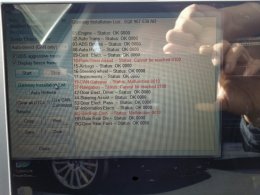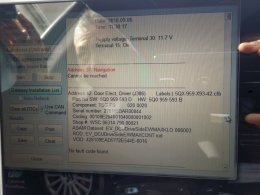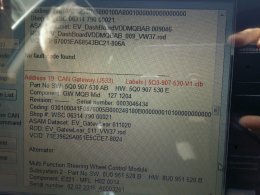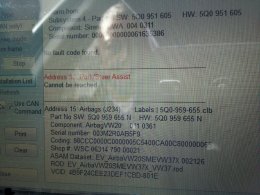Thanks @DJAlix, super helpful as usual 
Would this front sensors retrofit kit provide FL cars (with retrofitted genuine FL camera) with visual parking display? https://rover.ebay.com/rover/0/0/0?mpre=https://www.ebay.de/ulk/itm/272504782953
Would this front sensors retrofit kit provide FL cars (with retrofitted genuine FL camera) with visual parking display? https://rover.ebay.com/rover/0/0/0?mpre=https://www.ebay.de/ulk/itm/272504782953