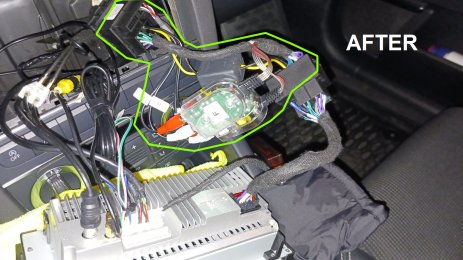I just got my A3 Premium Plus and so in love but the RNSE was so outdated I knew the first thing was a headunit update. Doing all the research and talking to several leading memebers on here, I went with the iq80A3AL which is the 6gb RAM 128gb Storage version.
The GOOD:
Installation: One of the easiest things to wire up. I got the line converters from Xtrons, a Fakra adapter for the GPS, a dual Fakra adapter for the Antenna, and an Anti-Glare film. This thing has so many features it's silly. I recommend doing all the wiring outside of the car then pull out the factory unit then just plug into quadlock. Made it way easier to work with all the wires. I'm definitely going to be slimming down the harness though.
Speed: The unit is amazingly fast. Boot time is only a few seconds. Literally. Navigating through each app is so fast.
Connectivity: Haven't had any trouble with dropouts using CarPlay. I have the WIFI antenna attached under the MMI box because it was easy to hide there and like the idea of being able to easily remove.
Brightness: Some people complain about the brightness at night but you can just download a brightness app or better yet a launcher that has more control over brightness levels (which is what I'm sorting out)
Sound Quality: The sound quality in terms of fidelity is exactly the if not better than the RNSE from my findings. I'm still sorting through the DSP to fine tune it though. I use PLEX to play my FLAC library and it sounds really good. I depinned the Bose on #7 and the sound was ok but didn't sound like I was getting as much bass from the sub so I put it back. If you ever need a depinning tool I highly recommend a hair bobby pin and just grind down the end to make it a little sharper. I might try and depin the Bose amp again to see if I notice a difference. I'll be doing more tweaking to this to get the best results.
Aesthetics: I added an anti-glare screen to it which makes it very OEM looking. It does make it a tad blurry but I don't really care too much. This took all day to trim the film perfect but I highly recommend using a very sharp blade or just scissors.
The BAD: (HELP section)
Volume Fluctuation: The audio level/volume randomly rises and drops by about 4db. I'm still waiting on the antenna adapter so hoping that maybe this is causing interference and adding to the signal somehow. I'm also planning on simplifying the wiring and depinning the unnecessary wires and cleanly wrapping others with cloth tape to hopefully get some distance between the cables. If this doesn't solve the issue then I'm kinda out of ideas. If anyone else has had this issue let me know.
Aesthetics: The plastic surround is a touch shinier than stock plastic. Planning on removing this bezel and spraying it with plastidip to match. If anyone has a better color match let me know.
Fitment: the unit is kind of wobbly. It does have clips but they aren't super snug. I plan on adding foam tape like @jay_rs3 recommended and hopefully that makes it feel a bit more solid and less wobbly.
Handsfree: trying to route my OEM mic to the mic In on the XTRONS but looked at the stock quadlock and nothing is in Mic In + and - pins. Anyone have any input on how to wire this up. Pretty new to this car but it had/has the RNSE/BOSE/Handsfree calling package. Am I looking in the wrong place for the OEM Mic wires? Where does the OEM mic end up connecting to?
Illumination: the panel LED's do not dim with the illumination wheel. Pretty sure this is controlled via CANBUS but not really sure how to wire that up. Looking for suggestions.
OBDEleven Connectivity: OBDEleven won't appear on the Devices list in the app nor does it appear in Bluetooth devices. I kinda have some leads on why this is the case but this is bugging the hell out of me. I'm going to be contacting customer support and see what they recommend. I saw someone on YouTube pairing it up to an Android Unit so I'm sure it's possible. Anyone have any recommendations for solutions?
Overcomplicated wiring: While its super easy to just snap a few of these connectors together there are alot of things not plugged into anything. This bothers me and wondering it I'm losing functionality because of it. The entire C: Ext Control Connector is not plugged into anything.
Overall if these things get sorted out I would highly highly recommend the unit. Please let me know if you have any suggestions on solving these minor issues.
The GOOD:
Installation: One of the easiest things to wire up. I got the line converters from Xtrons, a Fakra adapter for the GPS, a dual Fakra adapter for the Antenna, and an Anti-Glare film. This thing has so many features it's silly. I recommend doing all the wiring outside of the car then pull out the factory unit then just plug into quadlock. Made it way easier to work with all the wires. I'm definitely going to be slimming down the harness though.
Speed: The unit is amazingly fast. Boot time is only a few seconds. Literally. Navigating through each app is so fast.
Connectivity: Haven't had any trouble with dropouts using CarPlay. I have the WIFI antenna attached under the MMI box because it was easy to hide there and like the idea of being able to easily remove.
Brightness: Some people complain about the brightness at night but you can just download a brightness app or better yet a launcher that has more control over brightness levels (which is what I'm sorting out)
Sound Quality: The sound quality in terms of fidelity is exactly the if not better than the RNSE from my findings. I'm still sorting through the DSP to fine tune it though. I use PLEX to play my FLAC library and it sounds really good. I depinned the Bose on #7 and the sound was ok but didn't sound like I was getting as much bass from the sub so I put it back. If you ever need a depinning tool I highly recommend a hair bobby pin and just grind down the end to make it a little sharper. I might try and depin the Bose amp again to see if I notice a difference. I'll be doing more tweaking to this to get the best results.
Aesthetics: I added an anti-glare screen to it which makes it very OEM looking. It does make it a tad blurry but I don't really care too much. This took all day to trim the film perfect but I highly recommend using a very sharp blade or just scissors.
The BAD: (HELP section)
Volume Fluctuation: The audio level/volume randomly rises and drops by about 4db. I'm still waiting on the antenna adapter so hoping that maybe this is causing interference and adding to the signal somehow. I'm also planning on simplifying the wiring and depinning the unnecessary wires and cleanly wrapping others with cloth tape to hopefully get some distance between the cables. If this doesn't solve the issue then I'm kinda out of ideas. If anyone else has had this issue let me know.
Aesthetics: The plastic surround is a touch shinier than stock plastic. Planning on removing this bezel and spraying it with plastidip to match. If anyone has a better color match let me know.
Fitment: the unit is kind of wobbly. It does have clips but they aren't super snug. I plan on adding foam tape like @jay_rs3 recommended and hopefully that makes it feel a bit more solid and less wobbly.
Handsfree: trying to route my OEM mic to the mic In on the XTRONS but looked at the stock quadlock and nothing is in Mic In + and - pins. Anyone have any input on how to wire this up. Pretty new to this car but it had/has the RNSE/BOSE/Handsfree calling package. Am I looking in the wrong place for the OEM Mic wires? Where does the OEM mic end up connecting to?
Illumination: the panel LED's do not dim with the illumination wheel. Pretty sure this is controlled via CANBUS but not really sure how to wire that up. Looking for suggestions.
OBDEleven Connectivity: OBDEleven won't appear on the Devices list in the app nor does it appear in Bluetooth devices. I kinda have some leads on why this is the case but this is bugging the hell out of me. I'm going to be contacting customer support and see what they recommend. I saw someone on YouTube pairing it up to an Android Unit so I'm sure it's possible. Anyone have any recommendations for solutions?
Overcomplicated wiring: While its super easy to just snap a few of these connectors together there are alot of things not plugged into anything. This bothers me and wondering it I'm losing functionality because of it. The entire C: Ext Control Connector is not plugged into anything.
Overall if these things get sorted out I would highly highly recommend the unit. Please let me know if you have any suggestions on solving these minor issues.