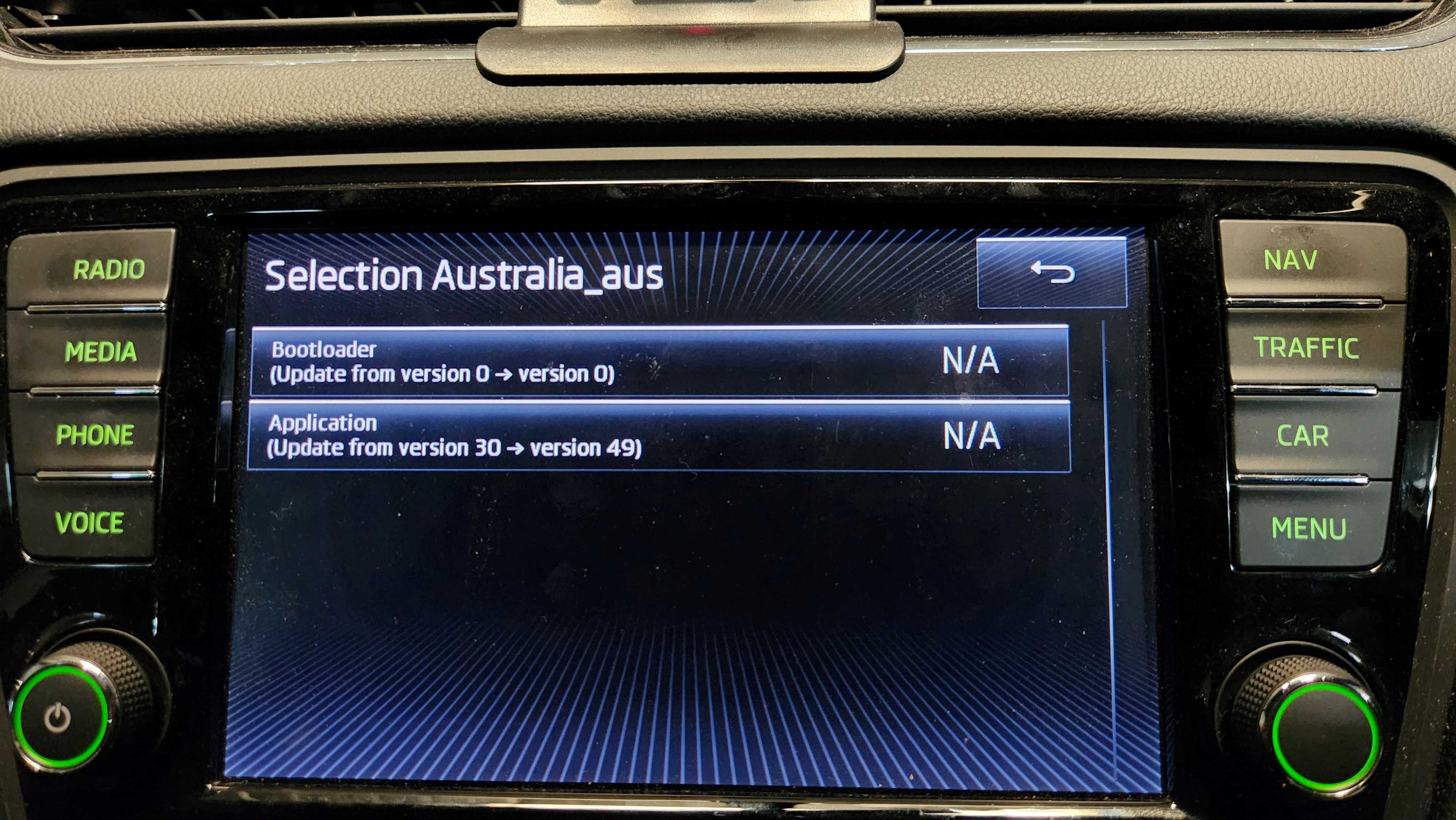Can't comment about doing it yourself but message me if you want the details of a man in Bulgaria who can give you lifetime map updates for a very reasonable fee. He did mine and it is perfect and he provided Google Earth overlay also.
I’m in the same boat as you, made contact with Bulgaria. Just a question where or which maps did you download?
Verzonden vanaf mijn iPhone met Tapatalk