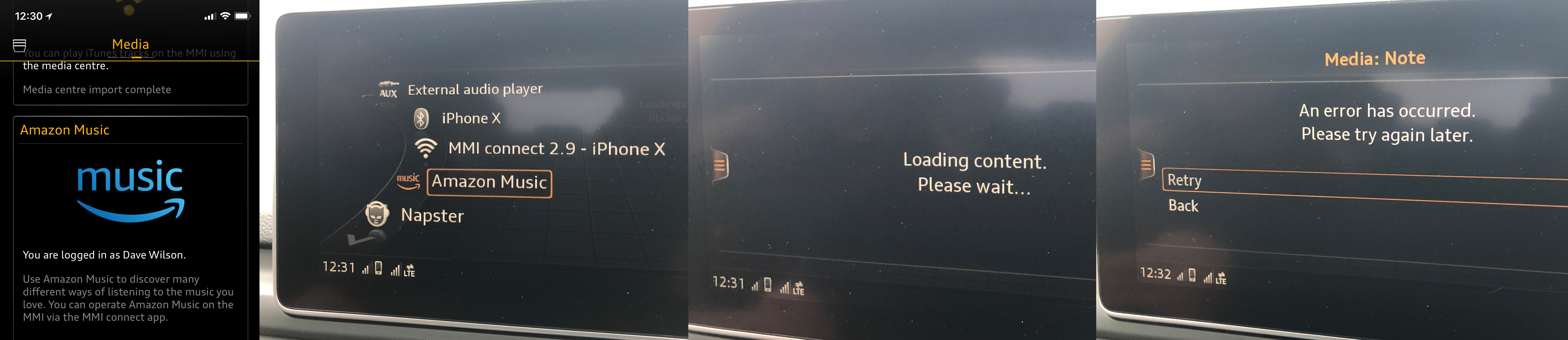Veering off topic slightly but this may be useful to some people. I've been assessing Apple Car Play but it just doesn't seem to offer much, especially in terms of listening to music. I too use Amazon Music for my Sonos in the house but as far as playing music in my car, you can't beat the SD Card which can play Hi-Res FLAC files. I use an adaptor to insert a micro SD Card (max 128GB) into the slot in the glove box.
For those who don't know, you can rip your CD's to FLAC format using software such as 'Exact Audio Copy' or download Hi-Res music from sites like HD Tracks (other vendors are available). OK, you don't have access to your complete Amazon Music library but the quality trumps MP3's played via Bluetooth or other means. I side-load the FLACs on my PC directly onto the card using a card reader.
You can 'tag' your FLAC folders on the SD card using something like 'MP3 Tag'. E.g. you can make your own playlists by dropping desired tracks into a separate folder, then use MP3 tag to 'name' your playlist in the album field (retaining artist name and track name as is). I use my name as the lead, for example, "KEITH'S Rock Playlist", "KEITH'S AOR Playlist", etc. As such, I can scroll down to the "K's" on the SD Card album list to find all of my bespoke playlists in the car .
The DVD player is also great for 5.1 surround sound music/concert DVD's. Even though you won't see the picture (unless you're stuck in a jam or at the lights!), the audio continues to play whilst you are driving. Finally, I also use my Hi-Res portable music player through the Aux-In cable to play FLACs. That seems to sound even better than playing straight from the SD card, probably because of the high quality audio reproduction components that are used in the player (mine is a PONO but there are others on the market).
Again, apologies for going slightly off topic and also to those who already know all of this but I thought it may be helpful to some folks who are getting frustrated with the music element of Car Play.