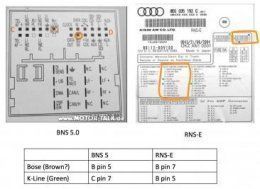markhaines
Registered User
Hi, I'm after some help with a problem that's driving me nuts:
TL;DR - I can't scan my RNS-E with VCDS with Dension Gateway Bluetooth unit installed and the bass is really boomy leading me to think the Bose pin is in the wrong place.
The longer version...
2007 Audi A4 Cab with Bose, MFSW, Audi bluetooth phone kit. Originally had a BNS 5.0 (or RNS-Low) headunit in with a 6 CD changer in the glove. Replaced it with an RNS-E unit from an A4 of similar age and everything functions correctly - satnav, mfsw, phone etc (didn't even need to do any VCDS re-coding!). Scanned it with VCDS anyway and the RNS-E responds fine. I removed the CD changer at the same time as the BNS 5.0.
I've just bought a Dension Gateway Lite BT (http://www.amazon.co.uk/dp/B008KLGWY4/ref=pe_385721_37038051_TE_3p_dp_1) module to use for streaming A2DP bluetooth from iPhone. I used an XCarLink unit that did the same thing with the BNS 5.0 and it worked fine. I bought the RNS-E version of it and tried that but although it worked it randomly used to crash the RNS-E when you changed sources (the original, supposedly BNS5.0 specific XCarLink behaved exactly the same way when connected to RNS-E)
...anyway, I've installed the Dension unit and it works perfectly with iPhone & RNS-E as designed. However, the bass is really boomy and now when I try to scan the RNS-E with VCDS it can't see it. From reading round various forums it seems that this may be due to the Bose pin needing moving on the Quadlock adapter?
The previous XCarLink had a passthru type cable - one end replaced the blue plug in the Quadlock and the original blue plug (that I guess would have gone to the CD changer) plugs into the female part of the cable. The new Dension unit is just a direct replacement for the blue plug in the quadlock adapter.
As I understand it the Bose pin is in the original blue plug which is now not connected to anything. Trying to be clever I moved it from the original blue plug (was in pin 7) to p7 on the dension plug. No joy. I also tried scanning the RNS-E without any blue plug connected - again no response.
Rather than keep dicking around I thought I'd make a plea for help to see if anyone else has been through the same / similar process - the Dension units seem quite popular and even if its not exactly the same module I guess they all work fairly similarly - emulating the CD changer.
Any thoughts, tips or things to try greatly appreciated!
Cheers
Mark
TL;DR - I can't scan my RNS-E with VCDS with Dension Gateway Bluetooth unit installed and the bass is really boomy leading me to think the Bose pin is in the wrong place.
The longer version...
2007 Audi A4 Cab with Bose, MFSW, Audi bluetooth phone kit. Originally had a BNS 5.0 (or RNS-Low) headunit in with a 6 CD changer in the glove. Replaced it with an RNS-E unit from an A4 of similar age and everything functions correctly - satnav, mfsw, phone etc (didn't even need to do any VCDS re-coding!). Scanned it with VCDS anyway and the RNS-E responds fine. I removed the CD changer at the same time as the BNS 5.0.
I've just bought a Dension Gateway Lite BT (http://www.amazon.co.uk/dp/B008KLGWY4/ref=pe_385721_37038051_TE_3p_dp_1) module to use for streaming A2DP bluetooth from iPhone. I used an XCarLink unit that did the same thing with the BNS 5.0 and it worked fine. I bought the RNS-E version of it and tried that but although it worked it randomly used to crash the RNS-E when you changed sources (the original, supposedly BNS5.0 specific XCarLink behaved exactly the same way when connected to RNS-E)
...anyway, I've installed the Dension unit and it works perfectly with iPhone & RNS-E as designed. However, the bass is really boomy and now when I try to scan the RNS-E with VCDS it can't see it. From reading round various forums it seems that this may be due to the Bose pin needing moving on the Quadlock adapter?
The previous XCarLink had a passthru type cable - one end replaced the blue plug in the Quadlock and the original blue plug (that I guess would have gone to the CD changer) plugs into the female part of the cable. The new Dension unit is just a direct replacement for the blue plug in the quadlock adapter.
As I understand it the Bose pin is in the original blue plug which is now not connected to anything. Trying to be clever I moved it from the original blue plug (was in pin 7) to p7 on the dension plug. No joy. I also tried scanning the RNS-E without any blue plug connected - again no response.
Rather than keep dicking around I thought I'd make a plea for help to see if anyone else has been through the same / similar process - the Dension units seem quite popular and even if its not exactly the same module I guess they all work fairly similarly - emulating the CD changer.
Any thoughts, tips or things to try greatly appreciated!
Cheers
Mark