I've successfully completed the MIB2 retrofit in my NAR 2015 S3, including MMI controls, USB ports, FL steering wheel, and relevant coding. This forum has been instrumental.
I have some nagging issues I'd like to sort, hoping someone here can help out.
1. My MMI Audi Drive Select is unavailable in MMI. Button on dash works fine as before. These are my relevant adaptation values:
Car_Function_List_BAP_Gen2-charisma_0x17,activated
Car_Function_List_BAP_Gen2-charisma_0x17_msg_bus,not activated
Car_Function_Adaptations_Gen2-menu_display_charisma,activated
Car_Function_Adaptations_Gen2-menu_display_charisma_after_disclaimer,not activated
Car_Function_Adaptations_Gen2-menu_display_charisma_clamp_15_off,not activated
Car_Function_Adaptations_Gen2-menu_display_charisma_over_threshold_high,activated
Car_Function_Adaptations_Gen2-menu_display_charisma_standstill,not activated

2. PDC display doesn't show distance to sensors. Right part of PDC/reverse screen stays static with the image below. Beeping works correctly/as before (car is equipped with PDC F+R from factory). (Aside: the pre-FL equivalent display had the camera full-screen, then transparent PDC overlaid on top of that, having the full screen camera was much nicer than this, downgrade imo).
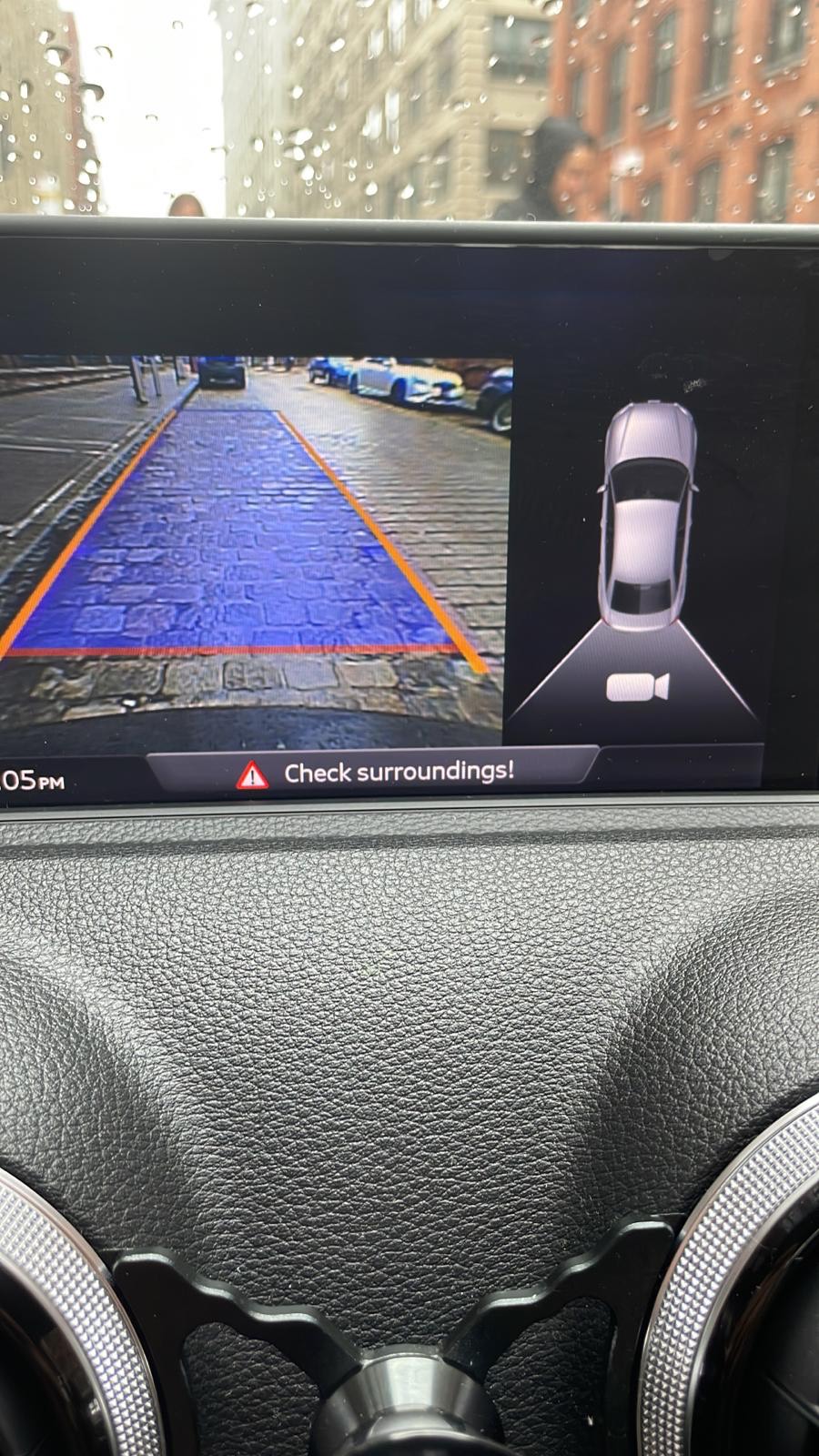
3. Carplay/Android Auto black screen issue. Infamous intermitted 'blank screen' issue where randomly while driving the carplay or android auto screen blanks out and needs a full MMI reset to come back on. Can exit carplay/android auto, use MMI as usual, audio works fine. But when entering carplay/android auto greeted with same black screen until I do an MMI reset. Apparently a common ailment on newer TTs until an MMI update solved it, haven't heard of same issue on A3s.
4. Skin for MMI menus is of an A3 (unit was originally removed from an A3). See first image above. Any way to change these to S3?
Below is my software version. Thanks!

I have some nagging issues I'd like to sort, hoping someone here can help out.
1. My MMI Audi Drive Select is unavailable in MMI. Button on dash works fine as before. These are my relevant adaptation values:
Car_Function_List_BAP_Gen2-charisma_0x17,activated
Car_Function_List_BAP_Gen2-charisma_0x17_msg_bus,not activated
Car_Function_Adaptations_Gen2-menu_display_charisma,activated
Car_Function_Adaptations_Gen2-menu_display_charisma_after_disclaimer,not activated
Car_Function_Adaptations_Gen2-menu_display_charisma_clamp_15_off,not activated
Car_Function_Adaptations_Gen2-menu_display_charisma_over_threshold_high,activated
Car_Function_Adaptations_Gen2-menu_display_charisma_standstill,not activated
2. PDC display doesn't show distance to sensors. Right part of PDC/reverse screen stays static with the image below. Beeping works correctly/as before (car is equipped with PDC F+R from factory). (Aside: the pre-FL equivalent display had the camera full-screen, then transparent PDC overlaid on top of that, having the full screen camera was much nicer than this, downgrade imo).
3. Carplay/Android Auto black screen issue. Infamous intermitted 'blank screen' issue where randomly while driving the carplay or android auto screen blanks out and needs a full MMI reset to come back on. Can exit carplay/android auto, use MMI as usual, audio works fine. But when entering carplay/android auto greeted with same black screen until I do an MMI reset. Apparently a common ailment on newer TTs until an MMI update solved it, haven't heard of same issue on A3s.
4. Skin for MMI menus is of an A3 (unit was originally removed from an A3). See first image above. Any way to change these to S3?
Below is my software version. Thanks!
Last edited:


