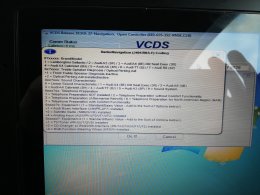Muppet010109
Registered User
Hi guys and gals
I'm really hoping someone can help me out coz I've searched and searched and can't find the help I need.
I have a a3 sportback on a 57 plate and inside the glove box is an ipod cable (see image) however when I plug in my ipod (see image) nothing happens... Like... At all
I've stripped away the glove box and found the ipod adaptor box (see image) and followed the leads into the back of the head unit.. All seems to be connected.
What am I missing?
Am I using the Wrong ipod? Or is there some kind of secret button sequence that you need to know to get it too work.
I've tried pressing cd twice and all that happens is an error "bong" noise and lights up "no cd" (ive taken cd out otherwise it just loads the cd) any help would be greatly appreciated. Thanks








I'm really hoping someone can help me out coz I've searched and searched and can't find the help I need.
I have a a3 sportback on a 57 plate and inside the glove box is an ipod cable (see image) however when I plug in my ipod (see image) nothing happens... Like... At all
I've stripped away the glove box and found the ipod adaptor box (see image) and followed the leads into the back of the head unit.. All seems to be connected.
What am I missing?
Am I using the Wrong ipod? Or is there some kind of secret button sequence that you need to know to get it too work.
I've tried pressing cd twice and all that happens is an error "bong" noise and lights up "no cd" (ive taken cd out otherwise it just loads the cd) any help would be greatly appreciated. Thanks