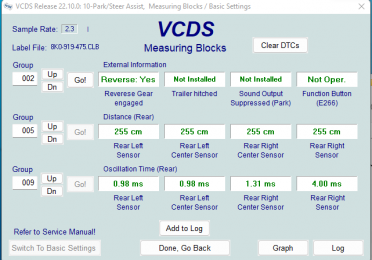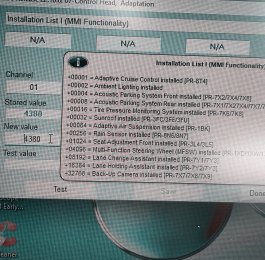My Audi A4 currently has aftermarket rear parking sensors which have become faulty, so i thought it would be a good idea to upgrade them with genuine Audi module. I have MMI 2 g High. I looked on eBay and purchased 8K0919475C module with the parking button, wiring loom for the rear, sensors and a buzzer. I also purchased the connector and made my own loom. I connected it up to the can bus and feed power to it.
I the got out vcds to programme the module and it coded ok in module 19 in the installation list. I could then see it come up module 10 parallel parking 2. I coded the module for visual display and thought that was it.
When i engaged reverse gear nothing shows up on the display and no buzzing from the buzzer. I bought out my other scan tool as this is easier to view what is happening with live data. I can see the reverse gear being engaged and the sensors fire up, the parking light also flashes. However the distance remains the same even though the sensors are loose in my boot connected to the module. I thought of a faulty module so purchased another one and still the same.
Is there anything else i need to code? Do i need the front sensors connected as well for it to work?
I the got out vcds to programme the module and it coded ok in module 19 in the installation list. I could then see it come up module 10 parallel parking 2. I coded the module for visual display and thought that was it.
When i engaged reverse gear nothing shows up on the display and no buzzing from the buzzer. I bought out my other scan tool as this is easier to view what is happening with live data. I can see the reverse gear being engaged and the sensors fire up, the parking light also flashes. However the distance remains the same even though the sensors are loose in my boot connected to the module. I thought of a faulty module so purchased another one and still the same.
Is there anything else i need to code? Do i need the front sensors connected as well for it to work?