been annoying me all week.
I noticed that in map options, there are now three rather than two maps, Google Earth, Traffic and standard (the Traffic one is new)
I thought it had stopped doing it, but it took 15 minutes to get rid of the google earth splash screen on my journey home today, and even then half the map was not even present.
I noticed that in map options, there are now three rather than two maps, Google Earth, Traffic and standard (the Traffic one is new)
I thought it had stopped doing it, but it took 15 minutes to get rid of the google earth splash screen on my journey home today, and even then half the map was not even present.





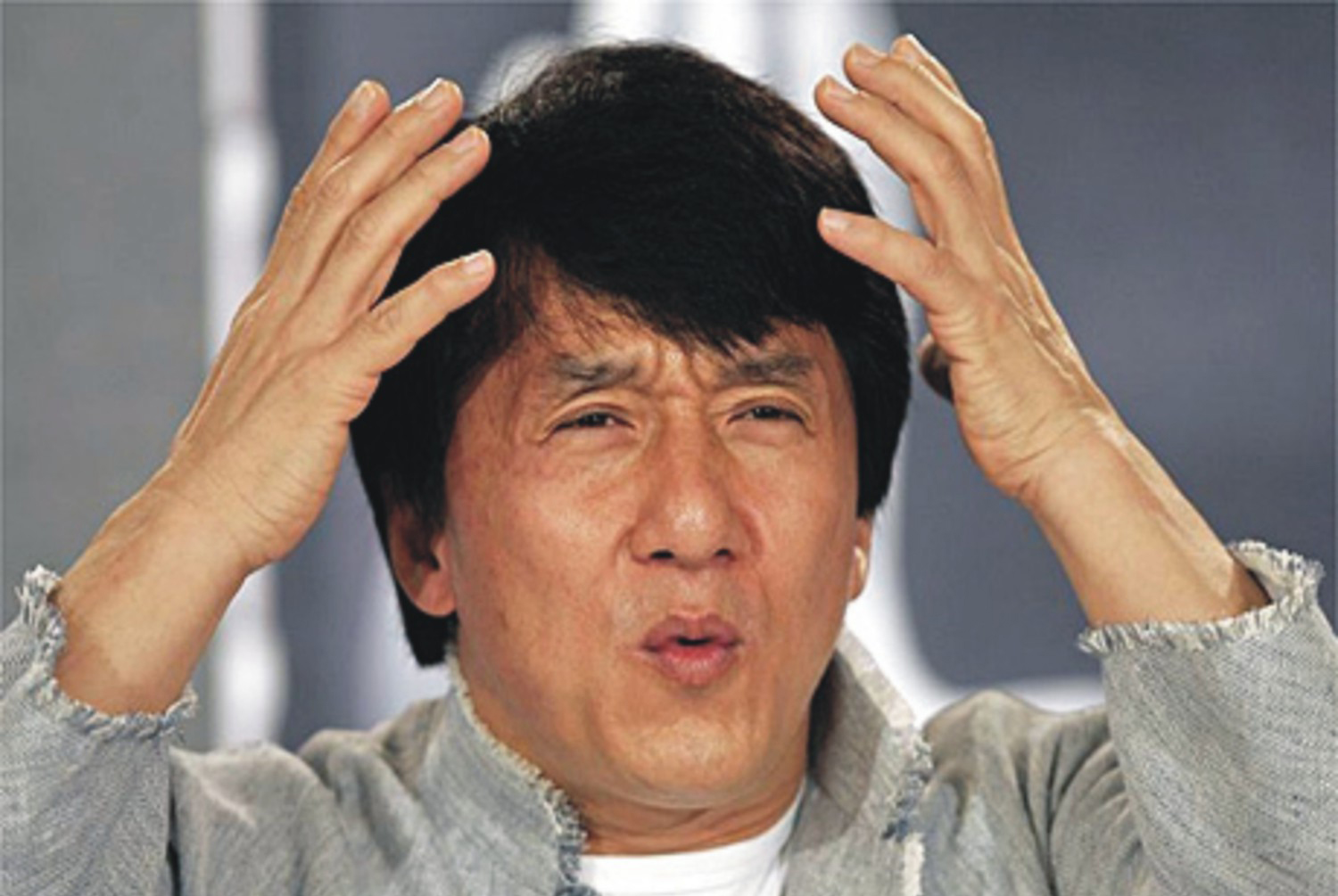

 as soon as Waze works properly that will be my go to nav option.
as soon as Waze works properly that will be my go to nav option.