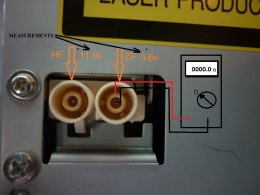Hi all, I need some help with my RNS-E navigation model 193B media.
I did a retrofit of a radio CHORUS II+ with parts list below:
000 098 652A 1.5m female to female Fakra cable
000 098 692 30 cm male to male Fakra adaptor
8P4 035 225B Upper antenna amp
8P4 035 225 Lower antenna amp
1C0 973 119B Three pin connector housing x2
000 979 009 Repair wires x3
Everything worked great, no more faults in VCDS until now.
I had to remove RNS-E in order to replace the laser. Then I connected to it the PC power supply 12v rail, and checked whether it’s working or not before I put it into the car. Everything worked great so I decided to install it. After went through VCDS checking procedures, one fault came out:
Address 37: Navigation Labels: 8E0-035-192-RNSE.lbl
Control Module Part Number: 8P0 035 193 B HW: 8P0 035 193 B
Component and/or Version: RNS-E PU EU H04 0220
Software Coding: 0205715
Work Shop Code: WSC 00365 211 83536
VCID: 2F69178FC5DD
1 Fault Found:
00858 - Connection; Radio ZF Output to Antenna Amplifier
011 - Open Circuit
Freeze Frame:
Fault Status: 01101011
Fault Priority: 5
Fault Frequency: 1
Reset counter: 161
Mileage: 255503 km
Time Indication: 0
Date: 2014.11.27
Time: 14:42:13
Freeze Frame:
Mileage: 255500 km
Count: 2711
Clock: 14:41
I tried to clear it but without success, so next step was to do some fault isolation.
I replaced both amplifiers, upper and bottom, checked wirings with millimeter.
Everything is working great but fault still exists. Last thing I did was to check whether navigation is feeding the antenna amps with power or not. The measurements are, on HF RF in, there is about 10.6V and on ZF out about 3.6V.
Can someone help me in this issue, and check what proper voltage should be there or maybe I’ve miss something ? I appreciate in advance.
I did a retrofit of a radio CHORUS II+ with parts list below:
000 098 652A 1.5m female to female Fakra cable
000 098 692 30 cm male to male Fakra adaptor
8P4 035 225B Upper antenna amp
8P4 035 225 Lower antenna amp
1C0 973 119B Three pin connector housing x2
000 979 009 Repair wires x3
Everything worked great, no more faults in VCDS until now.
I had to remove RNS-E in order to replace the laser. Then I connected to it the PC power supply 12v rail, and checked whether it’s working or not before I put it into the car. Everything worked great so I decided to install it. After went through VCDS checking procedures, one fault came out:
Address 37: Navigation Labels: 8E0-035-192-RNSE.lbl
Control Module Part Number: 8P0 035 193 B HW: 8P0 035 193 B
Component and/or Version: RNS-E PU EU H04 0220
Software Coding: 0205715
Work Shop Code: WSC 00365 211 83536
VCID: 2F69178FC5DD
1 Fault Found:
00858 - Connection; Radio ZF Output to Antenna Amplifier
011 - Open Circuit
Freeze Frame:
Fault Status: 01101011
Fault Priority: 5
Fault Frequency: 1
Reset counter: 161
Mileage: 255503 km
Time Indication: 0
Date: 2014.11.27
Time: 14:42:13
Freeze Frame:
Mileage: 255500 km
Count: 2711
Clock: 14:41
I tried to clear it but without success, so next step was to do some fault isolation.
I replaced both amplifiers, upper and bottom, checked wirings with millimeter.
Everything is working great but fault still exists. Last thing I did was to check whether navigation is feeding the antenna amps with power or not. The measurements are, on HF RF in, there is about 10.6V and on ZF out about 3.6V.
Can someone help me in this issue, and check what proper voltage should be there or maybe I’ve miss something ? I appreciate in advance.