Original credit to fps_cod who posted his how too in the 8L S3 forum here
http://www.audi-sport.net/xf/threads/how-to-beef-up-the-alarm.227958/
Which I have recreated to reflect the differences on my RS3.
This will change the broken beep alarm tone for a sweeping siren type available in other countries, which should make it more noticeable and give it a volume boost.
If you wish to test your alarm, lock the car with an open window, and after approx 30 seconds wave your arm inside, resetting with the unlock button on your fob.
( this test does not register as an alarm event in the diagnostics.)
I recommend testing it, as you need to know what the alarm sounds like to be able to react on hearing it.
I used the latest version of VCDS and a genuine lead.
Quick Procedure.
09-Central Elect.
Adaption-10
Choose Channel 13, or from the drop down menu Alarm Horn (Country Setting) will give the same page.
Set the new value to 0 with the Dn key.I had to change mine to 0 - Frequency modulated & 10 Tamper Alarms from 1 - discontinuous & 10 Tamper Alarms.
Save
Confirm
Close and exit.
You can now lock the car and test as above.
Pictorial Procedure.
Opening VCDS page
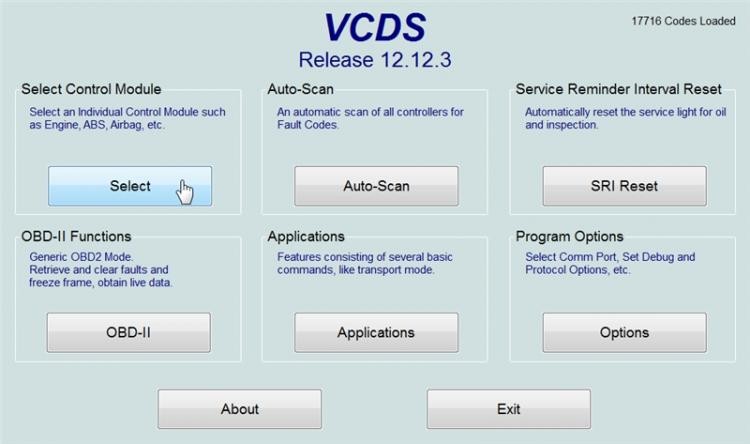
Choose 09-Central Elec

Choose Adaption – 10
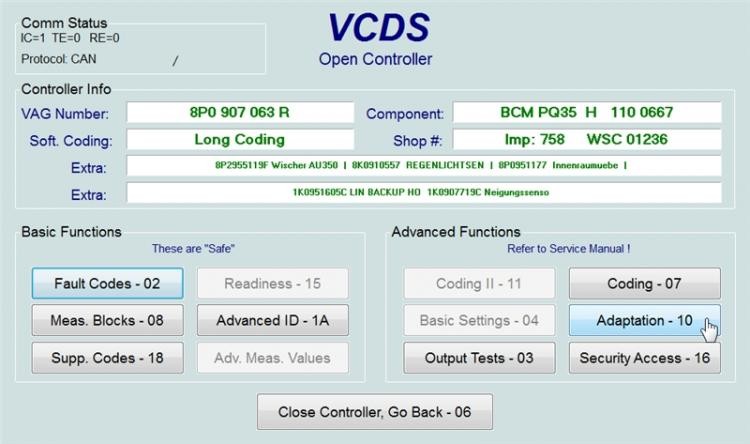
Choose Channel 13 , or from drop down menu choose Alarm Horn (Country Setting)

Set New Value to 0 with Dn button

Save

Confirm Save

Close and Exit
You can now lock the car and test as above procedure.
All at your own risk. Take notes of settings before changes, so you can reverse them.
http://www.audi-sport.net/xf/threads/how-to-beef-up-the-alarm.227958/
Which I have recreated to reflect the differences on my RS3.
This will change the broken beep alarm tone for a sweeping siren type available in other countries, which should make it more noticeable and give it a volume boost.
If you wish to test your alarm, lock the car with an open window, and after approx 30 seconds wave your arm inside, resetting with the unlock button on your fob.
( this test does not register as an alarm event in the diagnostics.)
I recommend testing it, as you need to know what the alarm sounds like to be able to react on hearing it.
I used the latest version of VCDS and a genuine lead.
Quick Procedure.
09-Central Elect.
Adaption-10
Choose Channel 13, or from the drop down menu Alarm Horn (Country Setting) will give the same page.
Set the new value to 0 with the Dn key.I had to change mine to 0 - Frequency modulated & 10 Tamper Alarms from 1 - discontinuous & 10 Tamper Alarms.
Save
Confirm
Close and exit.
You can now lock the car and test as above.
Pictorial Procedure.
Opening VCDS page
Choose 09-Central Elec
Choose Adaption – 10
Choose Channel 13 , or from drop down menu choose Alarm Horn (Country Setting)
Set New Value to 0 with Dn button
Save
Confirm Save
Close and Exit
You can now lock the car and test as above procedure.
All at your own risk. Take notes of settings before changes, so you can reverse them.
Last edited:


