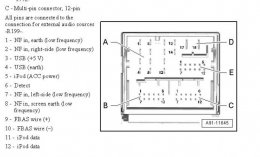Hello,
I’m retrofitting an MIB2 unit in a pre-facelift A3. As part of the retrofit I’m installing the USB/AUX socket from a facelift A3 (81A035736).
The new module has two connectors, one is the same as my current AMI unit but the second has a different connector. I can source the connector it’s self but I need the pin outs in order to connect to the green Quadlock connector. Does anyone have these?
If not then a couple of pictures from the black connector on the USB unit and from the rear of the Quadlock would be extremely useful as the wires are colour coded. These could be from any facelift A3?
The attached pictures show where the cable goes from and too.
Many thanks,


Sent from my iPhone using Tapatalk
I’m retrofitting an MIB2 unit in a pre-facelift A3. As part of the retrofit I’m installing the USB/AUX socket from a facelift A3 (81A035736).
The new module has two connectors, one is the same as my current AMI unit but the second has a different connector. I can source the connector it’s self but I need the pin outs in order to connect to the green Quadlock connector. Does anyone have these?
If not then a couple of pictures from the black connector on the USB unit and from the rear of the Quadlock would be extremely useful as the wires are colour coded. These could be from any facelift A3?
The attached pictures show where the cable goes from and too.
Many thanks,


Sent from my iPhone using Tapatalk