No problem, pm me if you need any more help!. Also no i've got the normal 1.4tfsiok thanks a lot man. yeh i have vcds, I'm not interested in the centre dash speaker. just a little more bass for the songs that haven't got much bass, as i listen to a wide variety, dubstep sounds not to bad on the passive setup but something like dire straits. sound terrible. thanks so much again man. ps is your 1.4 engine cylinder in demand?
Standard sound system - Looking to add sub
- Thread starter Utini
- Start date
You are using an out of date browser. It may not display this or other websites correctly.
You should upgrade or use an alternative browser.
You should upgrade or use an alternative browser.
All sorted man and just added the "A" where applicable in this long code, and there you have it sub and centre speaker wire is now live! Thanks again for you help, here's reference for anyone else who wants to do this oem mod!
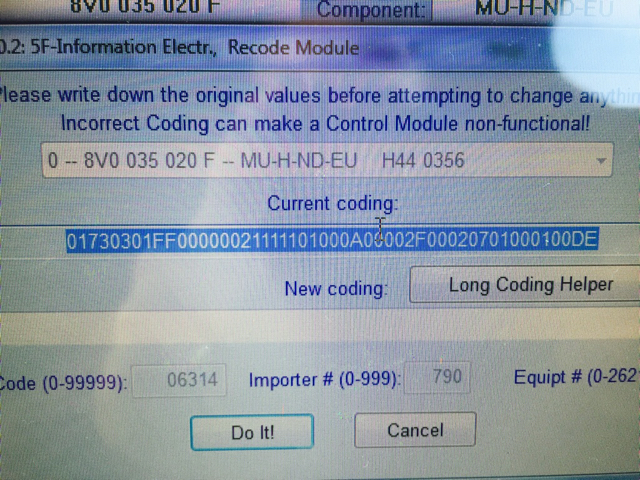
When you change the unit to *** all these settings automatically change, the eq of the car changes as there will be a subwoofer. You may notice now that when you play music the system will sound a little different with with not much low ends, this is because the system now thinks your car has a sub and is sending the bass to the sub. So when you get the sub in it will sound amazing. Also in the sound settings has the subwoofer control come up?
Hmmm okay I'm not sure about that error it does seem like the pins are live though, you just need to put a speaker across those pins and see if it works and also see if the error goes away , if not it's not the end of the world and I will
Guide you on
Guide you on
If I activate the ports on vcds, how easy is it to plug in cables in the dash and into the back of the mmi?
So I can confirm that this mod does work, however like I said I have no sub control, but the sound is MUCH better than it was before if anyone is interested in doing this. Thanks again rajeevx5 
Zak0123
Registered User
Pureangel
Registered User
- Joined
- Sep 5, 2014
- Messages
- 24
- Reaction score
- 4
- Points
- 3
rajeevx5, all,
First of all thanks for posting and helping.
I have changed the FF00 to FF0A but nothing really changed. I have done the codding through ODIS.
Do you think that i might have to change something more from the long code?
Thanks,
Alex
First of all thanks for posting and helping.
I have changed the FF00 to FF0A but nothing really changed. I have done the codding through ODIS.
Do you think that i might have to change something more from the long code?
Thanks,
Alex
Zak0123
Registered User
rajeevx5, all,
First of all thanks for posting and helping.
I have changed the FF00 to FF0A but nothing really changed. I have done the codding through ODIS.
Do you think that i might have to change something more from the long code?
Thanks,
Alex
Alex do you have the Tech Pack? Just guessing but it might be a different code for those of us without it...?
It didn't work for me either but it was my first time using VCDS so may have not done it completely right.
Pureangel
Registered User
- Joined
- Sep 5, 2014
- Messages
- 24
- Reaction score
- 4
- Points
- 3
Alex do you have the Tech Pack? Just guessing but it might be a different code for those of us without it...?
It didn't work for me either but it was my first time using VCDS so may have not done it completely right.
Well, I have the Standard MMI with SD Navigation. The unit is Panasonic.
I am thinking that I might have to change something more from the long code.
I really want to add that subwoofer..
thanks for replying Zak.
Zak0123
Registered User
Well, I have the Standard MMI with SD Navigation. The unit is Panasonic.
I am thinking that I might have to change something more from the long code.
I really want to add that subwoofer..
thanks for replying Zak.
I have the same unit (standard MMI with SD navigation), didn't realise it was a Panasonic unit.
The difference between Tech Pack and no Tech Pack is the only thing I think that it could be.... (Although I'm no expert on this lol)
If anyone WITH *** but WITHOUT Tech Pack could post up their coding that would really help us out.
At least then we can eliminate that as the problem.
Zak0123
Registered User
Yeah I'm not getting any voltage readings from those pins (which I assume I should be getting) and the sub volume control has not appeared in the MMI menu.
Didn't check the errors properly as I was using someone else's VCDS so didn't have too much time, hopefully I'll get an opportunity to check soon though.
PLEASE HELP PEOPLE
Didn't check the errors properly as I was using someone else's VCDS so didn't have too much time, hopefully I'll get an opportunity to check soon though.
PLEASE HELP PEOPLE
fabio_leon
Registered User
Just tried vcds coding on my 2016 A3.
Coding is ok but no error shown up on vcds.
So i can imagine that on my 2016 it's not possibile to retrofit ***? Any experience about my 2016?
Coding is ok but no error shown up on vcds.
So i can imagine that on my 2016 it's not possibile to retrofit ***? Any experience about my 2016?
fabio_leon
Registered User
Similar threads
- Replies
- 87
- Views
- 48K




