Quick question, once footage has been captured of someone putting a note on the car or somebody scratching it, then what ?
Dash cam with motion detection?
- Thread starter Ormesome
- Start date
You are using an out of date browser. It may not display this or other websites correctly.
You should upgrade or use an alternative browser.
You should upgrade or use an alternative browser.
Call the police or insurance. It’s just evidence to those who hit and run.Quick question, once footage has been captured of someone putting a note on the car or somebody scratching it, then what ?
Call the police or insurance. It’s just evidence to those who hit and run.
Must be me but I dont think the Police will do a right lot if someone put a note on my car or sratched it.
Insurance company wont really do anything.
A friend caught someone one damaging his car on cam and nothing was done, in fact it can be classed as invasion of privacy. We have had letters telling me to take my cameras down which watch my car.
Must be me but I dont think the Police will do a right lot if someone put a note on my car or sratched it.
Insurance company wont really do anything.
A friend caught someone one damaging his car on cam and nothing was done, in fact it can be classed as invasion of privacy. We have had letters telling me to take my cameras down which watch my car.
That’s just one side of having a dash cam while it’s stationary. There shouldn’t be any privacy issues as it’s on private property anyway. It’s only an issue if you start posting YouTube videos showing faces. If there were privacy issues then shops and councils won’t be allowed to have cctv cameras everywhere.
If someone drove into your car while parked and caused £10k worth of damage I’m sure the insurance company will try and recoup that money especially if they have evidence of the culprit. It’s not worth them chasing a few hundred quid though as admin behind it will cost more.
Other side of dash cam is while you are driving. Video is impartial as to who is at fault. It’s there to protect you from potential liability. Like someone jumping a roundabout and crash into you then blame you for the accident. The video will be used as evidence and hopefully help you make a claim. Can’t go both ways though.
DJAlix
VAG CAR CODING
Site Sponsor
VCDS Map User
VAG Can Professional
ODIS (Offboard Diagnostic System)
I first purchased a dashcam purely as a security cam as someone where I live was unfolding my mirrors, and other vehicles, every night. Police would do nothing but once I had the needed footage I confronted him and job done. The authorities might not do anything with any supplied footage but at least you can get a picture of what’s going on for your own mind.
Personally I think every car should have a dashcam. Monkey £25 eBay job or £600 professional system they are all worth their weight in gold. God knows who manufactures are not building them in as standard.
Personally I think every car should have a dashcam. Monkey £25 eBay job or £600 professional system they are all worth their weight in gold. God knows who manufactures are not building them in as standard.
The police actually support fitting of dash cams as the recordings can assist them, that's in the UK. Other countries have their own laws though https://www.rac.co.uk/drive/advice/cameras/dash-cams-guide-installation/
Perhaps Ashlie is confusing them with cctv camera's, which do have laws regarding their positioning and their field of view and thus they come under data protection
https://ico.org.uk/your-data-matters/domestic-cctv-systems-guidance-for-people-using-cctv/
Perhaps Ashlie is confusing them with cctv camera's, which do have laws regarding their positioning and their field of view and thus they come under data protection
https://ico.org.uk/your-data-matters/domestic-cctv-systems-guidance-for-people-using-cctv/
DJAlix
VAG CAR CODING
Site Sponsor
VCDS Map User
VAG Can Professional
ODIS (Offboard Diagnostic System)
Might only be a small thing to you but what was written on the note could be classified as a hate crime.I just dont think Police have the resource to go looking for someone who put a note on a car.
I agree Dash Cams are good and I have one myself for peace of mind, actually I use it to demostrate to family and friends some of the idoits i encounter on our roads. In the past I have had cars broken into with clear footage. Police did nothing. Oh actually once I had the police round and mentioned that I had my car broken into a couple of years ago and they took my stereo and my watch and his reply was yeah i know, we looked up your file and we was able to get it all back, so where is it I asked. sold at auction probably.
I just dont think Police have the resource to go looking for someone who put a note on a car.
Police are over stretched but they do their best in my experience. Recently had pesky kids(holiday period) playing chap door run in the middle of the night in my street. I managed to pull the footage from my dashcam and gave it to the police. Saw a bunch of them get stopped round the corner a few days later and they have never been back. When you can see faces clear as day theres no denying it. Even a caution from police with no charges was worth it as that should have scared them off.
@DJAlix , you mentioned the off voltage reccomendtion should be at 12v. In the app there are 2 settings! The photo below shows the default, would you reccomend changing both to 12v?
Pic below also to show where i ended up mounting it. Im not 100% happy with where it is as it looks a little off set and not straight.
Anyway, its actually already saved me 60euros! Parked in a street today with no signs, got a 60e fine for being in a residents area. Camera showed the traffic warden putting on the ticket but ignoring all other cars around that had parked for longer. It showed me going up the street and that no markers where around too meaning they cancelled the fine. Without the camera i would have had no proof of the guy going straight for my "swiss" car and just hunting down money. Very happy with the quality of the camera tech, parking mode seems good but need to change the time it records as i only just got the guy doing the ticket as it only recorded for 1hr before then other videos were overwritten. The box is what i was/am unhappy with. feels a little cheap and nasty if im honest, but hey, it works!!

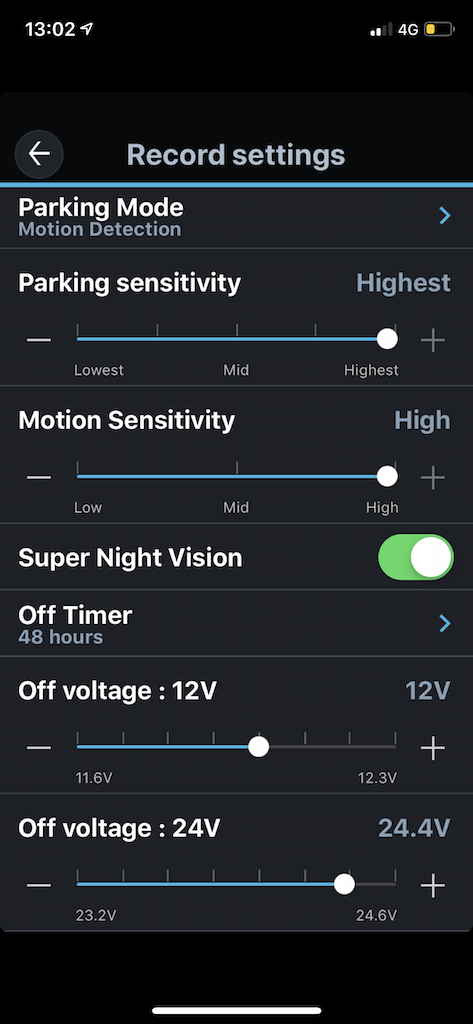
Pic below also to show where i ended up mounting it. Im not 100% happy with where it is as it looks a little off set and not straight.
Anyway, its actually already saved me 60euros! Parked in a street today with no signs, got a 60e fine for being in a residents area. Camera showed the traffic warden putting on the ticket but ignoring all other cars around that had parked for longer. It showed me going up the street and that no markers where around too meaning they cancelled the fine. Without the camera i would have had no proof of the guy going straight for my "swiss" car and just hunting down money. Very happy with the quality of the camera tech, parking mode seems good but need to change the time it records as i only just got the guy doing the ticket as it only recorded for 1hr before then other videos were overwritten. The box is what i was/am unhappy with. feels a little cheap and nasty if im honest, but hey, it works!!
DJAlix
VAG CAR CODING
Site Sponsor
VCDS Map User
VAG Can Professional
ODIS (Offboard Diagnostic System)
My best friend got a notice / fine in the post stating that he was caught driving in a bus lane. Was a fine for £60 I think. He checked the dashcam and it was his wife driving. Watching further there was a big red sign that said “road works, use bus lane”. Needless to say the notice was cancelled lol
The 2nd voltage is for trucks, ignore it. Which size SD card are you running? I would recommend the max possible and then adjust the partition settings to give parking mode the most space. When I had the F770 I used a lexar 633 128gb with zero issues.
Referencing your settings from your photo I am set:
Motion detection - self explanatory
Parking sensitivity - mid as I only want to record things going on close to the car.
Motion sensitivity - low as I only want to record things going on close the to vehicle. Any other setting can record tree’s and clouds moving and waste power.
Off timer - maximum
Off voltage - 12v (12.2 in winter)
Off voltage - ignore
Personally I would have mounted your camera on the other side of your mirror. Will edit photo and upload.
The 2nd voltage is for trucks, ignore it. Which size SD card are you running? I would recommend the max possible and then adjust the partition settings to give parking mode the most space. When I had the F770 I used a lexar 633 128gb with zero issues.
Referencing your settings from your photo I am set:
Motion detection - self explanatory
Parking sensitivity - mid as I only want to record things going on close to the car.
Motion sensitivity - low as I only want to record things going on close the to vehicle. Any other setting can record tree’s and clouds moving and waste power.
Off timer - maximum
Off voltage - 12v (12.2 in winter)
Off voltage - ignore
Personally I would have mounted your camera on the other side of your mirror. Will edit photo and upload.
DJAlix
VAG CAR CODING
Site Sponsor
VCDS Map User
VAG Can Professional
ODIS (Offboard Diagnostic System)
Unfortunately I think I have another problem with the dash cam. @DJAlix I wonder if you have encountered this before? The camera comes on ok but wifi won't connect. The wifi blue light flashes and makes the GPS light flash white. There is never a stable blue light which i think signifies stable connection. My iPhone states connected to Thinkware Wifi but then in the app it wont connect. if I turn it off then the camera goes back to recording mode. Also when just getting put of the car, it started saying "shutting down due to low battery power". Any ideas? the rear camera blue light is on to show power but when turning off the cars engine/ignition, I think the main camera GPS light is turning off.
I have tried a reset via the little pin sized button, formatted the SD card and take out the connections to check but still stays the same.
I have tried a reset via the little pin sized button, formatted the SD card and take out the connections to check but still stays the same.
DJAlix
VAG CAR CODING
Site Sponsor
VCDS Map User
VAG Can Professional
ODIS (Offboard Diagnostic System)
Take out the SD card and pop it in your PC / MAC. Download the Thinkware PC / Mac app and perform a firmware update or restore then pop the crd back in the camera. Never come across this before to be honest, same goes for the "low power" shut down which I can only assume is an issue with the unit as long as its been installed, ie connected to power, correctly.Unfortunately I think I have another problem with the dash cam. @DJAlix I wonder if you have encountered this before? The camera comes on ok but wifi won't connect. The wifi blue light flashes and makes the GPS light flash white. There is never a stable blue light which i think signifies stable connection. My iPhone states connected to Thinkware Wifi but then in the app it wont connect. if I turn it off then the camera goes back to recording mode. Also when just getting put of the car, it started saying "shutting down due to low battery power". Any ideas? the rear camera blue light is on to show power but when turning off the cars engine/ignition, I think the main camera GPS light is turning off.
I have tried a reset via the little pin sized button, formatted the SD card and take out the connections to check but still stays the same.
Unfortunately I think I have another problem with the dash cam. @DJAlix I wonder if you have encountered this before? The camera comes on ok but wifi won't connect. The wifi blue light flashes and makes the GPS light flash white. There is never a stable blue light which i think signifies stable connection. My iPhone states connected to Thinkware Wifi but then in the app it wont connect. if I turn it off then the camera goes back to recording mode. Also when just getting put of the car, it started saying "shutting down due to low battery power". Any ideas? the rear camera blue light is on to show power but when turning off the cars engine/ignition, I think the main camera GPS light is turning off.
I have tried a reset via the little pin sized button, formatted the SD card and take out the connections to check but still stays the same.
Are you using an iPhone on iOS 13? I had the same issue when I was running the beta of iOS 13.
Thinkware support say there are updating the app next week
Are you using an iPhone on iOS 13? I had the same issue when I was running the beta of iOS 13.
Thinkware support say there are updating the app next week
Hey, yes I am! but it thought it might not be the phone because its the dash cam itself that is flashing weirdly. actually, it might be because the phone connected via wifi and then it started flashing weirdly. not sure. just downloaded the firmware to restore it so ill check 1st. Did you have the same power low message and flashing lights?
Thanks @DJAlix for your help so far. ill report back.
To be honest I never really took any notice of the lights, I’ll have a look tomorrowHey, yes I am! but it thought it might not be the phone because its the dash cam itself that is flashing weirdly. actually, it might be because the phone connected via wifi and then it started flashing weirdly. not sure. just downloaded the firmware to restore it so ill check 1st. Did you have the same power low message and flashing lights?
Thanks @DJAlix for your help so far. ill report back.
When your phone “connects” to the cam, it doesn’t show the WiFi bars on the top right. I think the issue is that phone isn’t passing through the WiFi connection to the app. Hopefully thinkware sort the issue next week...and smarten up the app whilst they’re at it!
Ok so I have just been out, tried the dash cam without updating/restoring it 1st and its the camera and not the phone. I updated/restored it, same symptoms. 2 things are happening, when I click wifi, it says "wifi enabled" but then the wifi blue light wont stop flashing. The GPS green light flashes between green and white lights. This doesn't stop until I disable wifi at which point the camera seems to work normally. I have tried this with the phone connected and without, hence why its defo not the phone or ios13! Also, parking mode isn't working. It simply just shuts off around 30seconds after the ignition is turned off. Its been working fine since I installed but I did actually take the camera off 2 days ago to reposition it but all I did was unplug it, didn't take any wires off or out, just replaced the 3m sticker!
I’m getting similar problems. Can’t connect to the dashcam with the iPhone. I think it’s something to do with iOS 13 as it worked before iOS 13 or 13.1.
My cam is still recording in parking mode though but only get like half a day to a day. Been keeping an eye on this for a while and noticed when I park with around 70% battery charge, checked on obd11 or vcds, I get only a few hours of parking recording before it shuts down. If it’s above 80% I get a day or more. If it’s sitting below 60% I get like half an hour.
My cam is still recording in parking mode though but only get like half a day to a day. Been keeping an eye on this for a while and noticed when I park with around 70% battery charge, checked on obd11 or vcds, I get only a few hours of parking recording before it shuts down. If it’s above 80% I get a day or more. If it’s sitting below 60% I get like half an hour.
I’m getting similar problems. Can’t connect to the dashcam with the iPhone. I think it’s something to do with iOS 13 as it worked before iOS 13 or 13.1.
My cam is still recording in parking mode though but only get like half a day to a day. Been keeping an eye on this for a while and noticed when I park with around 70% battery charge, checked on obd11 or vcds, I get only a few hours of parking recording before it shuts down. If it’s above 80% I get a day or more. If it’s sitting below 60% I get like half an hour.
I thought it might be the new iOS but my WiFi on the dash cam is acting weird even when my WiFi on my phone is turned off! Perhaps my battery isn’t allowing the dash cam to activate parking mode as I have been doing a lot of short runs and when I just went out to to restore the firmware it was just running off battery power. It would make sense if it’s the app and iOS, hopefully they will improve it soon.
I’ve got an old iPhone 6 that still on iOS 12.xx. Will give it try tomorrow and see if that works to at least prove it’s iOS or is there some other underlying problem.
Good idea. Might get the mother in law to try her android tomorro.
DJAlix
VAG CAR CODING
Site Sponsor
VCDS Map User
VAG Can Professional
ODIS (Offboard Diagnostic System)
Just a thought, check your battery / permanent live fuses.Hey, yes I am! but it thought it might not be the phone because its the dash cam itself that is flashing weirdly. actually, it might be because the phone connected via wifi and then it started flashing weirdly. not sure. just downloaded the firmware to restore it so ill check 1st. Did you have the same power low message and flashing lights?
Thanks @DJAlix for your help so far. ill report back.
............i have the same, 750S. Mine is hardwired in & i've had no problem with D.A.B radio etc & i have F/R camera's fitted. Hardest thing for me was getting to view the recording back on my Samsung S9.Blackvue dashcams also have motion sensors, mine has...
............i have the same, 750S. Mine is hardwired in & i've had no problem with D.A.B radio etc & i have F/R camera's fitted. Hardest thing for me was getting to view the recording back on my Samsung S9.
On the iPhones with iOS 13.xx it’s not even connecting to the camera. Wi-fi connects but start the app and it says you are not connected. It’s not just the video issues some has with android.
Must be some security thing they put in iOS 13。
............not shure mate. My son works in I.T & is really good with this sort of thing. He managed to get it working on iphone really easy then after a bit of fiddling around he sorted my S9 out so i can now view the recorded footage.On the iPhones with iOS 13.xx it’s not even connecting to the camera. Wi-fi connects but start the app and it says you are not connected. It’s not just the video issues some has with android.
Must be some security thing they put in iOS 13。
Iv unplugged mine off till i have time to get the car to a proper auto electrician. Still got the same symptoms, wont do parking mode, wifi wont connect. I think my problem is different to all your IOS problems as my symptoms appear on the device itself and not only the phone. My lights are still blinking away whereas i think you guys dont have this problem. I think my parking mode isn't working as i did a firmware reinstall and now i cant connect via the app so i cant change the settings.
Iv unplugged mine off till i have time to get the car to a proper auto electrician. Still got the same symptoms, wont do parking mode, wifi wont connect. I think my problem is different to all your IOS problems as my symptoms appear on the device itself and not only the phone. My lights are still blinking away whereas i think you guys dont have this problem. I think my parking mode isn't working as i did a firmware reinstall and now i cant connect via the app so i cant change the settings.
I still can’t connect with iOS 13 but 12 works.
Have you not got a laptop or something like a crappy amazon fire tablet?
Maybe after the firmware update the default to parking mode is off.
I still can’t connect with iOS 13 but 12 works.
Have you not got a laptop or something like a crappy amazon fire tablet?
Maybe after the firmware update the default to parking mode is off.
A laptop to dowgrade the IOS you mean? yes i have an iMac and Macbook but didnt think we could downgrade the IOS these days? my problem is still the lights on the dash cam itself which makes me think its not an issue with the phone im trying to connect. When clicking on wifi it flashes blue and the GPS flashes white and green. no reset or firmware has fixed this. This is with iphone X trying to connect or with wifi off. no difference to the actual dashcam.
A laptop to dowgrade the IOS you mean? yes i have an iMac and Macbook but didnt think we could downgrade the IOS these days? my problem is still the lights on the dash cam itself which makes me think its not an issue with the phone im trying to connect. When clicking on wifi it flashes blue and the GPS flashes white and green. no reset or firmware has fixed this. This is with iphone X trying to connect or with wifi off. no difference to the actual dashcam.
I was meaning connect laptop to dashcam if it’s possible rather than phone or tablet.
When I press Wi-fi mine flashes as you described till I get connected with an iOS 12 device otherwise my iOS 13 devices just makes it keep flashing.
here’s a vid of mine just flashing. Didn’t have my old iPhone 6 to connect up.
I was meaning connect laptop to dashcam if it’s possible rather than phone or tablet.
When I press Wi-fi mine flashes as you described till I get connected with an iOS 12 device otherwise my iOS 13 devices just makes it keep flashing.
here’s a vid of mine just flashing. Didn’t have my old iPhone 6 to connect up.
Oh wow! similar to mine! does this happen even without the phone connected to it? As in without a phone nearby and the dashcam not trying to connect. my GPS flashes white and green even when the wifi is in airplane mode. Wifi flashes same as yours. The sequence of flashing is the same though. Ill try and make a video tomorro.
Thank you for the video. Really appreciate it mate
Oh wow! similar to mine! does this happen even without the phone connected to it? As in without a phone nearby and the dashcam not trying to connect. my GPS flashes white and green even when the wifi is in airplane mode. Wifi flashes same as yours. The sequence of flashing is the same though. Ill try and make a video tomorro.
Thank you for the video. Really appreciate it mate
flashes like that as soon as I press the Wi-fi button otherwise it’s just the green gps light in green.
flashes like that as soon as I press the Wi-fi button otherwise it’s just the green gps light in green.
Oh, balls! so iv reset it, got my pants in a twist and all for nothing! I really thought it was the dashcam cos it wasn't even trying to connect to the phone as wifi was off! hopefully thinkware come out with an update. Thanks for your help @AIS3BE. Appreciate it.
EDIT: Update just came out. Cant try it till later on but will be interesting to see if the update cures the connection problem.
Last edited:
Confirmed! I’m an idiot! The app update fixed the problem!! Working fine on ios13 now!
Confirmed working on mine too







