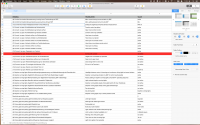Kuray
Registered User
- Joined
- May 8, 2015
- Messages
- 47
- Reaction score
- 5
- Points
- 8
I made some changes in HVAC settings. I don't know my problem related to coding but It is the 3rd time happening this.
Problem: When you open AC for Cold Air (Lowest Temperature) the climate blows nearly hot. It works like just a fan in old cars. Blows Outside Temperature. This happened today and I was stuck in the traffic so I could not try it after 2000rpm but engine was hot enough.
Car is A3 Sedan 1.6 TDI. The engine was warmed up because of earlier usage and used about 10-15 minutes before opening AC.
Changes made with VCDS:
08-HVAC
Adaptation Maps
Application characteristic curves Cold Tuning, more air
Fresh air blower voltage offset much more
Temperature offset; summer operation much colder
Long Coding
Byte 4-Bit 0.3 Air Distribution: Cold/More Air
Problem: When you open AC for Cold Air (Lowest Temperature) the climate blows nearly hot. It works like just a fan in old cars. Blows Outside Temperature. This happened today and I was stuck in the traffic so I could not try it after 2000rpm but engine was hot enough.
Car is A3 Sedan 1.6 TDI. The engine was warmed up because of earlier usage and used about 10-15 minutes before opening AC.
Changes made with VCDS:
08-HVAC
Adaptation Maps
Application characteristic curves Cold Tuning, more air
Fresh air blower voltage offset much more
Temperature offset; summer operation much colder
Long Coding
Byte 4-Bit 0.3 Air Distribution: Cold/More Air




 Shame on you Audi!
Shame on you Audi!