- Joined
- Nov 23, 2008
- Messages
- 724
- Reaction score
- 81
- Points
- 28
It annoys me that having spent loads of money on an A4 S-line that there's not even a glove box light. Not a big deal in the great context of things but quite handy.
well I've had a go at retro fitting this and it wasn't as hard as I'd originally thought. before I go any further though, the following is what I have done and should not be taken as advice for others to follow. I am by no means a vehicle electrician so if you follow this then at your own risk :approve:
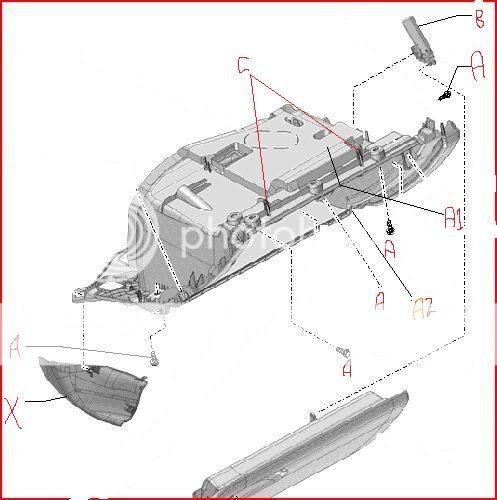
The above image is for a left hand drive car, reverse it (in your mind) for a right hand drive.
First remove the panel lettered x above, this just pulls off with a hard pull. Fingers only needed! Then pull off the end dash board panel which will reveal the fuses and the fuse holder (Handbook will give further info)
There are seven bolts (lettered 'A' in the diagram) which are holding the glove box in position. Undo all of these. Bolt A1 is inside the glove box at the top behind the cd changer (if you have one) if you haven't you should be able to see it. Bolt A2 is below the fuse holder.
The glove box will then be supported by two or three small plastic hooks (marked 'C' in the diagram), carefully support the glove box and manouvre it so that it becomes detached. Lower it to the floor of the car but be careful to make sure there are no wires caught.
It will then look a bit like this:-

You will need to buy the following parts:-
Glove box light - part number UBD0 947 415 - £6.30
2 Plastic connectors - part number U893 971 632 - £1.53 each
2 repair wires - part number U000 979 133 - £1.16 each (all above subject to VAT - I did manage a 5% discount aswell))
The repair wires have the correct contacts for pushing into the plastic connecotrs, push each end of the repair wire into the plastic connector. Plug one of the plastic connectors into the light. Feed the wire through (from the inside of the glove box - the space for the light will allready be cut out) and click the light into place. Assemble it to look like this:-
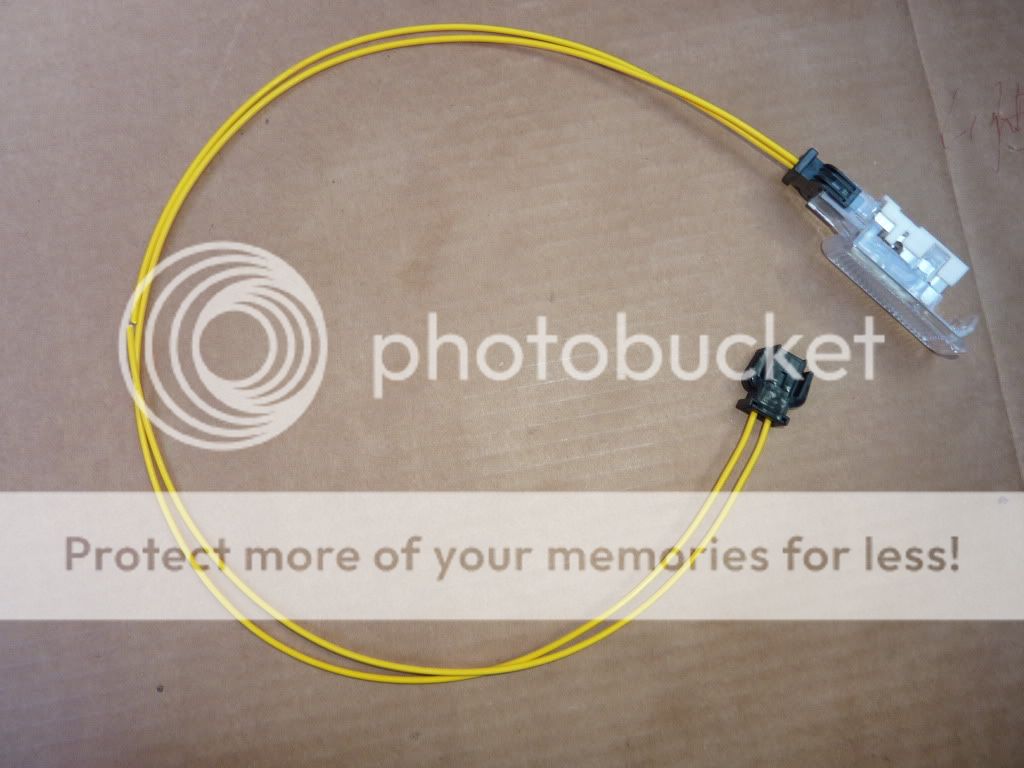
Light in position:-

Plug the other plastic connector into the glove box damper (Audi call it a break) shown by the letter 'Y' in the following photo. This is the actual switch which turns the light on and off when opening and closing the glove box (I thought I would need to buy this but it was already there) :biglaugh:

Cut one of the wires in half. One half will go to ground, the other half to a positive connection. A little planning might be needed here to ensure you have enough cable. You will need to add additional cable to the positive connection so cut the wire to give you a long enough length for the ground connection.
I used the hole in the support bracket for a ground, used a small nut and bolt with a couple of washers. (obviously any other suitable grounding point could be used) The hole can be seen in this photo:-

I didn't take any pictures of the positive connection, mainly because I changed my mind a couple of times. I was going to take a 'spur' off the interior lights circuit but the wiring was on the drivers side. Another possibility was to take a live from the cigarette lighter. I chose in the end to use the free fuse (number 2) in the beige fuse holder at the end of the dash board.
I used a connector similar to one of these which can be bought from
http://www.vehicle-wiring-products.eu/VWP-onlinestore/terminalsnonins/mouldingterms.php

Trouble is I can't remember which one - I think it was 3 - 2050 in the picture above, but hopefully you see my point - Please check if you do it this way.
Unclip the back of the fuse carrier and plug the connector into the free space
I fitted it with a 3 amp fuse.
Please feel free to add any modifications
well I've had a go at retro fitting this and it wasn't as hard as I'd originally thought. before I go any further though, the following is what I have done and should not be taken as advice for others to follow. I am by no means a vehicle electrician so if you follow this then at your own risk :approve:
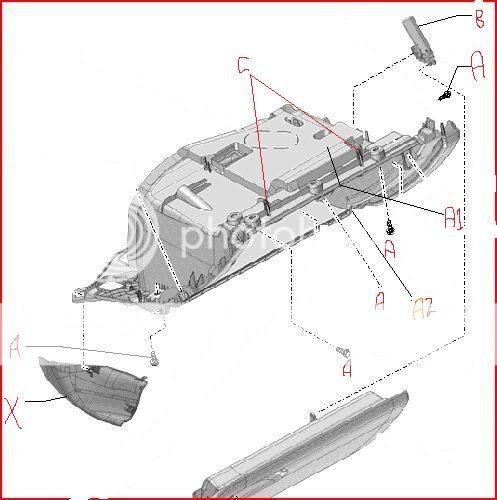
The above image is for a left hand drive car, reverse it (in your mind) for a right hand drive.
First remove the panel lettered x above, this just pulls off with a hard pull. Fingers only needed! Then pull off the end dash board panel which will reveal the fuses and the fuse holder (Handbook will give further info)
There are seven bolts (lettered 'A' in the diagram) which are holding the glove box in position. Undo all of these. Bolt A1 is inside the glove box at the top behind the cd changer (if you have one) if you haven't you should be able to see it. Bolt A2 is below the fuse holder.
The glove box will then be supported by two or three small plastic hooks (marked 'C' in the diagram), carefully support the glove box and manouvre it so that it becomes detached. Lower it to the floor of the car but be careful to make sure there are no wires caught.
It will then look a bit like this:-

You will need to buy the following parts:-
Glove box light - part number UBD0 947 415 - £6.30
2 Plastic connectors - part number U893 971 632 - £1.53 each
2 repair wires - part number U000 979 133 - £1.16 each (all above subject to VAT - I did manage a 5% discount aswell))
The repair wires have the correct contacts for pushing into the plastic connecotrs, push each end of the repair wire into the plastic connector. Plug one of the plastic connectors into the light. Feed the wire through (from the inside of the glove box - the space for the light will allready be cut out) and click the light into place. Assemble it to look like this:-
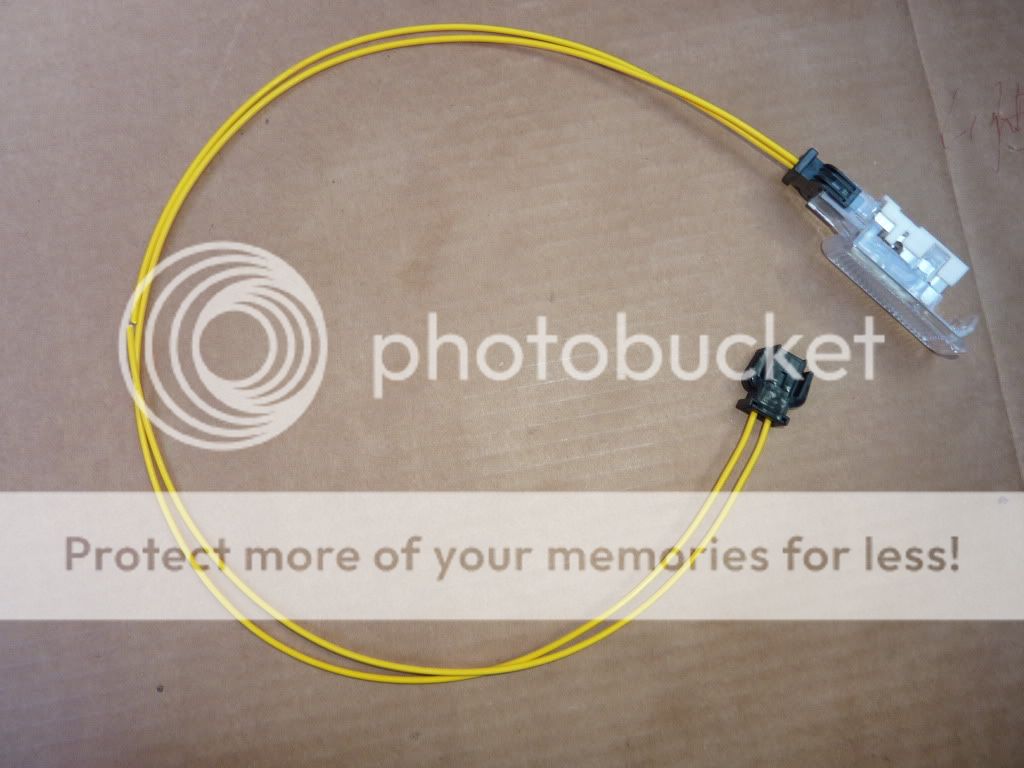
Light in position:-

Plug the other plastic connector into the glove box damper (Audi call it a break) shown by the letter 'Y' in the following photo. This is the actual switch which turns the light on and off when opening and closing the glove box (I thought I would need to buy this but it was already there) :biglaugh:

Cut one of the wires in half. One half will go to ground, the other half to a positive connection. A little planning might be needed here to ensure you have enough cable. You will need to add additional cable to the positive connection so cut the wire to give you a long enough length for the ground connection.
I used the hole in the support bracket for a ground, used a small nut and bolt with a couple of washers. (obviously any other suitable grounding point could be used) The hole can be seen in this photo:-

I didn't take any pictures of the positive connection, mainly because I changed my mind a couple of times. I was going to take a 'spur' off the interior lights circuit but the wiring was on the drivers side. Another possibility was to take a live from the cigarette lighter. I chose in the end to use the free fuse (number 2) in the beige fuse holder at the end of the dash board.
I used a connector similar to one of these which can be bought from
http://www.vehicle-wiring-products.eu/VWP-onlinestore/terminalsnonins/mouldingterms.php

Trouble is I can't remember which one - I think it was 3 - 2050 in the picture above, but hopefully you see my point - Please check if you do it this way.
Unclip the back of the fuse carrier and plug the connector into the free space
I fitted it with a 3 amp fuse.
Please feel free to add any modifications
Last edited:




 . All works fine now.
. All works fine now.
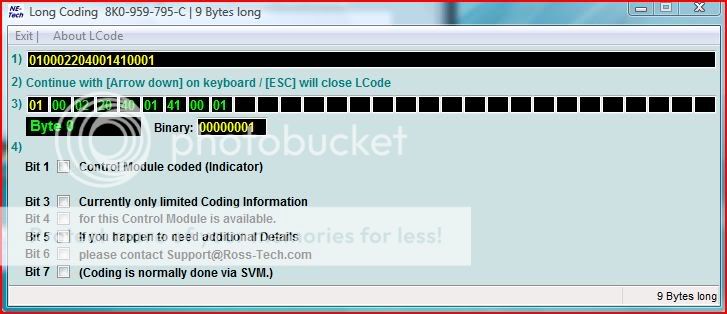






 everyone
everyone



