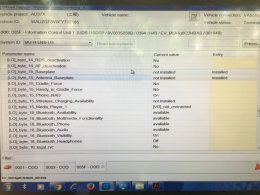Hi mate,I did - and it works perfectly. I bought the charging pad on eBay and the cable harness and coding dongle from Kufatec. I would imagine that anybody with VCDS could do the coding without the dongle. The Kufatec wiring does not include an aerial wire to the roof aerial, but assumes that you mount an extra aerial on the right side behind the rear bumper.
I did put the amplifier in the back, but haven't had the time to install the extra aerial just yet. I don't imagine that the difference in signal strength is that significant though.
I have installed the phone box with signal amplifier and antenna, wiring done as per Elsa, but I am not sure it is working or not,
Could you please tell me where we have to change in coding!!!