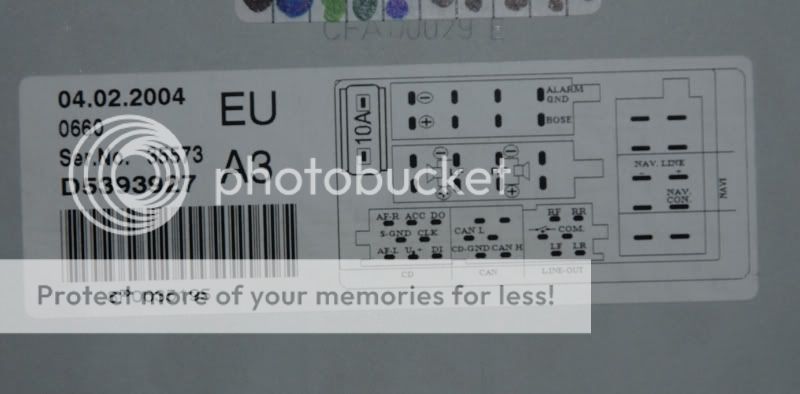Hi Guys, i am new to this forum and must say it is top notch and you lot really seem to know what your talking about.
I recently got Vagcom and amazed with what i can do. Also anyone ever need coding then I will always try to help!!
North London/Enfield Area, your always welcome to come to me!!
Back to my question, and i know it has probably been asked before, so sorry to ask again but i just can't seem to find the answer.
I have an A3 (8P) 2.0TDI 170 Sport (2006 model) and am upgrading my Symphony II radio to the latest RNS-e 2010 model with LED screen. I also currently have the BOSE Sound System.
Now I know that on 2007 onward models ( with quad block already installed) the brown pin has to be changed from 5 to 7, but i think i recall reading somewhere that on 2006 models with the four way iso leads (not quad block), the pin does not need to be moved. Can someone please confirm this or please correct me.
Just to let you know that I have the adapter lead that converts to a quad block and also the diversity lead.
The person I got the adapter cable from said it is already BOSE Compatible.
Just need to know if i do need to move any pins.
Any help or guidance would be greatly appriciated guys. PS to be polite, i will soon post some pictures of my baby.
Thanks guys
I recently got Vagcom and amazed with what i can do. Also anyone ever need coding then I will always try to help!!
North London/Enfield Area, your always welcome to come to me!!
Back to my question, and i know it has probably been asked before, so sorry to ask again but i just can't seem to find the answer.
I have an A3 (8P) 2.0TDI 170 Sport (2006 model) and am upgrading my Symphony II radio to the latest RNS-e 2010 model with LED screen. I also currently have the BOSE Sound System.
Now I know that on 2007 onward models ( with quad block already installed) the brown pin has to be changed from 5 to 7, but i think i recall reading somewhere that on 2006 models with the four way iso leads (not quad block), the pin does not need to be moved. Can someone please confirm this or please correct me.
Just to let you know that I have the adapter lead that converts to a quad block and also the diversity lead.
The person I got the adapter cable from said it is already BOSE Compatible.
Just need to know if i do need to move any pins.
Any help or guidance would be greatly appriciated guys. PS to be polite, i will soon post some pictures of my baby.
Thanks guys
Last edited: