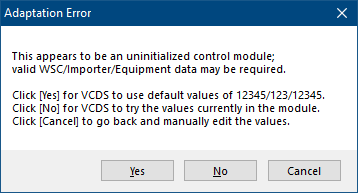Hi mates, first post here so i guess it has to be a problem of sorts :/
I own the Audi A3 2009 2.0 TDI 140HP S-Line facelift. I recently bought the VCDS and was about to do my first coding which was CH lights. Car has the bi-xenon headlights installed but no auto lights, since it has no light sensor. So i checked the CH lights at Byte 0 and everything worked. However, it somehow turned on my leaving home lights. I decided to go back and uncheck the CH at Byte 0, which did turn off CH lights, but it didnt disable LH lights. Anyone got the ides what it could be or what might i have messed up? I realised i dont like CH or LH since they use headlights instead of DRL so i want them both turned off now
I own the Audi A3 2009 2.0 TDI 140HP S-Line facelift. I recently bought the VCDS and was about to do my first coding which was CH lights. Car has the bi-xenon headlights installed but no auto lights, since it has no light sensor. So i checked the CH lights at Byte 0 and everything worked. However, it somehow turned on my leaving home lights. I decided to go back and uncheck the CH at Byte 0, which did turn off CH lights, but it didnt disable LH lights. Anyone got the ides what it could be or what might i have messed up? I realised i dont like CH or LH since they use headlights instead of DRL so i want them both turned off now
Last edited: