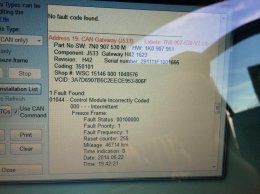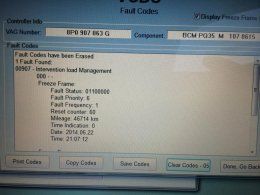Hello,
Your problem is on the DIS software. The one's that enables successfully the TPMS are those built in to the 2011 cars (Delivered since july of 2010, i suppose).
Sorry for bad news. I do had the same problem, therefore i retrofited the TPMS button.
By the way, the 4c module are no need, thats for the other system of TPMS.
Regars.
Pretty sure the dash isn't the issue as I have enabled the menu, I've borrowed Cruisers video as this is exactly what mine is doing...
My ABS module has accepted the tpms coding in bytes 16&17 and the tpms via dis coding, can't help but feel I'm at a bit of a dead end!
Last edited by a moderator: