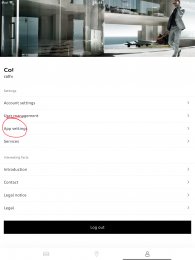Nickfrog
Registered User
Hiya. The only way I have found is to access "my places" saved in Google Maps from my phone (S7) when connected via Android Auto : except you can't do that as "my places" doesn't exist in the navigation section of Android Auto (but it exists in the Google Maps Android app, frustratingly).
1 - What am I doing wrong above ?
2 - Is there a better way for me to send destinations/places to the car ?
Thank a lot.
Old of Sussex
1 - What am I doing wrong above ?
2 - Is there a better way for me to send destinations/places to the car ?
Thank a lot.
Old of Sussex