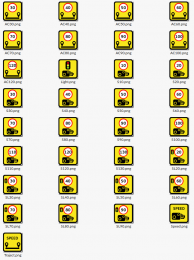Speed Camera POI
- Thread starter taurus
- Start date
You are using an out of date browser. It may not display this or other websites correctly.
You should upgrade or use an alternative browser.
You should upgrade or use an alternative browser.
azibux1
Registered User
- Joined
- Apr 3, 2013
- Messages
- 2,077
- Reaction score
- 2,646
- Points
- 113
And make sure you edited it for each POI type (each camera) not just one?@azibux1. Yes, I'm (but I'll check). The POI's show up until I zoom out more than 750 m (1/2 mile).
//Hans
If not, then I'm out of ideas
Yiippi! Now it works. Might be beacause this time I used an xml-editor instead of notepad. With the max setting of 30 I could zoom out to 2.5 km (some 1.5 miles). Changed the zoom level to 60 and now the POI's show up also at the 5 km (some 3+ miles) zoom level.
A special thanks to @DrMal who shared the xml formatted file which lead me in the right direction.
//Hans
A special thanks to @DrMal who shared the xml formatted file which lead me in the right direction.
//Hans
pierreluigi88
Registered User
Hi All,
Did anyone make any progress with increasing the warning distance of the arrival note? It's all working perfectly thanks to the hard work everyone has put into this thread, but if we could achieve this it would be perfect!
Cheers
Did anyone make any progress with increasing the warning distance of the arrival note? It's all working perfectly thanks to the hard work everyone has put into this thread, but if we could achieve this it would be perfect!
Cheers
DJAlix
VAG CAR CODING
Site Sponsor
VCDS Map User
VAG Can Professional
ODIS (Offboard Diagnostic System)
Found this within the Green Engineering Menu the other day, looks like its possible:Hi All,
Did anyone make any progress with increasing the warning distance of the arrival note? It's all working perfectly thanks to the hard work everyone has put into this thread, but if we could achieve this it would be perfect!
Cheers
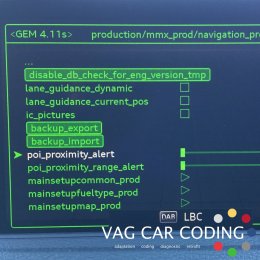
azibux1
Registered User
- Joined
- Apr 3, 2013
- Messages
- 2,077
- Reaction score
- 2,646
- Points
- 113
That on your own FL I guess? Any possibility of it being on a PFL hidden away somewhere? I guess not but figured I'd askFound this within the Green Engineering Menu the other day, looks like its possible:
View attachment 116359
DJAlix
VAG CAR CODING
Site Sponsor
VCDS Map User
VAG Can Professional
ODIS (Offboard Diagnostic System)
Thats a screen from my FL. Have never looked for it in a PFL car but have one with techpack coming over tomorrow morning. Will check.That on your own FL I guess? Any possibility of it being on a PFL hidden away somewhere? I guess not but figured I'd ask
azibux1
Registered User
- Joined
- Apr 3, 2013
- Messages
- 2,077
- Reaction score
- 2,646
- Points
- 113
That would be great, thanks!Thats a screen from my FL. Have never looked for it in a PFL car but have one with techpack coming over tomorrow morning. Will check.
pierreluigi88
Registered User
Found this within the Green Engineering Menu the other day, looks like its possible:
View attachment 116359
That looks very promising! Thanks for sharing.
- Joined
- Jun 15, 2008
- Messages
- 390
- Reaction score
- 70
- Points
- 28
- Location
- North West
- Website
- www.youtube.com
Found this within the Green Engineering Menu the other day, looks like its possible:
View attachment 116359
Any update on this Alex? Does adjusting it help?
A
Andrew D
Guest
I am really struggling to make these speed camera POIs work for me - I have followed the instructions to the letter (thanks for all the earlier posts, very informative) all the way up to putting the files uploaded to and subsequently downloaded from myAudi onto an SD card, and putting that in the car. I have gone into the MMI settings, downloaded to the car and all seems to go on fine fine, however when I then go into the navigation there is no option to add my newly added special destinations to the map (i.e. they are not in the list of map content).
Does anyone have any ideas as to what might be going wrong? I've been trying this for ages with no luck. Let me know if more information is required.
Does anyone have any ideas as to what might be going wrong? I've been trying this for ages with no luck. Let me know if more information is required.
azibux1
Registered User
- Joined
- Apr 3, 2013
- Messages
- 2,077
- Reaction score
- 2,646
- Points
- 113
Very strange if you say they 'go on fine' into the MMII am really struggling to make these speed camera POIs work for me - I have followed the instructions to the letter (thanks for all the earlier posts, very informative) all the way up to putting the files uploaded to and subsequently downloaded from myAudi onto an SD card, and putting that in the car. I have gone into the MMI settings, downloaded to the car and all seems to go on fine fine, however when I then go into the navigation there is no option to add my newly added special destinations to the map (i.e. they are not in the list of map content).
Does anyone have any ideas as to what might be going wrong? I've been trying this for ages with no luck. Let me know if more information is required.
Take a pic of the list you're looking at maybe so someone can check that you're looking in the right list?
- Joined
- Jan 17, 2017
- Messages
- 145
- Reaction score
- 103
- Points
- 43
Has anybody used the speedcam database from http://poiplaza.com/ ? - going to load these tomorrow to see how they look/work...
The speed camera POIs from Personal GPS World is regarded as the best available in the UK. I have been using it for many years on my TomTom unit and still have the TT in the car for just that reason. It locates all the Speed Cameras and gets the TT to beep as you approach.
- Joined
- Sep 16, 2016
- Messages
- 498
- Reaction score
- 226
- Points
- 43
Slightly off topic but for those who use their phones mounted in their cars I've found TomTom do a free Android app (possibly for iOS too?) called TomTom Speed Cameras: https://play.google.com/store/apps/details?id=com.tomtom.speedcams.android.map
Works very well (for me), and also knows about speed limits which is handy. Speed limits (and optional speed limit warnings) are accurate most of the time too
Has an overlay mode too, so you can use it on top of Google Maps/Waze/Spotify/whatever
Works very well (for me), and also knows about speed limits which is handy. Speed limits (and optional speed limit warnings) are accurate most of the time too
Has an overlay mode too, so you can use it on top of Google Maps/Waze/Spotify/whatever
- Joined
- Jan 17, 2017
- Messages
- 145
- Reaction score
- 103
- Points
- 43
The speed camera POIs from Personal GPS World is regarded as the best available in the UK. I have been using it for many years on my TomTom unit and still have the TT in the car for just that reason. It locates all the Speed Cameras and gets the TT to beep as you approach.
Agree pocketgpsworld is the best source but you do have to subscribe (which I will probably end up doing). Before subscribing thought I would use a free database to see how useful it is with no alert.
I can confirm they do show up - obviously will be some missing I am sure but great to test out for free first.
Sent from my iPhone using Tapatalk
OK - I know that there are other threads on the forum about speed camera detectors and such, but I thought I'd share my thoughts on this.
The A3 8V sat nav system can import custom points of interest (POI) files, which means you can have icons appear on the maps to show things of interest. This includes speed cameras.
So, off I tootle to http://www.pocketgpsworld.com and download the latest database. You need to select the Garmin format. Once you have that, the fun begins!
Take yourself to My Audi > Special Destinations (don't worry - you don't need to have Audi Connect) and then go to the section to do with personal POIs. Add the Garmin images and also a suitable icon (as attached) and then you can create some lists. I named them 'Speed Cameras - SPECS' and 'Speed Cameras - GATSO' for the two main types that I want to know about. There are others and they are all downloaded as separate files from PocketGPSWorld, so easy to show / hide the ones you want.

After a few moments it is then possible to download the files from Audi and put them on an SD card and copy them to your MMI system.
The final but is to enable the map to show certain POIs on the maps at all times.
However, there is a catch. For some reason the POIs are set to only show up at a certain zoom level, so when trundling along a motorway, the icons are not shown. So I delve in to the data files and then find the appropriate part of the code and change the zoom level.
(For the technical people, edit the file categories.pc so that the zoom level is set to max=30.)
Awesome, now I have cameras shown while driving along.

Perfect!
No warnings like a real detector / alert system, but darn useful when on main roads. Of course this does not help with mobile cameras, but it's still more useful than nothing. I might add the mobile and red light cameras in due course, but that means updating weekly, which is quite a chore!
OK - I know that there are other threads on the forum about speed camera detectors and such, but I thought I'd share my thoughts on this.
The A3 8V sat nav system can import custom points of interest (POI) files, which means you can have icons appear on the maps to show things of interest. This includes speed cameras.
So, off I tootle to http://www.pocketgpsworld.com and download the latest database. You need to select the Garmin format. Once you have that, the fun begins!
Take yourself to My Audi > Special Destinations (don't worry - you don't need to have Audi Connect) and then go to the section to do with personal POIs. Add the Garmin images and also a suitable icon (as attached) and then you can create some lists. I named them 'Speed Cameras - SPECS' and 'Speed Cameras - GATSO' for the two main types that I want to know about. There are others and they are all downloaded as separate files from PocketGPSWorld, so easy to show / hide the ones you want.

After a few moments it is then possible to download the files from Audi and put them on an SD card and copy them to your MMI system.
The final but is to enable the map to show certain POIs on the maps at all times.
However, there is a catch. For some reason the POIs are set to only show up at a certain zoom level, so when trundling along a motorway, the icons are not shown. So I delve in to the data files and then find the appropriate part of the code and change the zoom level.
(For the technical people, edit the file categories.pc so that the zoom level is set to max=30.)
Awesome, now I have cameras shown while driving along.

Perfect!
No warnings like a real detector / alert system, but darn useful when on main roads. Of course this does not help with mobile cameras, but it's still more useful than nothing. I might add the mobile and red light cameras in due course, but that means updating weekly, which is quite a chore!
Hello all,
I am new to the forum and i have just recently bought my first Audi. I was wondering if this process of installing the speed cameras will work on my Audi A6 Avant 61 reg plate.
Thanks for your help and sorry if i didn't reply in a proper way.
Orlando
The Pocket GPS World database is also available as an App. It comes with a sample database and the full database costs £19.99. The App is called Camer Alert (No a spelling mistake!) at https://play.google.com/store/apps/details?id=com.pocketgpsworld.cameralert for Android. I assume the is an iOS version as well.Slightly off topic but for those who use their phones mounted in their cars I've found TomTom do a free Android app (possibly for iOS too?) called TomTom Speed Cameras: https://play.google.com/store/apps/details?id=com.tomtom.speedcams.android.map
Works very well (for me), and also knows about speed limits which is handy. Speed limits (and optional speed limit warnings) are accurate most of the time too
Has an overlay mode too, so you can use it on top of Google Maps/Waze/Spotify/whatever
- Joined
- Sep 16, 2016
- Messages
- 498
- Reaction score
- 226
- Points
- 43
The Pocket GPS World database is also available as an App. It comes with a sample database and the full database costs £19.99. The App is called Camer Alert (No a spelling mistake!) at https://play.google.com/store/apps/details?id=com.pocketgpsworld.cameralert for Android. I assume the is an iOS version as well.
Yes, I used to use it. But have decided the TomTom product is more effective/suits my needs better for severval reasons. If you're using a phone in your car, I'd recommend to have the TomTom one on your shortlist.
Hey guys (n gals if there are any on here).
Need help with this thread of possible please. Have read it twice now...
I have an Audi A3 8V 65 plate.
I have bought and downloaded the Speed Camera database from PocketGPS.
I have logged into myAudi and converted the files for installation. 5 in total.
I have copied to SD Card and installed using the MMI setup.
All work except on Google Maps. How is this so?
I've seen a few A4 users on here that can "Send to Vehicle" within myAudi and have successfully see the POIs on Google Maps. But why can I as an A3 user not see them on Google Maps but only the boring traffic map?
Thanks
Need help with this thread of possible please. Have read it twice now...
I have an Audi A3 8V 65 plate.
I have bought and downloaded the Speed Camera database from PocketGPS.
I have logged into myAudi and converted the files for installation. 5 in total.
I have copied to SD Card and installed using the MMI setup.
All work except on Google Maps. How is this so?
I've seen a few A4 users on here that can "Send to Vehicle" within myAudi and have successfully see the POIs on Google Maps. But why can I as an A3 user not see them on Google Maps but only the boring traffic map?
Thanks
Cannot help I'm afraid as I use the PGPSW database through a TomTom unit.Hey guys (n gals if there are any on here).
Need help with this thread of possible please. Have read it twice now...
I have an Audi A3 8V 65 plate.
I have bought and downloaded the Speed Camera database from PocketGPS.
I have logged into myAudi and converted the files for installation. 5 in total.
I have copied to SD Card and installed using the MMI setup.
All work except on Google Maps. How is this so?
I've seen a few A4 users on here that can "Send to Vehicle" within myAudi and have successfully see the POIs on Google Maps. But why can I as an A3 user not see them on Google Maps but only the boring traffic map?
Thanks
Hey guys (n gals if there are any on here).
Need help with this thread of possible please. Have read it twice now...
I have an Audi A3 8V 65 plate.
I have bought and downloaded the Speed Camera database from PocketGPS.
I have logged into myAudi and converted the files for installation. 5 in total.
I have copied to SD Card and installed using the MMI setup.
All work except on Google Maps. How is this so?
I've seen a few A4 users on here that can "Send to Vehicle" within myAudi and have successfully see the POIs on Google Maps. But why can I as an A3 user not see them on Google Maps but only the boring traffic map?
Thanks
That's the same as mine - only works on standard and traffic maps on the pre facelift so you've not done anything wrong.
Does send to vehicle actually work on facelift A3/s3's?
I've tried send to vehicle from myAudi and it displays a "page not found" error. I've tried both ov2 and csv file types for fuel station (shell) poi's from pocketgpsworld.
I've also tried from the car, performing a map update and trying special destinations, and it gives a update server error.
So I wonder if the audi connect web services are working properly.
I've tried send to vehicle from myAudi and it displays a "page not found" error. I've tried both ov2 and csv file types for fuel station (shell) poi's from pocketgpsworld.
I've also tried from the car, performing a map update and trying special destinations, and it gives a update server error.
So I wonder if the audi connect web services are working properly.
I performed a map updated using a SD card. After that, Audi Special Destinations was reachable via Online. I might try the speed camera stuff now.
Great thread and thanks for providing the information.
Great thread and thanks for providing the information.

With a big interest I have been reading this thread. First of all a big thank you to the people having done all the footwork!
POI import via MyAudi works as advertised. I just wanted SPECS and GATSO. Mobile varies too much for me to keep track off. Red lights should not make an impact on my driving since I don't run red lights.
Unfortunately I can't find the Arrival Tone option on my A6 2015
Looking at the raw database before import it seems there are lot more options available. Did anyone manage to get this filled (manually?) (or maybe have the import done by McCaddy to fill more details) and does it make a difference?
Time to do a bit of driving and find out if there are more options to this
POI import via MyAudi works as advertised. I just wanted SPECS and GATSO. Mobile varies too much for me to keep track off. Red lights should not make an impact on my driving since I don't run red lights.
Unfortunately I can't find the Arrival Tone option on my A6 2015
Looking at the raw database before import it seems there are lot more options available. Did anyone manage to get this filled (manually?) (or maybe have the import done by McCaddy to fill more details) and does it make a difference?
Time to do a bit of driving and find out if there are more options to this
Attachments
Ok, so I changed my setup a little. Unfortunatly this will mean a large process during update. I downloaded a database from SCDB.info and seperated all the different camera's. Now created a icon and category for each. Now if I want to update I need to change every category in MyAudi to the new csv file.
Also I noticed that if you update the database in the car it is again set to not visible. With my creating so many categories the first trip is spent reselecting everything.
So I was looking at mcaddy's code to see if it possible to maybe make it look at a local folder with csv files. I understand that it requires some code changes and unfortunatly that is not my cup of tea.
So, 2 questions really:
-Is it possible when updating the info to keep them selected in the MMI?
-Has anyone managed to automate a list of csv files to the audi format?
Also I noticed that if you update the database in the car it is again set to not visible. With my creating so many categories the first trip is spent reselecting everything.
So I was looking at mcaddy's code to see if it possible to maybe make it look at a local folder with csv files. I understand that it requires some code changes and unfortunatly that is not my cup of tea.
So, 2 questions really:
-Is it possible when updating the info to keep them selected in the MMI?
-Has anyone managed to automate a list of csv files to the audi format?
Code:
(Average speed)
Camera_100.csv
Camera_120.csv
Camera_30.csv
Camera_40.csv
Camera_50.csv
Camera_60.csv
Camera_70.csv
Camera_80.csv
Camera_90.csv
Camera.csv
(At traffic light)
Redlight_30.csv
Redlight_40.csv
Redlight_50.csv
Redlight_60.csv
Redlight_70.csv
Redlight_80.csv
Redlight_90.csv
Redlight.csv
(Speed camera)
Speed_100.csv
Speed_10.csv
Speed_110.csv
Speed_120.csv
Speed_130.csv
Speed_20.csv
Speed_30.csv
Speed_40.csv
Speed_50.csv
Speed_60.csv
Speed_70.csv
Speed_80.csv
Speed_90.csv
Speed.csv
(Not sure)
Tunnel.csvAttachments
Just a mention that the "Arrival notification" works quite well with the POIs, to the point it get pretty close to a warning system...
You do get false alarms from POIs that are not actually on the road but just nearby.
I originally thought having turned the feature on I would have immediately turned it off after getting too many alerts, but not so far.
This has worked for me also on a FL S3. I cant quite work out if the warning distance (from camera) is fixed or whether it varies. But it seems to work quite well and I don't seem to be getting warnings related to other POI's, like garden centres, etc. Which is good.
Liquidfusion-S3
I fall to peer pressure!
I'm finding the "arrival warning" notification for the speed camera's is popping up at about 100 yds away. Which is not early enough really.
That all depends on how much you have to slow downI'm finding the "arrival warning" notification for the speed camera's is popping up at about 100 yds away. Which is not early enough really.
Does anybody have a DB line of a parking / petrol station? I wonder how the info is in there. It would make sense that if NAV is enabled to list them like a parking on the route. It probably has to do with the street info etc in the DB.
Liquidfusion-S3
I fall to peer pressure!
Ok, I haven't managed it yet, but would prefer a better integrated system. Since gasstations can be indicated (with brand and seperate services) I was hoping there is a identical way to manage speedcamera's. To explain I GIMP'd a image and hope someone knows a solutions (this of course would only work when NAV is active)
Attachments
Hi all.
Recently bought a 2011 B8 S4 avant, and have updated the MMI 3G high firmware and maps to the latest versions.
I'm now keen to get camera POI and alerts, if possible, working.
Mcaddy, should this work if I try it, or was there additional work that you needed to do to your program?
Happy to help diagnose and work to get and get this working on the older models.
Thanks.
Paul
Recently bought a 2011 B8 S4 avant, and have updated the MMI 3G high firmware and maps to the latest versions.
I'm now keen to get camera POI and alerts, if possible, working.
Mcaddy, should this work if I try it, or was there additional work that you needed to do to your program?
Happy to help diagnose and work to get and get this working on the older models.
Thanks.
Paul
If you can send me a copy of the files on a SD card created by the genuine website then I can probably reverse engineer the CRCs so we can also support your car.
If you prep some POIs on the website, copy to a SD card, zip them up and forward the resultant file to me via private message, we can see.
Happy Grumpz
Registered User
- Joined
- Jun 2, 2016
- Messages
- 568
- Reaction score
- 710
- Points
- 93
- Location
- Tyne & Wear
- Website
- www.mahalkitaphotography.com
Thanks to everyone that’s contributed on this thread.
Followed all the instructions and now have speed cameras showing on my A4 sat nav
Followed all the instructions and now have speed cameras showing on my A4 sat nav
Hi all, I used to use this link to compile POI for the 2015 S3 in Australia.
http://www.volkswagen.de/de/navigation/discover-pro/poi-listen-sammlung.html
This no longer works, I did find another one, but it seemed to work and gave me the files and folders similar to the older now defunct link.
However when i tried to add it and upload it the system update said outdated or incompatible files.
We don't have the audi special destinations link in myaudi for VIN's that came to australia.
Does anyone on here know where i can access it or paste a direct link ?
I have done this 5-6 times previously, so myself and the many others (a lot on here now as well) on ozaudi who will benefit from this.
Any pointers gratefully appreciated.
http://www.volkswagen.de/de/navigation/discover-pro/poi-listen-sammlung.html
This no longer works, I did find another one, but it seemed to work and gave me the files and folders similar to the older now defunct link.
However when i tried to add it and upload it the system update said outdated or incompatible files.
We don't have the audi special destinations link in myaudi for VIN's that came to australia.
Does anyone on here know where i can access it or paste a direct link ?
I have done this 5-6 times previously, so myself and the many others (a lot on here now as well) on ozaudi who will benefit from this.
Any pointers gratefully appreciated.
Went ahead and purchased a subscription with pocketgpsworld, not really sure if their DB is much better than a website which was free, but oh well. Might not even update next year so £20 is hardly much. Also downloaded a few of the other POI though I'll primarily only show the speed cameras.
Thanks to WetFishDB for the icons on page 2
I had no issues uploading these to my 2016 UK S3, just uploaded the CSVs to Audi Connect and the icons and then updated from my USB stick. Shame I have no audio warning but oh well. Also I changed the max zoom level to 30 like someone suggested earlier in the thread.
Thanks to WetFishDB for the icons on page 2
I had no issues uploading these to my 2016 UK S3, just uploaded the CSVs to Audi Connect and the icons and then updated from my USB stick. Shame I have no audio warning but oh well. Also I changed the max zoom level to 30 like someone suggested earlier in the thread.
just tried to download from my audi and the file is a jnlp and the car doesnt see the sd card, it stays greyed out?? Am i doing this wrong?