Up to now, I've had my iPhone in a Brodit active cradle, secured flat on the centre console just to the right of the cupholders. The cable (which clips into the base of the cradle) disappears backwards into the tray under the armrest, and plugs into the 12V socket therein, via a USB adapter. I want to continue using that charging point, but reposition the phone and cradle on the vertical section of the console where it curves up to meet the dash using a Brodit Pro-clip. I've ordered the Pro-clip; it's the one that clips into the side of the console, as per this image:
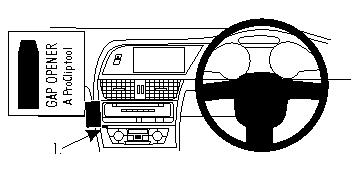
I then have the job of routing the cable as stealthily as possible back to the tray under the armrest. There seems to be a narrow space under the base of the Climate Control unit. I'm thinking the cable could be fed under there into the space behind and then doubled back along the side of the console on the inside and fed up through the hole that's already in the back of the tray for an auxilliary port.
If that's a feasible route, how does the Climate Control unit come out? Does the MMI unit above it need moving as well? If so, does anyone know of a how-to guide for idiots (I am that idiot!).
Thanks in advance.
I then have the job of routing the cable as stealthily as possible back to the tray under the armrest. There seems to be a narrow space under the base of the Climate Control unit. I'm thinking the cable could be fed under there into the space behind and then doubled back along the side of the console on the inside and fed up through the hole that's already in the back of the tray for an auxilliary port.
If that's a feasible route, how does the Climate Control unit come out? Does the MMI unit above it need moving as well? If so, does anyone know of a how-to guide for idiots (I am that idiot!).
Thanks in advance.
Last edited:



