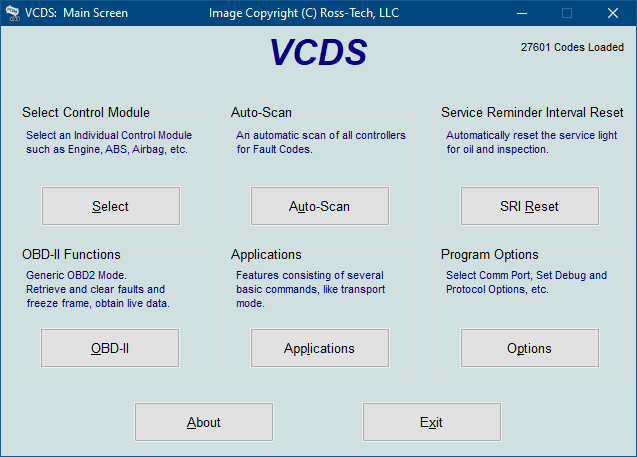I've noticed a lot of threads where people are saying that they cannot reset their service light on a 2007> Audi, no matter what they try. If you have access to VCDS, then here's what to do, and IT WILL reset the light.
Proceed as follows;
With the ignition on.
click on address '17-Instruments' and then select 'ADAPTATION'
Go to the 'CHANNEL' box and change the number in it to '40'. Click on 'READ' then in the 'VALUES' box, change the value to '0'. Click 'TEST' and then 'SAVE'. A box will appear to ask you if you are sure, click 'YES'
Carry out this same procedure for the following channels, AND IN THIS ORDER;
40, 41, 53, 55, 02
when complete, exit VCDS by clicking 'DONE, GO BACK' and then close the application.
Switch the ignition off and then back on. If you've got the sequence above correct, the light will be out.
I hope this can be of help.
Proceed as follows;
With the ignition on.
click on address '17-Instruments' and then select 'ADAPTATION'
Go to the 'CHANNEL' box and change the number in it to '40'. Click on 'READ' then in the 'VALUES' box, change the value to '0'. Click 'TEST' and then 'SAVE'. A box will appear to ask you if you are sure, click 'YES'
Carry out this same procedure for the following channels, AND IN THIS ORDER;
40, 41, 53, 55, 02
when complete, exit VCDS by clicking 'DONE, GO BACK' and then close the application.
Switch the ignition off and then back on. If you've got the sequence above correct, the light will be out.
I hope this can be of help.