It's in the Nav Settings somewhere - sorry I'm not 100% sure where but there was something in there about "dynamic traffic avoidance". I think there are radio-submitted traffic update services which it picks up on and if it can find a better route then it'll re-direct you..."the route has been adjusted due to the current traffic conditions" is what it will say. Once you set a route you can also look at the traffic updates along your route. To be honest Audi don't hype up the SD Nav enough as it's got some decent features built-in.
The radio updates are nowhere near as accurate as Google Maps, and sometimes I'm worried they're out of date - so it's sending me on a detour even though the traffic has cleared. But there was one occasion driving with my mate in the car behind on our way to Hove - stuck on the M25 - my SD Nav re-routed me via Heathrow while his TomTom told him to stay on the M25. I eventually got to Hove almost 1 and a half hours ahead of him. So it does work.
£600 is a LOT of money for a Sat Nav. But it depends how long you're intending to keep the car for as well and how you plan to sell it.
Personally if it was 3 years+ and I was planning to sell it privately...then I think £600 is worth it. Considering it's standard now on the A3, in 3 or 4 years time I'd expect future 2nd hand car buyers would expect it. Might help make it easier to sell.
You could go dodgy and find a mechanic somewhere to enable it, but you'll still need to buy the SD Nav card (
http://www.ebay.co.uk/sch/i.html?_f...udi+SD+Nav.TRS0&_nkw=audi+sat+nav+sd&_sacat=0)



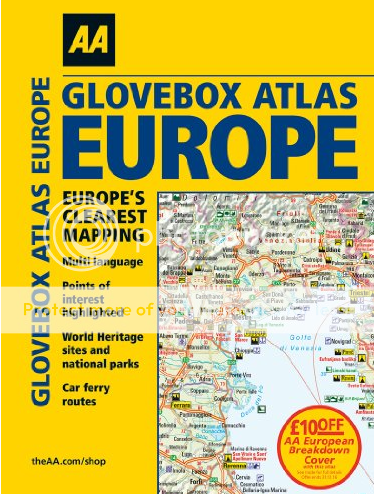





 I've been on narrow roads around the highlands of Scotland, but at least you can see fantastic views and not just bushes, plus the people are amazing...back up there in June
I've been on narrow roads around the highlands of Scotland, but at least you can see fantastic views and not just bushes, plus the people are amazing...back up there in June