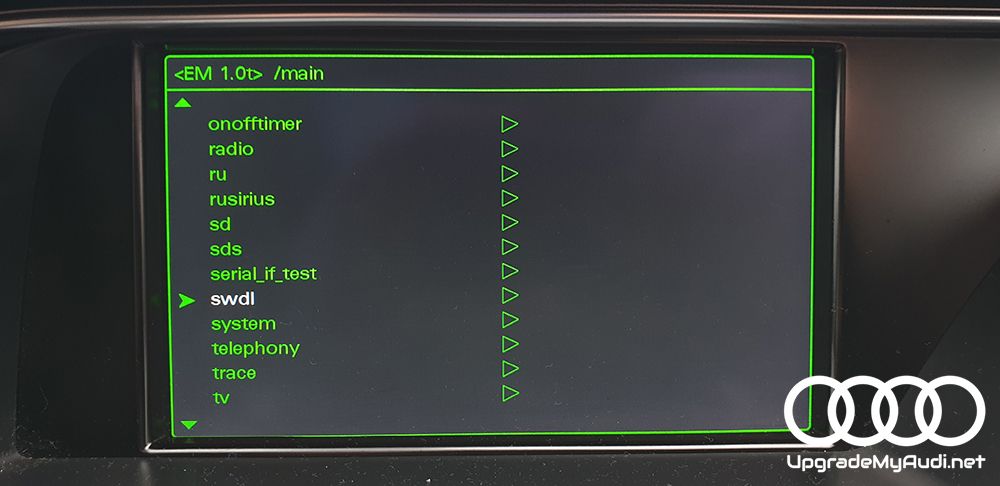As per title, my sat nav appears to have got lost and doesn't show the current location. It's a 3G+ mmi and seemed to go all weird after I had been looking at traffic hold ups and clicked show on map (sat in a hospital car park bored stiff waiting for my wife to get her Covid jab) from that point its been stuck on the A1 about 30miles away. Hopefully it's a simple fix that one of you nice people can advise me on?
Sent from my SM-G780F using Tapatalk
Sent from my SM-G780F using Tapatalk