- Joined
- Nov 24, 2010
- Messages
- 15,084
- Reaction score
- 1,131
- Points
- 113
- Location
- Plymouth
- Website
- wheelsnwires.blogspot.com
Thought i'd do a brief thread on how to update your firmware on your RNS-d unit.
1, Download the firmware here (I will try and keep a copy of this program on my harddrive, just in case that link breaks.)
2, Burn the files to a CD, close session and slowish. I burnt mine at 16x and it worked.
3, Make sure the unit is off. Press and hold the 'Navigation' Button and the 'Flag' Button while turning the unit on. Keep these pressed until you see the below screen.

4, Eject the Navigation CD and insert the firmware update CD.
5, Move the selection to 'Start Control Unit' and you should see 'Current Software' and 'CD Software'. Like in the pic.

6, If the CD software is newer than the current software, press the right knob in to start. You should see the below image.


7, The will complete the installation and restart. It will then start updating the graphics.
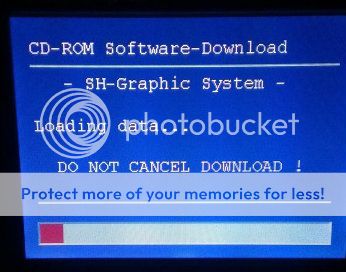
8, It will complete, restart and say it was successful. Take the firmware CD out and insert your Navigation CD.
9, wait a couple of minutes for it to update and do the final stages. My languide went to german or something. If you go to Navigation, press mode, you will be able to change it.
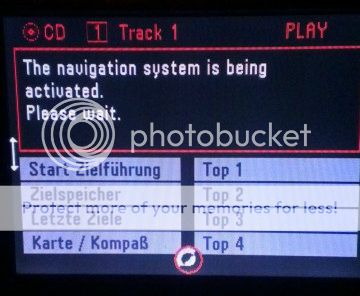
Hopefully that works for everyone else the same way it did with me.
I started the update and then went for a long drive, to make sure it never ran the battery flat mid update.
1, Download the firmware here (I will try and keep a copy of this program on my harddrive, just in case that link breaks.)
2, Burn the files to a CD, close session and slowish. I burnt mine at 16x and it worked.
3, Make sure the unit is off. Press and hold the 'Navigation' Button and the 'Flag' Button while turning the unit on. Keep these pressed until you see the below screen.

4, Eject the Navigation CD and insert the firmware update CD.
5, Move the selection to 'Start Control Unit' and you should see 'Current Software' and 'CD Software'. Like in the pic.

6, If the CD software is newer than the current software, press the right knob in to start. You should see the below image.


7, The will complete the installation and restart. It will then start updating the graphics.
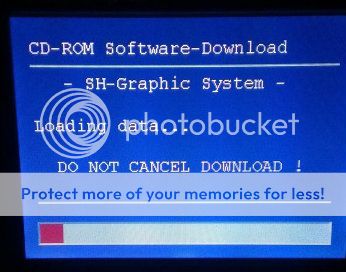
8, It will complete, restart and say it was successful. Take the firmware CD out and insert your Navigation CD.
9, wait a couple of minutes for it to update and do the final stages. My languide went to german or something. If you go to Navigation, press mode, you will be able to change it.
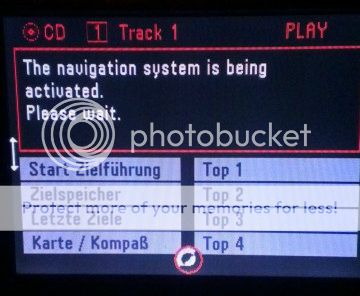
Hopefully that works for everyone else the same way it did with me.
I started the update and then went for a long drive, to make sure it never ran the battery flat mid update.







