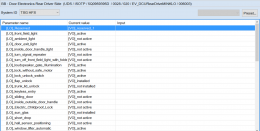I was encouraged by these posts to revisit this installation and I have successfully installed the front puddle and warning lights. Really simple to do with the above help and only took about an hour to do both sides - thanks to all for their input

However, when I came to the rears I wanted to follow the above examples, but realised my car seems different, in that it
does have a rear door controller. But as has been stated VCDS doesn't show this as a controller that can be coded.
Rear Controller 5Q0 959 595 B
View attachment 75990
Also the window regulator doesn't have the same wiring as previously shown above, mine has just 2 wires (light purple and light purple with a dark purple stripe)
Window regulator
View attachment 75991
In fact, I tried wiring in the cables to the brown/yellow and red/yellow (shown in pic 1) as described in the posts above and the puddle and warning lights
do illuminate but
do not go off when the door is shut - they are permanently on. So this not correct for me. Also, I'd be a bit reluctant to wire the lights to anything that doesn't make use of the 20 pin connector that is on the door card that connects into the controller because if the door card ever had to come off in the future the wiring would have to be cut or de-soldered (unless an additional plug/socket was used allowing disassembly).
Door card 20-pin connector plug with just 3 cables fitted.
View attachment 75993
Maybe we just have to wait for Ross-Tech to decode the controller and allow us to adapt the channels like the front ones.
Unless anyone has any further thoughts?