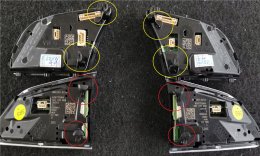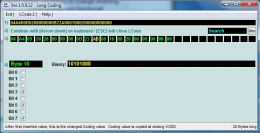Hi all,
One of my big annoyances of my A4 Sport 8W 1.4TFSI (MY2017) was the lack of steering wheel buttons. I had an A3 8V before which had all the buttons I needed as standard!
I've managed to get hold of: 4M0 951 523 which will replace my existing button set.
Does anyone have the workshop guide on how to replace the buttons?
I'm assuming, steering wheel cowling off, airbag popped out and moved to one side, old buttons popped out and new ones put in, put back together, code via OBDEleven if necessary.
Has anyone successfully completed this job already? Any pointers you can give me would be very much appreciated.
I have attached some pictures of someone else who has done it Continental Klasse Pte Ltd based in Singapore. I have contacted them, but they have not got back to me.
Thanks,
David
One of my big annoyances of my A4 Sport 8W 1.4TFSI (MY2017) was the lack of steering wheel buttons. I had an A3 8V before which had all the buttons I needed as standard!
I've managed to get hold of: 4M0 951 523 which will replace my existing button set.
Does anyone have the workshop guide on how to replace the buttons?
I'm assuming, steering wheel cowling off, airbag popped out and moved to one side, old buttons popped out and new ones put in, put back together, code via OBDEleven if necessary.
Has anyone successfully completed this job already? Any pointers you can give me would be very much appreciated.
I have attached some pictures of someone else who has done it Continental Klasse Pte Ltd based in Singapore. I have contacted them, but they have not got back to me.
Thanks,
David