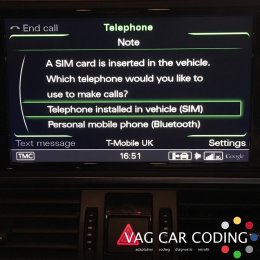part 2
22. Disable NAV & Phone warning messages while entering data at speed
[5F - Information Electr.] -> Adaptation -> Set channel 2 & 3 to 250
23. Enable Adaptive brake lights
[46 - Comfort System] [Coding - 07] -> Long Coding Helper -> Byte 8
Bit 0 – Emergency Brake Flashing via Turn Lights active (1 = active)
Bit 1 – Emergency Brake Flashing via Brake Lights active (1 = active)
24. Enable Independent Fogs control with high beams
[09 – Cent. Elect.] [Coding - 07] -> Long Coding Helper -> Byte 4
Bit 1 – (Front) Uncheck the box or change :Bit 1 to 0
Bit 2 – (Rear) Uncheck the box or change :Bit 2 to 0
25. Enable TPMS
* You need the 1AT ABS unit – check your stickers (1AS does not work)
[Hidden menu] [car] [cardevicelist] [RDK] Enable
[Hidden menu] [car] [carmenuoperation] [Tires Air Pressure Control] Set to 5
[03 - ABS Brakes]
[Security Access - 16] (probably with login code: 61378)
[Coding - 07] -> Long Coding Helper -> Byte 1
Bit 3 -
Tire Pressure Monitoring (PR-7K6) active (1 = active)
The TPMS need to be enabled in the
Instrument Cluster:
[17 - Instruments]
[Coding - 07] -> Long Coding Helper -> Byte 4
Bit 0 - Tire Pressure Monitoring (TPMS) installed (1 = active)
Reset MMI
26. Set Audi parking system - Switch OFF Speed
[10 - Park/Steer Assist] [Adaptation - 10] ->
Channel 23
Set to 20 (max value in km/h)
27. Adjust LED brightness
[09 – Cent. Elect.] [Security Access - 16] (enter security code. One of the default codes is- 20113)
[Adaptation - 10] -> Channel 3
Set between 5 and 100
28. Adjust bluetooth microphone sensitivity
Hidden menu
Diagnose
Settings
Mic sensiblity - choose -6db/0db/+6db
29. Enable Drivers Memory Seat
36: Seat Mem - 07 Coding - Long Coding Helper - change Byte 2, bit 0, to 1
Seat memory will be there however greyed out in MMI
Press and hold down unlock button on key fob for 5 seconds for the windows to come down
Press and hold down lock button on key fob for 5 seconds for the windows to go back up
In MMI, Seat Adjustment you are now able to find Driver's seat, you can set Key memory on/off. Set it "on" for both keys separately.
30. Disable/memorize/invert Start & Stop:
- module 09-Cent. Elec.
- enter Security Code (20113)
- Adaptation on Channel 34:
subtract 4 to the value --> Start&Stop always disabled
add 32 to the value --> memorize last status (the Start & Stop status at
engine startup will be the one at last
engine shutdown)
- test & save
In addition of these values, if you add 64 to the value, the Start & Stop button light will be reversed: off if Start & Stop is disabled, and on if Start & Stop is enabled
31. Activation of footwell lighting for vehicles without Lighting Pack / Ambient Lighting
This allows you to use the MMI to set the footwell lighting level while driving. Tested on cars with MMI 3G+ (Tech pack).
[Select]
[09-Cent. Elect]
[Coding - 07]
[Long Coding Helper]
Click on byte 16 and enable bit 6
[Do It!]
Enter the Hidden Menu as in step 5 above.
Select Car
Select Cardevicelist
Check "Interior Light"
Return
Select Carmenuoperation
Set "Interior Light" from 0 to 5
Return
Press CAR to exit the hidden menu
Reboot the MMI
And a little bonus :
Lowering AAS with VCDS
0) Set your car to "Auto" mode (not dynamic, comfort, etc.). Make sure car is on level ground. Close doors. If any doors are opened during the procedure, it will be interrupted. Make sure your car is NOT in a towing or tire changing mode.
1) Load up VCDS, go to Module 34 - Level Control
2) Go to "10 - Adaptation", take note of 4 values titled as "Body height front left wheel house edge" - mine were set to around 384 from factory.
3) Take the values you noted above, and ADD your desired drop in millimeters (mm) to each value, write it down... So if your left front wheel was 384.5, your new value will be 401.5. Repeat for the other wheels. It is not critical to be 100% precise here, rounding the values is fine. Note that maximum Audi-approved drop is 17mm from what I've gathered. You can go lower, but if you go lower, you're also affecting other systems, such as cameras, adaptive cruise, etc., so be careful.
Technically, if you want this procedure to be done properly, instead of taking existing values, you will measure all 4 wheels after completion of the step 7, and then add your drop value if desired. Suspension height values are measured from the center of the wheel to the edge of the fender.
4) Go to Security Access, enter code provided on the following website, under VCDS section, item #3 (I'm not posting this directly to avoid spreading sensitive data, although it's been posted on other forums in past)
http://www.stemei.de/pages/coding/au...ng-des-aas.php
5) You should get a message stating that security code has been accepted - if you don't, something failed, stop doing what you're doing
6) Go to 04 - Basic Settings
*** IMPORTANT: Whatever you do, DO NOT select "Reset All Adaptations" - this is not undoable, and will require a visit to the dealer. ***
7) Select "Activate Level Control", hit "Go", wait for it to complete (should only take a second, until it says "not running").
8) Select "Delete Calibration For Level Control", hit "Go", wait for it to complete, your car will throw a fault code and you will see an error message stating Air Suspension Malfunction - this is normal.
7) Select "Start Up to Reference Level", hit "Go". This step will take about a minute, and your car will go up/down during the process (you'll hear hissing noises). Wait for it to complete, until it says "not running". DO NOT use the "start up to reference level production" option.
9) Select "Go Back", go to "10 - Adaptation" on the previous screen.
10) Next you will need to enter new adaptation values for all 4 wheels. Select "Body height front left wheel house edge", then enter new adaptation value, and hit "Do it", then repeat for the other 3 wheels. I did it in the order the menu was arranged (FL, RL, FR, RR) - not sure if the order matters, but just in case. Each time you enter a value, you should get a message stating that it has been accepted.
11) After you're done entering adaptation for all 4 wheels, select "Go Back", and return to "04 - Basic Settings" again.
12) In basic settings, select "Calibrate Level Control" and hit go, it will take a few seconds. Wait for it to say "not running". If you get an error during this step, you either missed a step, or something went horribly wrong.
13) Select "Activate Level Control", hit "Go"
14) You're done, now go to "02 - Fault Codes" and Reset codes.
If this did or didn't work - please share your experience with the rest of us here.
UPDATE:
There is an additional setting that will prevent your car from auto-lowering at ~30 mph, as well as allow you to raise the suspension while driving at any speed. Standard settings gray out the "raise" button over a certain speed, and are particularly annoying if your car is lowered via the steps above and you would like to keep it raised for an extended period of time (such as city driving with a lot of dips, bumps, ramps, sloped driveways, etc.)
1) Launch the green menu by holding Car + Menu buttons. (If you don't know how to enable or use the green menu, see the main VCDS thread)
2) Go to "car" then "carmenuoperation" menu
3) Scroll down to "suspension"
4) Change the value to "5"
5) Press the center menu knob to save
6) Reboot the MMI (Menu button +Center knob+Top Right soft button)
7) Turn the ignition on/off
Happy Holidays guys !!
Best regards