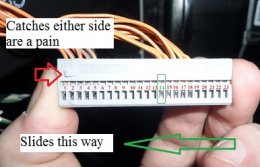Hi All - Just looking to do a retrofit of a rear view camera on my A4 saloon. I have retrofitted a 3g+ from a 2013 into my prefacelift B8 so looking at compatibility of different units!
I have found a 8R0907441C from a Q5 - is this compatible with the 3g+, I know the 8T0907441C is usually the one that works.
Since the unit is from the US, could there be any issues in compatibility on that front?
Also, once I fit this in, would anything go into Component Protection at all?!
I have found a 8R0907441C from a Q5 - is this compatible with the 3g+, I know the 8T0907441C is usually the one that works.
Since the unit is from the US, could there be any issues in compatibility on that front?
Also, once I fit this in, would anything go into Component Protection at all?!