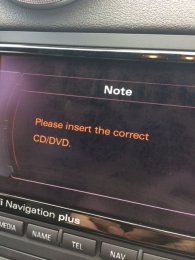RustyBucket
Registered User
I've added a version G RNSe unit which arrived set up in German. While playing around with the settings I changed the language to English and then in the Nav settings changed the SDS settings from German to English. When I clicked save, it thought about and then said something like correct disc needed which I don't have and now the language options are greyed out and the PTT button doesn't work. It did previously on my symphony head unit. I've been through this coding http://www.audi-sport.net/xf/threads/retrofit-rnse-to-8p2-s3.154975/ but it's still not working - Any ideas?
Cheers
Cheers