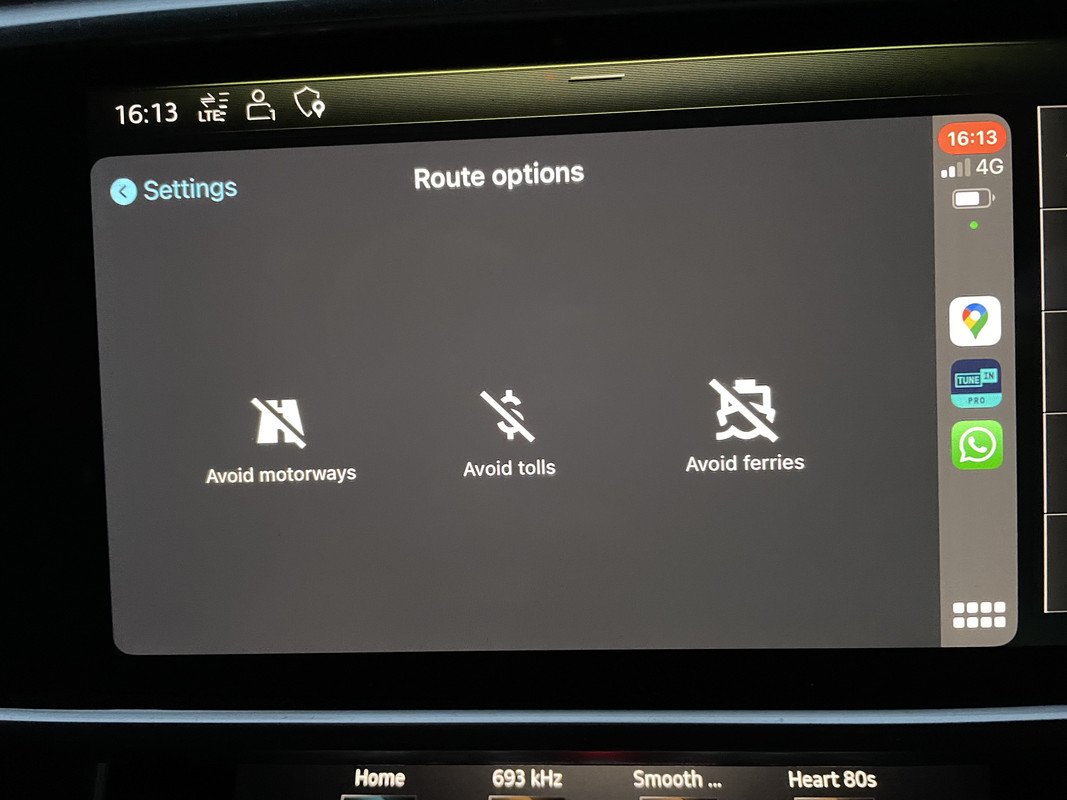This one worked on my A6 C8 model from Sep 2018
Before you use OBD Eleven unpair/delete any Apple devices from CarPlay and Bluetooth
Then remove your car if already paired from the Apple phone/device
Go to setting/general/CarPlay)
In OBD Eleven:
Module : 5F. (Information Control Unit)
Adaptation
Vehicle Configuration
MirrorLink = On
WiFi_Client_HMI = On
Apple_DIO_Wireless = On
wlan_5ghz_switch = Activated
Apple_DIO = On
Reboot the MMI by holding down the volume button for approx 30 seconds.
Do not plug your Apple device into USB
Make sure the WIFI hot-spot is turned on in the MMI settings
Pair your Apple device with Bluetooth - it should now ask if you want to enable CarPlay.
If it doesn’t, delete the pairing, and connect to the car’s wifi first from the Apple device, and try pairing via Bluetooth again.
My wireless CarPlay works perfectly each time I jump into my car. Great feature.
Enjoy!
Sent from my iPhone using Tapatalk
Before you use OBD Eleven unpair/delete any Apple devices from CarPlay and Bluetooth
Then remove your car if already paired from the Apple phone/device
Go to setting/general/CarPlay)
In OBD Eleven:
Module : 5F. (Information Control Unit)
Adaptation
Vehicle Configuration
MirrorLink = On
WiFi_Client_HMI = On
Apple_DIO_Wireless = On
wlan_5ghz_switch = Activated
Apple_DIO = On
Reboot the MMI by holding down the volume button for approx 30 seconds.
Do not plug your Apple device into USB
Make sure the WIFI hot-spot is turned on in the MMI settings
Pair your Apple device with Bluetooth - it should now ask if you want to enable CarPlay.
If it doesn’t, delete the pairing, and connect to the car’s wifi first from the Apple device, and try pairing via Bluetooth again.
My wireless CarPlay works perfectly each time I jump into my car. Great feature.
Enjoy!
Sent from my iPhone using Tapatalk