Nick P
Registered User
Been trying to connect car with Audi connect but keep drawing blank but have noticed that there is no sim slot or signal indicator for a sim (only phone signal) anyone else got no sign of a sim installed? But I do have remote locking access working ok just no in-car mmi Audi connect (service unavailable)
I have tried a lot of the suggestions on here...rebooting mmi did nothing...can't see any mention of data module anywhere...and the right control button does nothing either
I have tried a lot of the suggestions on here...rebooting mmi did nothing...can't see any mention of data module anywhere...and the right control button does nothing either







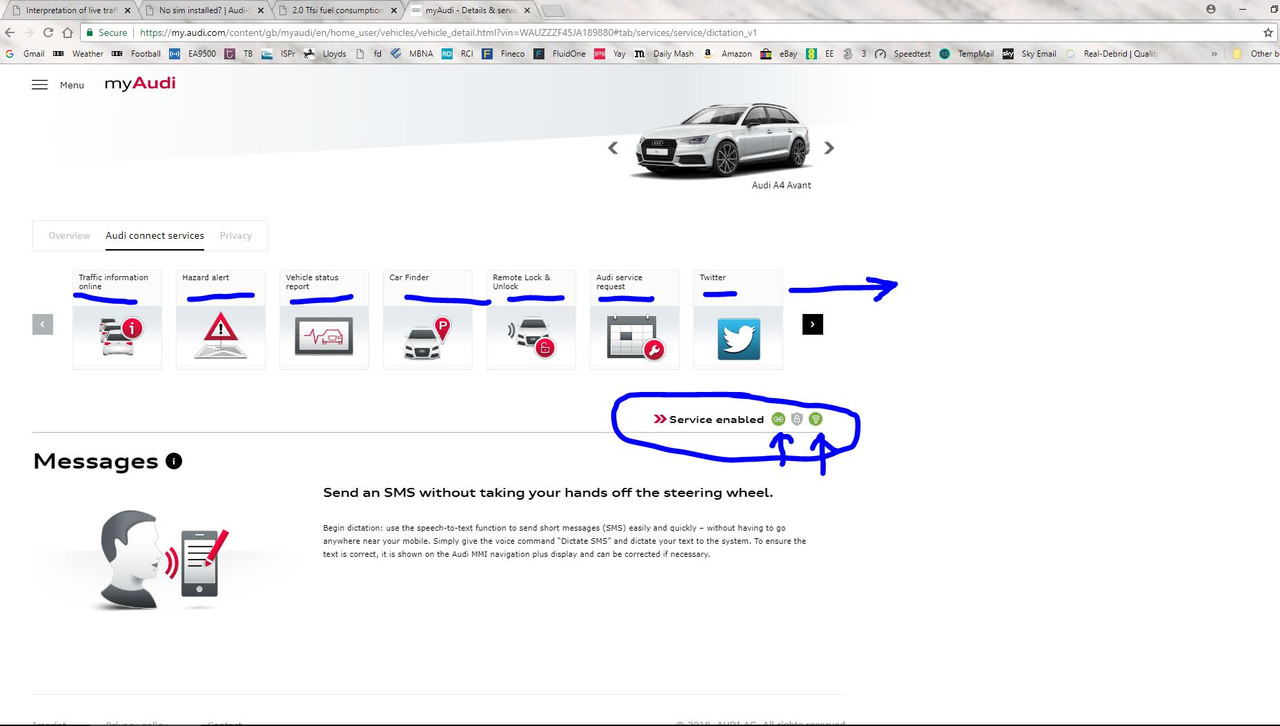

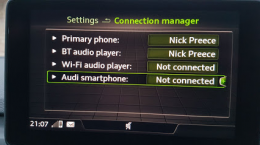


 NO MORE
NO MORE
