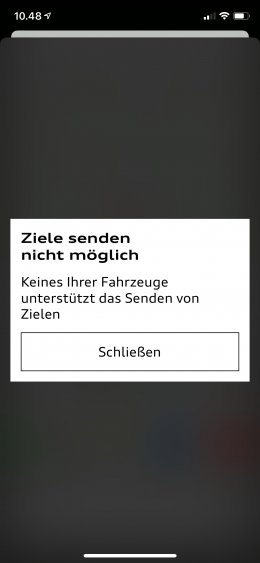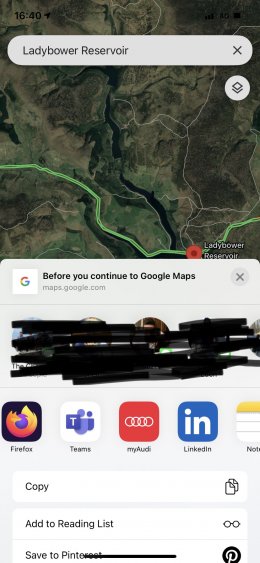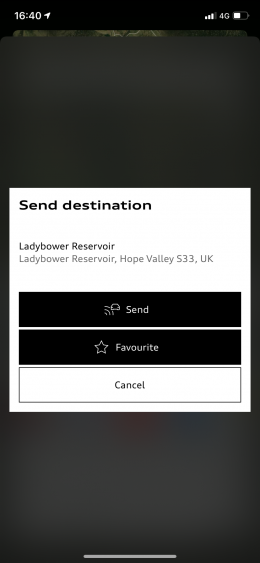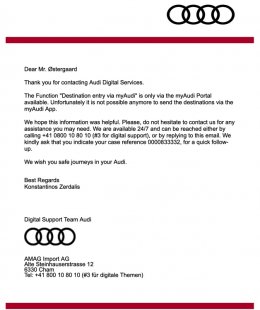I picked up my 2020 S4 yesterday and have the same issue as everyone else, I only see pedestrian route and not send to car, its really cheesed me off as I had this on my old car that I traded in!
On google or on the inbuilt nav? Can you not send the location using the map on the MyAudi map?