- Joined
- Sep 28, 2020
- Messages
- 545
- Reaction score
- 344
- Points
- 63
- Location
- Kent, England, United Kingdom
Hi all.
I had a new (for me) MMI fault this evening. On the journey out, I used the built in navigation and everything worked normally. On the way back, on switching on the car, I got a “Navigation Database Unavailable” message in all the navigation screens. Thank goodness for Apple CarPlay (first time I’ve needed to use it). Has anyone else had this? Have you worked out the trigger?
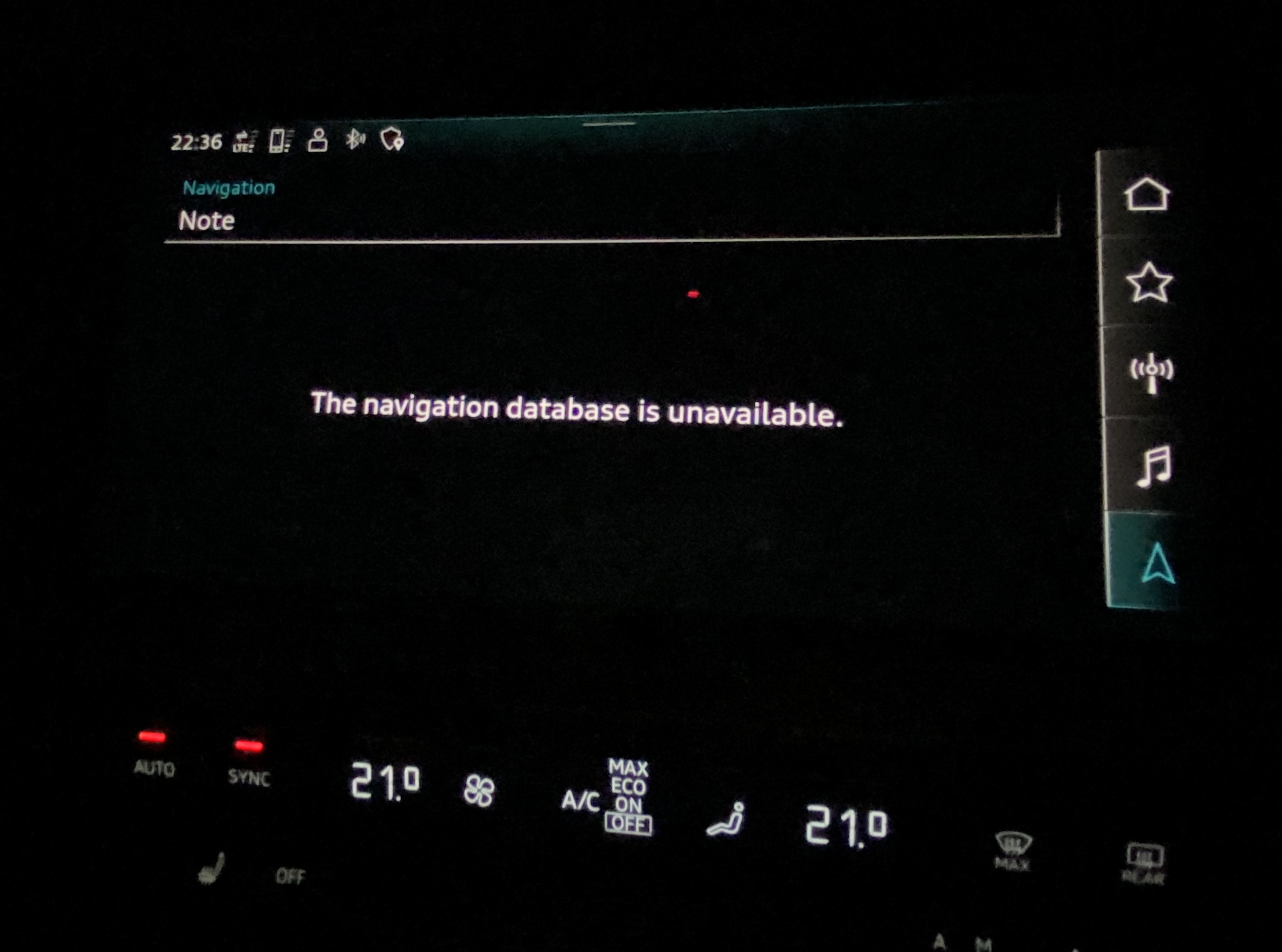
I had a new (for me) MMI fault this evening. On the journey out, I used the built in navigation and everything worked normally. On the way back, on switching on the car, I got a “Navigation Database Unavailable” message in all the navigation screens. Thank goodness for Apple CarPlay (first time I’ve needed to use it). Has anyone else had this? Have you worked out the trigger?




