This is so weird. My one is still on 148. The online update never worked (the mmi couldnt connect to server) the offline from sd card was complaining about files being incompatible. Few day ago i have tried again via the online update and the files have been sucessfully downloaded from audi servers but then the error about too old files showed up. I have reuploaded all the poi files on the pc in a different format then the previous ones hoping that they will work and guess what.... i cannot connect to servers or sometimes the download bar is stuck on 0%
myAudi special destinations (POI)
- Thread starter exca
- Start date
You are using an out of date browser. It may not display this or other websites correctly.
You should upgrade or use an alternative browser.
You should upgrade or use an alternative browser.
At one point on MyAudi I never even had the Send to Car option so only had the SD card method to try but once they changed something to allow it both methods have always worked for me in terms of getting the files themselves onto the car. However no matter what I did or what files I used both methods always led to that same error message once the files downloaded from online or from the SD card.
With the MMI update both now work perfectly. And I didn't need to argue or push for my dealer to do the MMI update. They just said yes that exact issue is now listed as an issue with Audi with a fix available (that being MMI update to 0192).
With the MMI update both now work perfectly. And I didn't need to argue or push for my dealer to do the MMI update. They just said yes that exact issue is now listed as an issue with Audi with a fix available (that being MMI update to 0192).
Regarding the MMI version update, I had the same problems with the POI uploads not working and then had a second conversation with Cambridge Audi as I'd previously tried for the update, but it came back with version 0148 still on. When i went in for the rear window trim fix, i also asked about the MMI update and specifically mentioned the POI issue and them not uploading correctly. When the car came back, i was told that version 0148 is actually the latest version of software for the standard navigation MMI in the A4, however, one of the engineers knew about the POI issues and uploaded version 0192, even though this is allegedly for a different model (he wouldn't expand/didn't know) but the car does take the update and i can now upload POIs using MyAudi, which has been great.
Other than that, like robw77, I haven't noticed anything obviously different either, but if you having the POI issues, persevere with your dealer as they should know about this. Takes ~30-40 minutes.
Other than that, like robw77, I haven't noticed anything obviously different either, but if you having the POI issues, persevere with your dealer as they should know about this. Takes ~30-40 minutes.
newfoundglory
Registered User
- Joined
- Nov 25, 2014
- Messages
- 14
- Reaction score
- 0
- Points
- 1
does anyone know what the latest FW is?
I think 0192 was meant to be for the A3 (my A3 has 0148 and the POI problem), but I have heard that there may be a 0211 available or possibly even newer software update.
I think 0192 was meant to be for the A3 (my A3 has 0148 and the POI problem), but I have heard that there may be a 0211 available or possibly even newer software update.
Happy Grumpz
Registered User
- Joined
- Jun 2, 2016
- Messages
- 568
- Reaction score
- 710
- Points
- 93
- Location
- Tyne & Wear
- Website
- www.mahalkitaphotography.com
Great thread, with the help of this one and the other in the A3 forums I now have speed camera showing and alerting on my VC/nav.
Techno_dude
Registered User
HELP!!! I don't have Audi Connect so the 'Special Destinations' option isn't available. Is there any other way of creating the SD Card content? The old VW (Sammlung) url no longer works either.
Thanks
Thanks
Techno_dude
Registered User
OK... looks like I've found the new url for the VW Sammlung site...
http://rollout.volkswagen.de/content/de/brand/de/navigation/discover-pro/poi-listen-sammlung.html
http://rollout.volkswagen.de/content/de/brand/de/navigation/discover-pro/poi-listen-sammlung.html
it has SD based navigation and MMI connect
last night i downloaed armin POILoader [UK - Consolidated By Type (Gatso,Mobile,etc rom (pocket gps)
i edited he names to gatso specs etc.
sent them to my audi special destinations (5 files & 5 bmps)
i tried to download so SD this failed my laptop could not read the file Win 10
so i sent to myaudi
i opened the MMI in car updated sat for a while it was a slow job
so i left it locked car went in
this morning it said updated and they are all on the Q2 ssd based nav so saying hard drive only is rubbish
the only thing i cant find is the settings to warn of pois
Any one asking for help from Audi DO NOT MENTION SPEED CAMERAS as it seems they are looking for excuses
say you want to oad a poi file Tescos or Shell or camp sites that way they will have to help
once you find out how to instal the pois you can add the speed camera pos your self
the car Audi Q2 Sline Quatro 2 tdi t sp s tronic
i don't have tech pack
i have comfort pack with sound flat wheel dual zone aircon paddle shift privacy glass led inside
I am no techy FOLLOW INSTRUCTIONS PAGE 1 i did took 30 mins max the wait was the mmi update like i say it carries on even when the car is locked photos will follow
read it do it it was easy and I drive a truck
what I NEED NOW is where is the warning settings in the MMI i see them on google maps but don't get a warning
close but no cigar as they say
YOU DONT NEED A GOOGLE ACOUNT or send it to google
just save the correct garmin poi file
you need a my audi account with your vin
you need a data connection in the car to download i am using my ipad "three" 4 g sim in an adapter
send them to my audi special destination it looks like people are over complicating it
just do what it says page 1 he got it spot on
Last edited:
I have a way of alerting I have an app on the iPhone Speedometer 55
It’s done by a friend of mine Stan and he has tailored it to my Audi s My Tt Sline Black Quattro and My S1 Competition now gone
The trick is it can also upload points of interest and alert so I have the same pg speed cameras and alerts set
When connected by Bluetooth it will read out over the MMI the warning which you can customize and at the same time you see the poi on the MMI display that we installed from My Audi
It’s a free app try it then get the full one
Not a perfect solution but he has put a lot of effort in to get the voice warning on to the MMI
At the minute he is matching the color to my Q2 so when I can get a dash mount I will have the display too
I use it in The TT as it has the RNSE sat nav which I haven’t been able to add poi
It’s not an advert just my work round for the alerts and it’s free on ITunes it’s not a jail brake thing either

It’s done by a friend of mine Stan and he has tailored it to my Audi s My Tt Sline Black Quattro and My S1 Competition now gone
The trick is it can also upload points of interest and alert so I have the same pg speed cameras and alerts set
When connected by Bluetooth it will read out over the MMI the warning which you can customize and at the same time you see the poi on the MMI display that we installed from My Audi
It’s a free app try it then get the full one
Not a perfect solution but he has put a lot of effort in to get the voice warning on to the MMI
At the minute he is matching the color to my Q2 so when I can get a dash mount I will have the display too
I use it in The TT as it has the RNSE sat nav which I haven’t been able to add poi
It’s not an advert just my work round for the alerts and it’s free on ITunes it’s not a jail brake thing either
Thanks to @mjcourtney page 1
that's the guy i got my info from
i just followed his instruction like i say 30 mins Max
i would have put this in the post but i cant edit it for some reason
any thanks again @mjcourtney
that's the guy i got my info from
i just followed his instruction like i say 30 mins Max
i would have put this in the post but i cant edit it for some reason
any thanks again @mjcourtney
Last edited:
@Ivor bigun - alerting can be done via Nav.
Navigation settings - Arrival Notification - myAudi special destinations
Then tick the ones you want alerting. You get a noise when you are approaching one and a pop up on the screen - you don’t have to be in Nav for the alert.
Sent from my iPhone using Tapatalk
Navigation settings - Arrival Notification - myAudi special destinations
Then tick the ones you want alerting. You get a noise when you are approaching one and a pop up on the screen - you don’t have to be in Nav for the alert.
Sent from my iPhone using Tapatalk
@Ivor bigun - alerting can be done via Nav.
Navigation settings - Arrival Notification - myAudi special destinations
Then tick the ones you want alerting. You get a noise when you are approaching one and a pop up on the screen - you don’t have to be in Nav for the alert.
Sent from my iPhone using Tapatalk
ok Thanks
I did that not realising it was for alerts
i thought it was just so they would show on screen
the MMI on the Q2 is not helpful I see a menu then the next day can never find it again
@Parklife
No sorry I ticked the box but did not tick sound and visual I have now
what are the Normal Licence periods on the MMI
I think I got a good deal with Audi to extend my Licence periods from the Standard 3 month but does every body get this too
sim expires 2116 that's 98 years free trial
Last edited:
I think I got a good deal with Audi to extend my Licence periods from the Standard 3 month but does every body get this too
sim expires 2116 that's 98 years free trial
I got 3 months but when it expired I chatted online to audi and it was extended for another 12 months FOC as they had no way of charging for it
Sent from my iPhone using Tapatalk
I’m am awaiting delivery of my S4 Avant sometime in the next month or so as the build date is 06/02/18. I would be interested in adding the speed cameras to my POI.
Will the update cover France specifically and Europe in general.
Will the update cover France specifically and Europe in general.
pierreluigi88
Registered User
I’m am awaiting delivery of my S4 Avant sometime in the next month or so as the build date is 06/02/18. I would be interested in adding the speed cameras to my POI.
Will the update cover France specifically and Europe in general.
There is a Europe download on pocketgpsworld so I think that should cover it.
You know you can get in trouble for that in France right?
There is a Europe download on pocketgpsworld so I think that should cover it.
You know you can get in trouble for that in France right?
A side track on the POI but some French speed trap info.-
The penalty for using a device to identify the radar traps is less or the same as the speeding ticket - really a lot less if you have gone 'lot' over the limit.
The French are planning to reduce A roads without centre limitation barriers from 90km/h down to 80km/h in July 2018 - without public support or facts to prove it will work - but then socialists never listen to anybody . Needless to say this has not gone down a bundle with the French who are against it in a large country with many rural roads. The Forces of Order are also against it too but they have been given their orders.
So it makes even more sense to have a system to monitor the speed.
If you see how hard it is to put your POI into your MMI then a road side check isn't going to reveal it. In any case you have can refuse to let them investigate your car or phone.
Prepare for lots of road protests and camera being burnt/destroyed (more so than usual) in the coming months if you are travelling to France.
Most French drivers flash their lights to let you know there is a trap ahead - watch for this. The Autoroutes are getting worse with more and more traps. They also like mobile sites. Another wheeze are roadworks where the speed changes up and down with some routes failing to advise you if the limit has went back up to 130km/h and you can end up getting caught out that way. Also remember that wet roads or damp roads are limited to 110km/h on Autoroutes and 80km/h on A roads.
Needless to say the limits are not always respected by the French or foreigners but if you go a lot over the limit the fines are very steep and they will expect you to pay there and then if you were caught by a manned trap.....
Of course drunks/drug users, bad drivers, traffic light jumpers and people using their mobile phones without handsfree will not be caught these traps and therefore the road safety will be the same....
pierreluigi88
Registered User
A side track on the POI but some French speed trap info.-
The penalty for using a device to identify the radar traps is less or the same as the speeding ticket - really a lot less if you have gone 'lot' over the limit.
The French are planning to reduce A roads without centre limitation barriers from 90km/h down to 80km/h in July 2018 - without public support or facts to prove it will work - but then socialists never listen to anybody . Needless to say this has not gone down a bundle with the French who are against it in a large country with many rural roads. The Forces of Order are also against it too but they have been given their orders.
So it makes even more sense to have a system to monitor the speed.
If you see how hard it is to put your POI into your MMI then a road side check isn't going to reveal it. In any case you have can refuse to let them investigate your car or phone.
Prepare for lots of road protests and camera being burnt/destroyed (more so than usual) in the coming months if you are travelling to France.
Most French drivers flash their lights to let you know there is a trap ahead - watch for this. The Autoroutes are getting worse with more and more traps. They also like mobile sites. Another wheeze are roadworks where the speed changes up and down with some routes failing to advise you if the limit has went back up to 130km/h and you can end up getting caught out that way. Also remember that wet roads or damp roads are limited to 110km/h on Autoroutes and 80km/h on A roads.
Needless to say the limits are not always respected by the French or foreigners but if you go a lot over the limit the fines are very steep and they will expect you to pay there and then if you were caught by a manned trap.....
Of course drunks/drug users, bad drivers, traffic light jumpers and people using their mobile phones without handsfree will not be caught these traps and therefore the road safety will be the same....
If all you risk is a fine then I'd say it's worth it to avoid a speeding ticket, but technically they can impound your car. I presume from what you're saying they don't usually enforce this, but in a foreign country I would always assume worst case scenario.
Yes I understand that but I think there would be a low chance of the gendarmerie noticing.There is a Europe download on pocketgpsworld so I think that should cover it.
You know you can get in trouble for that in France right?
Thanks for all the information very useful. The in-laws live near Le Mans & we visit regularly I enjoy the drive about 5 HRs from Calais but there are numerous cameras en-route usually at the bottom of hills etc it would be useful to be reminded where they are. Can’t wait to get the S4 for our next trip.A side track on the POI but some French speed trap info.-
The penalty for using a device to identify the radar traps is less or the same as the speeding ticket - really a lot less if you have gone 'lot' over the limit.
The French are planning to reduce A roads without centre limitation barriers from 90km/h down to 80km/h in July 2018 - without public support or facts to prove it will work - but then socialists never listen to anybody . Needless to say this has not gone down a bundle with the French who are against it in a large country with many rural roads. The Forces of Order are also against it too but they have been given their orders.
So it makes even more sense to have a system to monitor the speed.
If you see how hard it is to put your POI into your MMI then a road side check isn't going to reveal it. In any case you have can refuse to let them investigate your car or phone.
Prepare for lots of road protests and camera being burnt/destroyed (more so than usual) in the coming months if you are travelling to France.
Most French drivers flash their lights to let you know there is a trap ahead - watch for this. The Autoroutes are getting worse with more and more traps. They also like mobile sites. Another wheeze are roadworks where the speed changes up and down with some routes failing to advise you if the limit has went back up to 130km/h and you can end up getting caught out that way. Also remember that wet roads or damp roads are limited to 110km/h on Autoroutes and 80km/h on A roads.
Needless to say the limits are not always respected by the French or foreigners but if you go a lot over the limit the fines are very steep and they will expect you to pay there and then if you were caught by a manned trap.....
Of course drunks/drug users, bad drivers, traffic light jumpers and people using their mobile phones without handsfree will not be caught these traps and therefore the road safety will be the same....
No they don't seize your car for that anymore than they would in the UK for a minor traffic offence. A second of eyes off the speedo and bing a nice fine. I had one 93km in a 90km zone - open, straight empty road. The French banned the camera alert equipment/software because they have developed too much of a thirst for the motorist's big fat wallet.If all you risk is a fine then I'd say it's worth it to avoid a speeding ticket, but technically they can impound your car. I presume from what you're saying they don't usually enforce this, but in a foreign country I would always assume worst case scenario.
Bottom of hills where people will often build a little bit of extra speed due to the descent - fancy that ;-)Thanks for all the information very useful. The in-laws live near Le Mans & we visit regularly I enjoy the drive about 5 HRs from Calais but there are numerous cameras en-route usually at the bottom of hills etc it would be useful to be reminded where they are. Can’t wait to get the S4 for our next trip.
Just send a destination to my from my home PC to my car, worked pefectly first time...
AndrewMD
Registered User
Just found this website. Is it any good? I have noticed it has a Google Earth download
https://poiplaza.com/index.php?p=download&d=1164&lstpg2=sdb&lstpg=ds&lsts=617
https://poiplaza.com/index.php?p=download&d=1164&lstpg2=sdb&lstpg=ds&lsts=617
Guys
For the MY18 B9 model, do you need to get any update done to the MMI in order to upload POIs? Are the instructions from page 1, post 34 still the best? I'm guessing as the sat nav on the MMI is hard disk based, no need to faff around with SD cards anymore?
Cheers
For the MY18 B9 model, do you need to get any update done to the MMI in order to upload POIs? Are the instructions from page 1, post 34 still the best? I'm guessing as the sat nav on the MMI is hard disk based, no need to faff around with SD cards anymore?
Cheers
Hi,
I can confirm online updates work on SD Card Nav after MMI updated to latest version 0213.
Requested update as my car was booked for service. Spoke with Tech directly and requested the update (as the service department are very reluctant to offer MMI update even though its free of charge).
Downloaded files from poiplaza and sent to car via my audi via web. And they work like a treat.
I can confirm online updates work on SD Card Nav after MMI updated to latest version 0213.
Requested update as my car was booked for service. Spoke with Tech directly and requested the update (as the service department are very reluctant to offer MMI update even though its free of charge).
Downloaded files from poiplaza and sent to car via my audi via web. And they work like a treat.
Attachments
Be interested to know how you got them to update it! Been asking them to do mine to fix issues but been point blank refused...unless I stump up 200quid!
Just seen your location in sat nav...fellow Hudds man?!
Sent from my SM-G950F using Tapatalk
Just seen your location in sat nav...fellow Hudds man?!
Sent from my SM-G950F using Tapatalk
Thanks, my MMI system already has the 0213 update so all good on that front. I bought a years subscription for UK speed camera locations from scdb.info for 9.95 euros and successfully imported the locations into the car's MMI as 'special destinations'. However how do I make all the speed camera locations visible on the map whether I'm navigating to a destination or not? It seems i can only see the speed camera location as a destination rather than just a visual waypoint on the map. Any pointers?Hi,
I can confirm online updates work on SD Card Nav after MMI updated to latest version 0213.
Requested update as my car was booked for service. Spoke with Tech directly and requested the update (as the service department are very reluctant to offer MMI update even though its free of charge).
Downloaded files from poiplaza and sent to car via my audi via web. And they work like a treat.
Cheers
Thanks, my MMI system already has the 0213 update so all good on that front. I bought a years subscription for UK speed camera locations from scdb.info for 9.95 euros and successfully imported the locations into the car's MMI as 'special destinations'. However how do I make all the speed camera locations visible on the map whether I'm navigating to a destination or not? It seems i can only see the speed camera location as a destination rather than just a visual waypoint on the map. Any pointers?
Cheers
Nav settings - Map Content and Select All.
That worked for me. As advised by Fozzie1960 please check post 29.
Be interested to know how you got them to update it! Been asking them to do mine to fix issues but been point blank refused...unless I stump up 200quid!
Just seen your location in sat nav...fellow Hudds man?!
Sent from my SM-G950F using Tapatalk
Hi Bud,
I also opened a case with Audi UK and was referred to Audi Germany. I spoke with Master Tech at Audi Wakefield and explained the whole issue that i cannot upload POI like Tesco (do not mention speed cameras) etc via My Audi. And told him that Audi Germany advised there is an update available for MMI that will resolve the issue. He was kind enough to ring me back after an hour and advised MMI will be updated when car is at the service centre. Funnily he did not even bother contacting Audi Germany or requested any details.
Hudds Audi are cowboys. Quoted me £440 for the major service. Audi Wakefield charged me £380. MMI update was listed under health check and marked FOC.
Sal
Last edited:
Huddersfield Audi updated mine with no issue!!! I went via the salesman who has sold me 2 cars and spoke with a master tech what was reluctant to do it but I showed him a page on this thread (hiding the speed camera bit) and he updated it for me.
Sent from my iPhone using Tapatalk
Sent from my iPhone using Tapatalk
Thanks, my MMI system already has the 0213 update so all good on that front. I bought a years subscription for UK speed camera locations from scdb.info for 9.95 euros and successfully imported the locations into the car's MMI as 'special destinations'. However how do I make all the speed camera locations visible on the map whether I'm navigating to a destination or not? It seems i can only see the speed camera location as a destination rather than just a visual waypoint on the map. Any pointers?
Cheers
Ok got this sorted in the end. I was following the instructions correctly as per post #29, however the custom POI logo I was using for the speed camera wasn't the right size....and guess where I got the incorrect sized logo from? Yep, Audi-sport.net forums lol (link). With the wrong logo, i was even getting the audio warning when approaching a speed camera but wasn't getting any logo displayed on the map (see photos)
Anyway I got this fixed by downloading & using a different (black & white) logo from scdb.info and hey presto the POIs are now all displayed. The correct Speed Camera logo is attached with this post, in case anyone else is interested. Hope this helps!




Attachments
Quattroian
Registered User
Hi Gents,
Im new here having just taken delivery of my 2017 SQ5 plus special edition.
I've been looking at this post having sorted my audi connect account and google maps.
I was intending on uploading the poi's for speed cameras as stated on page one. Paid my subscription to pocket gps world and downloaded the file. so far so good.
I've logged into my audi connect account and special destinations isn't one of the services.
it on;y gives me traffic info, destination from google maps and destination from my audi.
I ran customer services and was told after some considerable time, that is was due to this not being specified at build.
Now i would assume that because it can accept a destination uploaded from my audi that it should also be capable of uploading poi's. I told them i wanted to be able to upload caravan club sites.
Am i being fobbed off, or is this the case.
The car has Telephone and communications Phone prep - High with Connect and the Bang and olufsen system.
Your help would be truly appreciated.
Im new here having just taken delivery of my 2017 SQ5 plus special edition.
I've been looking at this post having sorted my audi connect account and google maps.
I was intending on uploading the poi's for speed cameras as stated on page one. Paid my subscription to pocket gps world and downloaded the file. so far so good.
I've logged into my audi connect account and special destinations isn't one of the services.
it on;y gives me traffic info, destination from google maps and destination from my audi.
I ran customer services and was told after some considerable time, that is was due to this not being specified at build.
Now i would assume that because it can accept a destination uploaded from my audi that it should also be capable of uploading poi's. I told them i wanted to be able to upload caravan club sites.
Am i being fobbed off, or is this the case.
The car has Telephone and communications Phone prep - High with Connect and the Bang and olufsen system.
Your help would be truly appreciated.
Hi Gents,
Im new here having just taken delivery of my 2017 SQ5 plus special edition.
I've been looking at this post having sorted my audi connect account and google maps.
I was intending on uploading the poi's for speed cameras as stated on page one. Paid my subscription to pocket gps world and downloaded the file. so far so good.
I've logged into my audi connect account and special destinations isn't one of the services.
it on;y gives me traffic info, destination from google maps and destination from my audi.
I ran customer services and was told after some considerable time, that is was due to this not being specified at build.
Now i would assume that because it can accept a destination uploaded from my audi that it should also be capable of uploading poi's. I told them i wanted to be able to upload caravan club sites.
Am i being fobbed off, or is this the case.
The car has Telephone and communications Phone prep - High with Connect and the Bang and olufsen system.
Your help would be truly appreciated.
Might be that Q5/SQ5 owners don't get the same Audi Connect features as A4 B9 owners do, you're better off asking on the Q5 forum to see if others also have myAudi Special Destinations missing on their Audi Connect online portal. But as far as the A4 B9 goes, everyone will have access to myAudi Special Destinations in Audi Connect.
Last edited:
Quattroian
Registered User
Many thanks for the reply.
Ive posted the question over on the Q5 forum.
I had assumed that, due to the system looking identical to my A4 avant, it would be very similar.
Thanks again.
Ive posted the question over on the Q5 forum.
I had assumed that, due to the system looking identical to my A4 avant, it would be very similar.
Thanks again.
Hi guys, hope you can help, I'm trying to load the speed cameras into my brand new Audi S4 Avant... I paid my £20 for PocketGPS subs and then tried to upload to MyAudi, but I'm getting the following error on myAudi (using a PC):

So I then ran the Mcaddy app to download the files to a SD card and load from there, but then I get the following error in the MMI:

Can anyone help me please? Thanks
So I then ran the Mcaddy app to download the files to a SD card and load from there, but then I get the following error in the MMI:
Can anyone help me please? Thanks
Did you follow the instructions on page 1, post #29?Hi guys, hope you can help, I'm trying to load the speed cameras into my brand new Audi S4 Avant... I paid my £20 for PocketGPS subs and then tried to upload to MyAudi, but I'm getting the following error on myAudi (using a PC):
View attachment 161008
So I then ran the Mcaddy app to download the files to a SD card and load from there, but then I get the following error in the MMI:
View attachment 161009
Can anyone help me please? Thanks
Did you follow the instructions on page 1, post #29?
Yes - I tried that first - but I come to a halt on step 3:
3) Sign into http://my.audi.com and create a custom POI list for each of the Fixed, Mobile, Average and Red Light categories (uploading both the CSV data file and the BMP/Icon file for each category).
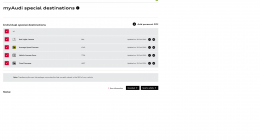
As the "myAudi Special Destinations" tab of Audi Connect doesn't seem to be working currently... Can you see if it is working for you? I've just called Audi CS and they aren't aware of a problem.
So after that bit failed I tried the McAddy app, which worked great, but then when I plugged the SD in the MMI said the update data is not compatible or outdated... so not sure what went wrong there either!
Very frustrating!
Similar threads
- Replies
- 10
- Views
- 2K










