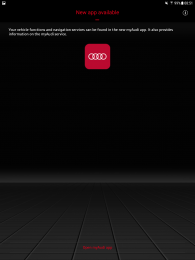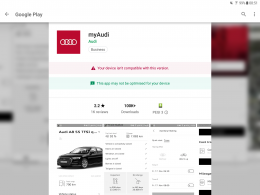I've just opened MMI connect on my Samsung Galaxy Tab S2. It's saying there is a new myaudi app and sends me to the Google Play Store. It won't let me into the old app, but the new app isn't compatible with my device, so I've now got no access to my MMI. Looking at the reviews of the new app I may not be missing much, but the old app worked fine and they've just effectively deleted it for me. Thanks Audi.
MMI connect superseded by app that I can't get!
- Thread starter GeoffT
- Start date
You are using an out of date browser. It may not display this or other websites correctly.
You should upgrade or use an alternative browser.
You should upgrade or use an alternative browser.
They are both rubbish to be fair! why do you need them so much? I can't think of a feature I ever use! The red My Audi app is worse than the online version, and the MMI Connect app is able to send locations to the car, which I can do via google maps app anyway.
Edit: Hang on. After just replying, I opened the MMI Connect App and it sent me to the red MyAudi app. Is this the new norm now? Iv had the red app for ages but the MMI app has never been as it is now.
Edit: Hang on. After just replying, I opened the MMI Connect App and it sent me to the red MyAudi app. Is this the new norm now? Iv had the red app for ages but the MMI app has never been as it is now.
Last edited:
bradders1979
Registered User
They are both rubbish to be fair! why do you need them so much? I can't think of a feature I ever use! The red My Audi app is worse than the online version, and the MMI Connect app is able to send locations to the car, which I can do via google maps app anyway.
Edit: Hang on. After just replying, I opened the MMI Connect App and it sent me to the red MyAudi app. Is this the new norm now? Iv had the red app for ages but the MMI app has never been as it is now.
I could never get Google maps send to car to work for me from my tablet, only on my PC. I did use the Audi Connect app to send destinations to the car quite a bit. It's a first world problem but it's still rubbish that it's functionality that I had until now and won't have in the future by the looks of it.
If you get the MyAudi app to work then on the GoogleMaps app, via tablet or phone, search for a location, but then when google maps finds it don't click directions, scroll down and click share, the red myaudi app popS up, click that, then it gets sent automatically to the car.
- Joined
- Aug 21, 2014
- Messages
- 136
- Reaction score
- 30
- Points
- 28
Didn't know you could do that via the google maps app, I'd always done it via the myaudi app itself. Much /quicker using your method.If you get the MyAudi app to work then on the GoogleMaps app, via tablet or phone, search for a location, but then when google maps finds it don't click directions, scroll down and click share, the red myaudi app popS up, click that, then it gets sent automatically to the car.
My sony z2 tablet and my samsung s8 phone aren't showing any such update. I'd heard there was an update for apple based product but not one for android...
bradders1979
Registered User
Still there if you dig through the menus.Amazon music and WiFi streaming no longer working.... Hmmmm
Attachments
My phone Galaxy S4 hasn't updated yet so I've quickly marked it as "don't update" so that I still have access through that. I would advice anyone with the Connect app, to do the same sharpish. I've emailed Audi UK customer disservice about this. My guess is they've no idea what Audi Connect even is, but you never know.
This is what I get when I try to use the Connect app, and the screen it then takes me to then.
View attachment 170783 View attachment 170784
Same, but I because I have the red myaudi app then it opens when I click the link. The Red app hasn't changed for me yet. Its all a bit rubbish to be fair.
bradders1979
Registered User
Thank you - will try later !Still there if you dig through the menus.
Z2? Three years is old in the world of tablets, what version of android is it running?It is all very sloppy work by Audi. It's not like my tablet is very old or very niche.
Z2? Three years is old in the world of tablets, what version of android is it running?
S2 not Z2. It's running Android 7.0. It's by no means a relic, and works perfectly. I've not come across any other app that doesn't work on it and I'm not going to change a perfectly good tablet just because of Audi.
Well I have just tried installing the app on my sony tablet and google play states that the app isn't optimised for my device. I can still install it and run the app though, and I am using android 6.0. So there must be something the app doesn't like about your tablet.
Is the android version a legitimate upgrade as I couldn't find it was as the latest info I found was that it should be running version 6.0. This article was published on the 13/11/2018 https://www.trustedreviews.com/news/samsung-galaxy-tab-s3-vs-galaxy-tab-s2-2954126
Is the android version a legitimate upgrade as I couldn't find it was as the latest info I found was that it should be running version 6.0. This article was published on the 13/11/2018 https://www.trustedreviews.com/news/samsung-galaxy-tab-s3-vs-galaxy-tab-s2-2954126
Well I have just tried installing the app on my sony tablet and google play states that the app isn't optimised for my device. I can still install it and run the app though, and I am using android 6.0. So there must be something the app doesn't like about your tablet.
Is the android version a legitimate upgrade as I couldn't find it was as the latest info I found was that it should be running version 6.0. This article was published on the 13/11/2018 https://www.trustedreviews.com/news/samsung-galaxy-tab-s3-vs-galaxy-tab-s2-2954126
Hang on, I feel like I'm having to defend my gear because Audi have screwed up the app!
My tablet is 100% legit bought direct from Samsung UK and has only had updates that have come up automatically. It is 100% definitely on Android 7.0. The last update was relatively recent but I couldn't tell you when exactly.
I have a lot of apps loaded from a wide range of companies and have never had a single one say it isn't available for my device. I would say my tablet is right in the middle of the population of tablets in use , not cutting edge new, but not an old scrapper either and from a major manufacturer. If Audi can't make the app work for mine, they have screwed up big time.
Why do you feel like that? I am only trying the diagnose why the app doesn't install on your tablet, when it will on mine. You are the one assuming Audi have screwed up yet on both my phone, android 7 and my tablet, android 6, it works flawlessly. This is what led me to believe there is something on your tablet the app doesn't like.
I have tried to research the S2 and the article suggested android 7 wasn't out for it yet. We got rid of our S2 a while ago as it looked like Samsung were not prepared to release android 7 for it.
I can only go on what I know...
I have tried to research the S2 and the article suggested android 7 wasn't out for it yet. We got rid of our S2 a while ago as it looked like Samsung were not prepared to release android 7 for it.
I can only go on what I know...
Why do you feel like that? I am only trying the diagnose why the app doesn't install on your tablet, when it will on mine. You are the one assuming Audi have screwed up yet on both my phone, android 7 and my tablet, android 6, it works flawlessly. This is what led me to believe there is something on your tablet the app doesn't like.
I have tried to research the S2 and the article suggested android 7 wasn't out for it yet. We got rid of our S2 a while ago as it looked like Samsung were not prepared to release android 7 for it.
I can only go on what I know...
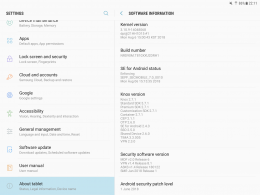
If the previous app worked fine and the new one doesn't, on a very common tablet with a modern OS, I think it's reasonable to blame Audi. My other half has an S2, also on Android 7, so I will see if it is available on that later. I have also found an apk for the myaudi app, so I might try that but I'm just waiting to see what Audi UK say first. Are your tablets Wi-Fi only or 4G too? Mine is Wi-Fi only, I wonder if that's what it now doesn't like as it seems to be targeted at phones rather than tablets.
My tablet is wifi, I will have a look at my partners sony z4 to see if I get the same..
Nope, get the same as mine that this app isn't optimised for this device, but installs ok.
Just a thought, try turning on allow installations of apps from unknown sources in security settings. Turn it off if it's on...
Nope, get the same as mine that this app isn't optimised for this device, but installs ok.
Just a thought, try turning on allow installations of apps from unknown sources in security settings. Turn it off if it's on...
This gets stranger. On SWMBO's S2 (also Android 7) it is available via Google Play (not optimised as all tablets it's seems). So I've just loaded the apk for it on mine and it loads and works perfectly.
Apologies to hijack the thread, but what does this/these app(s) actually do?
Send a navigation destination to the car is the only one I use it for. But I do find that very useful. You can also locate your car if you can't remember where you left it!
Interesting thanks. I use android Auto so probably not much use I suppose for me and the phone remembers where I've parked. Might be something I'll play around with at the weekendSend a navigation destination to the car is the only one I use it for. But I do find that very useful. You can also locate your car if you can't remember where you left it!
Sent from my SM-G965F using Tapatalk
Update. I had a letter from Audi UK.
"Dear Mr xxxxxxx
Thank you for contacting Audi UK regarding the issue you have experienced in downloading the myAudi app.
I can confirm that you should be able to download the app as long as your device is supported by Android 6.0 and up.
myAudi is currently being updated to make way for innovative functions and services for greater convenience as you drive.
Please ensure that you are downloading myAudi via; https://play.google.com/store/apps/details?id=de.myaudi.mobile.assistant&hl=en_GB
I hope that the above proves to be of use, if you have any questions please contact me on the details below.
Kind regards
Akif Muazam
Customer Relations Advisor
Audi UK
Tel 0800 699 888
Email customer.services@audi.co.uk"
Following that link gets me to a working myaudi page that shows installed (as I have loaded the apk). So just to check, I then uninstalled it, went back to the link and it now lets me install it through Google Play.
No idea if Audi have changed the list of compatible devices (can they even do that without updating the app?) or if installing it via apk somehow changed something that then made my device compatible, or even if the old app was pointing me to the wrong link for the new app. Whatever, I've now officially loaded myaudi via Google Play. After all that I still don't think it is as good as the old MMI Connect app!
"Dear Mr xxxxxxx
Thank you for contacting Audi UK regarding the issue you have experienced in downloading the myAudi app.
I can confirm that you should be able to download the app as long as your device is supported by Android 6.0 and up.
myAudi is currently being updated to make way for innovative functions and services for greater convenience as you drive.
Please ensure that you are downloading myAudi via; https://play.google.com/store/apps/details?id=de.myaudi.mobile.assistant&hl=en_GB
I hope that the above proves to be of use, if you have any questions please contact me on the details below.
Kind regards
Akif Muazam
Customer Relations Advisor
Audi UK
Tel 0800 699 888
Email customer.services@audi.co.uk"
Following that link gets me to a working myaudi page that shows installed (as I have loaded the apk). So just to check, I then uninstalled it, went back to the link and it now lets me install it through Google Play.
No idea if Audi have changed the list of compatible devices (can they even do that without updating the app?) or if installing it via apk somehow changed something that then made my device compatible, or even if the old app was pointing me to the wrong link for the new app. Whatever, I've now officially loaded myaudi via Google Play. After all that I still don't think it is as good as the old MMI Connect app!
Apologies to hijack the thread, but what does this/these app(s) actually do?
Shows you:
Where your car’s currently parked in real-time.
Oil level, fuel level, mileage and range any warning messages, service history, vehicle status (unlocked, doors, windows etc)
Service history and next services due
Let’s you:
lock and unlock.
Send destinations to your sat nav
Use internet music apps when opened and connected to your car.
View your calendar on the MMI when connected as per above
Shows you:
Where your car’s currently parked in real-time.
Oil level, fuel level, mileage and range any warning messages, service history, vehicle status (unlocked, doors, windows etc)
Service history and next services due
Let’s you:
lock and unlock.
Send destinations to your sat nav
Use internet music apps when opened and connected to your car.
View your calendar on the MMI when connected as per above
Should be said that this is model dependant! I noise you have an RS5, I would have thought you have more details shown on the app. My Q2 has the high technology pack with VC and it allows me only to send a destination to my car. I have Twitter, which is useless and also Calendar sync, which is useless. No internet radio now that the MMI App has gone and all servicing etc has never been shown on the app for me.
On pre-face-lift cars does the new myAudi support internet radio when selecting an iPod through WiFi as a media source?
The old MMI Connect app allowed setting up internet radio stations but I couldn't find it in the new myAudi app.
The old MMI Connect app allowed setting up internet radio stations but I couldn't find it in the new myAudi app.
Last edited:
Info like this for one:Apologies to hijack the thread, but what does this/these app(s) actually do?
Info like this for one:
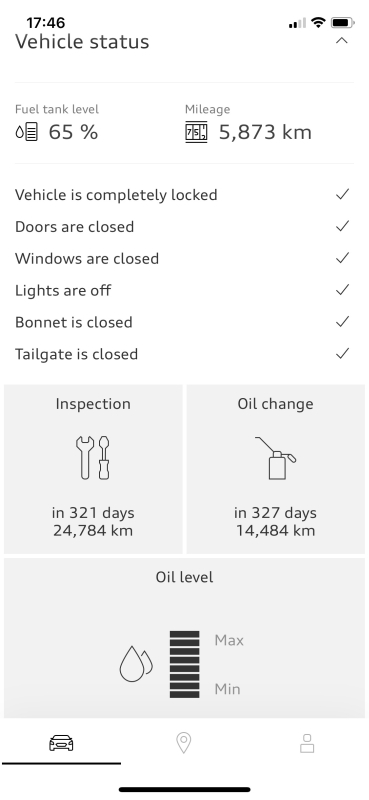
That information is only available on the newer models not the a3/s3.
Think is the a4/5/6/7/8 that’s got this as these were completely new models recently whereas the a3 is a 6-7 old model that’s just had a midlife facelift. All we get is send destination and twitter.
I've got the MyAudi app but can't see any of this info.Info like this for one:
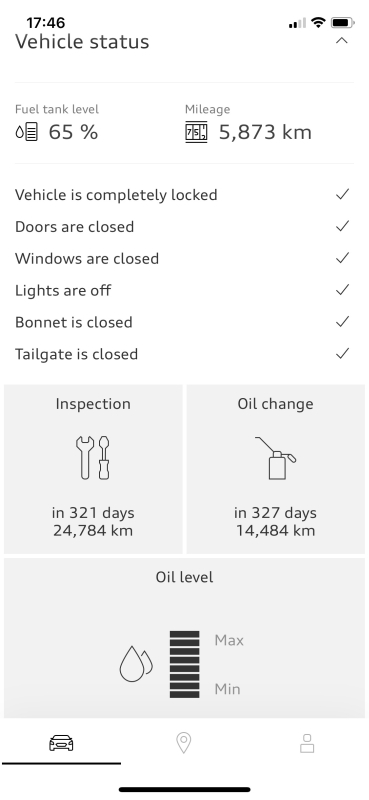
Sent from my SM-G965F using Tapatalk
Yes I was wondering.....thinking that is quite useful information and I would like to have that, rather than what I actually have which is basically of no interest.That information is only available on the newer models not the a3/s3.
- Joined
- Jan 7, 2017
- Messages
- 362
- Reaction score
- 417
- Points
- 63
I lost the old Connect app in an inadvertent update, so the find your car thing went, along with Twitter, Internet Radio and being able to send satnav destinations to the MMI.That information is only available on the newer models not the a3/s3.
Think is the a4/5/6/7/8 that’s got this as these were completely new models recently whereas the a3 is a 6-7 old model that’s just had a midlife facelift. All we get is send destination and twitter.
I was a bit miffed to begin with, but then it occurred to me that I know where my car is and have yet to lose it, wouldn't dream of using Twitter (I'm not Stephen Fry's biggest fan), would almost certainly never use the Internet radio, and can send destinations straight from Google Maps to the car without having to use the app anyway.
No disrespect intended whatsoever, but I can find out all the other stuff like days to a service, the oil and fuel levels and whether the windows are closed or not by going outside to have a look.
And although it's not very far, the exercise is good for me.
It's only my opinion, but it does rather smack of a solution looking for a problem...
.