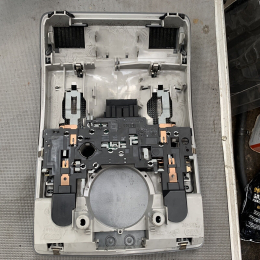Hi all,
Hoping to get my new head unit fitted early next week. I never ran a microphone for my previous head unit, but think I would like to this time to use Siri on CarPlay and make/receive calls if necessary.
Where have you guys run the microphone to? Ideally want to run it somewhere stealthy. I don't really want to run it to the top of the A pillar as I have the light grey headliner in mine, and the black mic would stick out like a sore thumb.
I was thinking potentially on top of the steering cowl? Would be directly in front of me so mic quality should be good, and the cowl and mic are both black so should blend in nicely.
I unfortunately can't mount it in the overhead light area as some people do (see video), as my car has an interior alarm motion sensor in that recess:
I'd be interested to see pics of anyone's current mic install location, in case there is a better way than my idea above!
Hoping to get my new head unit fitted early next week. I never ran a microphone for my previous head unit, but think I would like to this time to use Siri on CarPlay and make/receive calls if necessary.
Where have you guys run the microphone to? Ideally want to run it somewhere stealthy. I don't really want to run it to the top of the A pillar as I have the light grey headliner in mine, and the black mic would stick out like a sore thumb.
I was thinking potentially on top of the steering cowl? Would be directly in front of me so mic quality should be good, and the cowl and mic are both black so should blend in nicely.
I unfortunately can't mount it in the overhead light area as some people do (see video), as my car has an interior alarm motion sensor in that recess:
I'd be interested to see pics of anyone's current mic install location, in case there is a better way than my idea above!