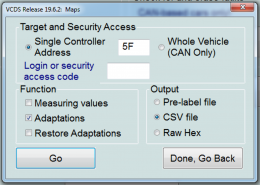I’ve seen a few videos on the YouTube that shows Americans and Germans being able to use CarPlay wirelessly in the C8, however mine certainly will not.
It’s not a big deal, as it generally sits on the Qi charger, right next to the USB port, but thought it worth asking others if they have it.
Tia.
It’s not a big deal, as it generally sits on the Qi charger, right next to the USB port, but thought it worth asking others if they have it.
Tia.