This original install guide and photos along with the following one
here really helped me with my recent Dashcam installation. So thanks guys.
I was torn between the Thinkware F750 and the Blackvue 650. I wanted something from a trusted make and something that was discrete. Both of these cameras have good / bad points and it was a hard decision. I swayed many times....I think if you are only worried about the very best picture quality and especially night vision and can live with the marginally larger front unit then the Thinkware is probably the one to go for, as according to reviews and youtube clips it just edges the Blackvue. I have to say though that the Blackvue 650 is pretty good at night and excellent during the day. Both have 1080P front cameras and the Thinkware has a 1080P rear camera vs the 720 on the Blackvue. Daytime vision / video is excellent on both. Thinkware F750 does have the edge on night vision though. Night vision is good on the Blackvue even through my tinted windows however its not perfect, but you can certainly see the road and vehicles behind you etc. The Blackvue App is excellent showing you the footage as well as GPS location / speed information. Front and Rear cameras are also in sync and can be viewed separately etc.
In the end Blackvue won it for me as it has had a few firmware updates / physical improvements since it was first launched, i.e. cables updated and improved bit rates on video / improvements on the APP. ( where as reading on various Forums Thinkware haven't really moved things on much since its launch, but you could argue they didn't really need to ) also in terms of discrete permanent install the Blackvue is a smaller unit. Blackvue have updated the rear camera cable and the main power cable so that both now offer better insulation with the power cable now having its own Ferrite core ( I fitted one also to the rear camera cable - 5mm). DAB issues was a major concern of mine, but I have to say I have not had any problems in over 1000 miles.
The final swing point for me was the hardware vs software solution for battery management when these units are hardwired in. The Thinkware has a software solution and I read quite a bit about units failing to turn off and overheating, I'm sure there are hardwire solutions and maybe the software solution has been fixed / user error but I didn't like this possible lack of control and did not know which hard wire kit to buy if I wanted to override this. Blackvue won here for me as it is easy for the novice, with plenty of reviews and youtube clips of installs etc.
The Blackvue has the Magic Pro which seems to offer a decent solution ( hardware i.e. small box ) in that you can manage the camera power settings in several different ways. Turn on with ignition only / On all the time with various cut off's for duration, i.e. 6 hrs, 12 hrs, 24 or infinity etc and cut offs for voltage settings so that the battery does not get drained. The voltage setting always overrides the time / duration setting , i.e. if you have the Magic Pro set up to power the camera all of the time but the battery in the car runs low then the unit will override and power down the camera ensuring you can always start the car. I like the fact that I can change the settings very easily as well. This enables you to do Park mode.
I was almost put off having a rear camera due to interference issues with DAB. But I have to say I have not had any problems. I do not know if this is a due to the new improved cables on the latest models direct from Blackvue or the fact that I added my own ferrite coil to the rear camera cable. Or indeed a combination of both. I recently did a large road trip across the UK and had no issues due to the camera/s. I had the occasional drop out ( about 4 across the entire country for 2 secs, whilst it found a new signal ) However I have no doubt I would have had similar issues with or without the camera across these regions. So very pleased, no constant interference, crackles or lack of DAB as I read on many forums.
Install took quite a few hours, but I was being careful not to break anything, especially when removing the boot plastics and messed about for ages deciding what fuses to use in the glove box.. In fact I wasted an awful amount of time here !.
Anyway I basically used the same principle / route around the car cabling wise as Kimmy.e but used different fuses for install as I could not get my piggyback fuses to fit in a number of original places !. Maybe I have more fuses in mine than what Kimmy.e had.
Here is a picture of the of the items I used. Ferrite Coils - I used 5mm items for the Rear Camera. I also used an old coat hanger with some tape around the ends rather than the Fish tape shown to thread the cable around the rear boot. Very useful indeed. Masking tape was used to roughly position the cameras before final mount, this was used in conjunction with the APP. And sticky velcro was used to mount the Magic Pro in the glove box. Simples..
View attachment 81499
Here was my fuse box:
View attachment 81500
I ended up using Fuses F11 ( reversible belt tensioner ) and F40 ( cigarette lighter ) as shown here: I used the same grounding point as Kimmy.e, i.e. the small screw on the outside of the side of the glove box, accessible via the side panel removal. No need to sand nut down just screw earth cable to it.. Easy. Although a bit fiddly.
View attachment 81501
The bulk of the wires are hidden in the side of the glove box which is accessible by removing the side panel by the passenger door. I mounted the Blackvue Magic Pro in the glove box with sticky velcro so that I can change settings at a whim.
View attachment 81503 View attachment 81504
View attachment 81506
Camera at top of screen is barely visible from the outside. I had to mount it here as did not want it in the way of the rain sensor or the auto headlight sensor. I also wanted it out of sight. Vision is not impaired nor is camera video quality as lens points down below the actual tint line.
View attachment 81507
Rear Camera is not visible at all.
View attachment 81508
With the ferrite coils attached ( 5mm to the rear camera cable and the one already attached from the factory on the power cable ) I have had no DAB radio problems what so ever.
View attachment 81509
Some sample footage zoomed in with GPS tags removed etc:
Front Camera Day
View attachment 81510
Front Camera Night
View attachment 81511
Rear Footage - Day - Through heavily tinted glass.
View attachment 81514
Rear Camera - Dark Night / road - Through heavily tinted glass. Cars still clearly visible etc.
View attachment 81517























 ️ great view from my Blackvue Dashcam DR650GW-2CH
️ great view from my Blackvue Dashcam DR650GW-2CH 



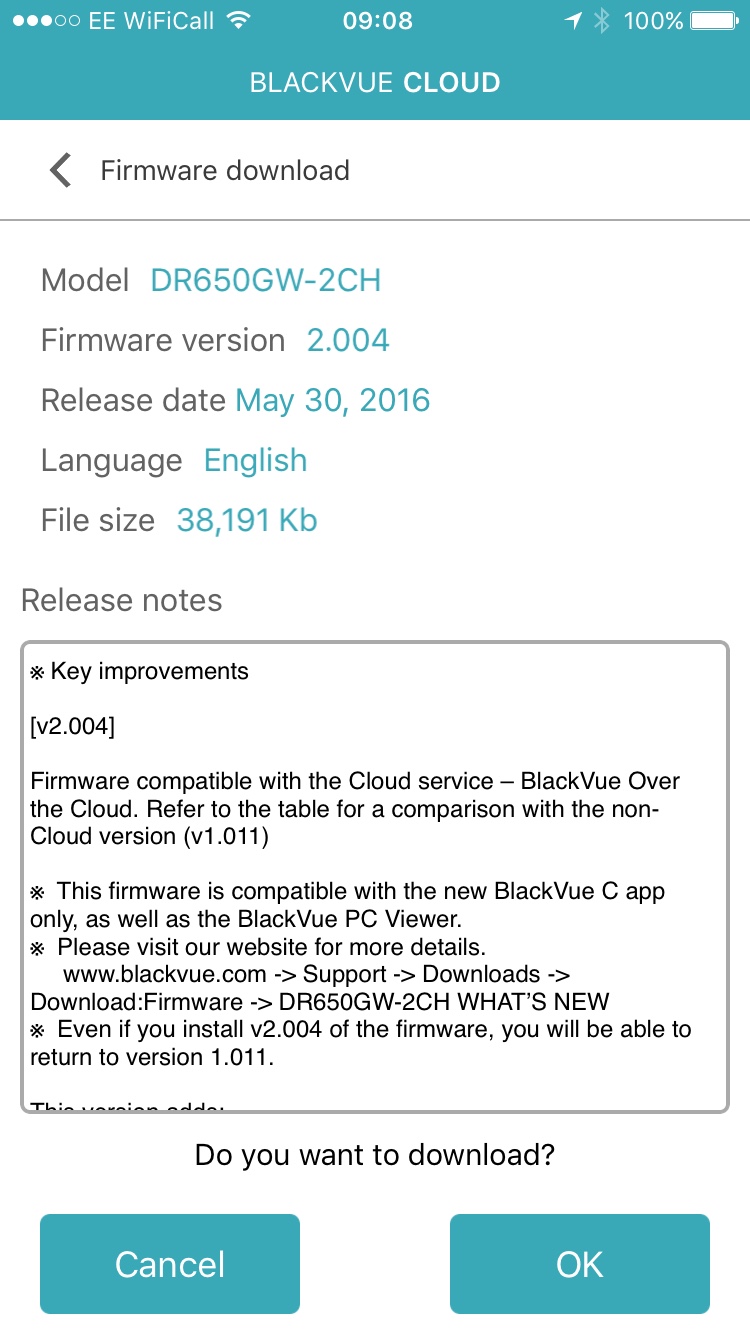
 did you buy yours direct from Blackvue?.....they told me there are a few unauthorised sellers on eBay and Amazon.....and they don't support any warranty if purchased from them.
did you buy yours direct from Blackvue?.....they told me there are a few unauthorised sellers on eBay and Amazon.....and they don't support any warranty if purchased from them.