I just accidently discovered I can view any directory on my computer, and navigate around, through firefox:
file:///C:/folder/folder/etc
So I have tried it for my music:
file:///C:/Users/Leon/Music/My%20Music/
And it displays all my album folders in a clear and concise way (apologies if I'm 10 years behind the times).
It has prompted me to ask the above question, which I have wondered for a while.
I have all my mp3 tracks in folders named <artist> - <album>. To put the music on the SD I simply drag and drop after deleting some space of course. I don't like messing with M3U files as I don't need them on the RNS-E.
Does anyone know of any software which is good for syncing with another drive?
Basically what I would like is something that has the same interface as Sony's Sonicstage. When you connect a device it shows your library in a list on the left and the contents of your device in a list on the right. You then simply delete (well transfer to library but it's essentially the same) the albums you don't want anymore and then transfer from the library the new ones. All the while there is a bar at the top with a used/free space meter.
This is it in it's basic form. It can be set up a lot better though. On mine it's just the lists of albums on both sides.
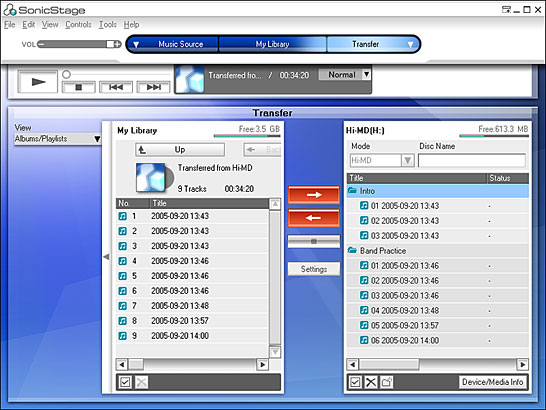
I've had a search around but can't find anything. I have tried WMP and Media Monkey sync but they create folders all over and M3U files where they're not necessary.
Thanks in advance!
file:///C:/folder/folder/etc
So I have tried it for my music:
file:///C:/Users/Leon/Music/My%20Music/
And it displays all my album folders in a clear and concise way (apologies if I'm 10 years behind the times).
It has prompted me to ask the above question, which I have wondered for a while.
I have all my mp3 tracks in folders named <artist> - <album>. To put the music on the SD I simply drag and drop after deleting some space of course. I don't like messing with M3U files as I don't need them on the RNS-E.
Does anyone know of any software which is good for syncing with another drive?
Basically what I would like is something that has the same interface as Sony's Sonicstage. When you connect a device it shows your library in a list on the left and the contents of your device in a list on the right. You then simply delete (well transfer to library but it's essentially the same) the albums you don't want anymore and then transfer from the library the new ones. All the while there is a bar at the top with a used/free space meter.
This is it in it's basic form. It can be set up a lot better though. On mine it's just the lists of albums on both sides.
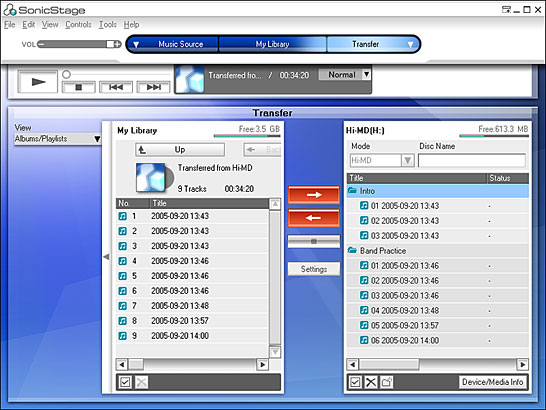
I've had a search around but can't find anything. I have tried WMP and Media Monkey sync but they create folders all over and M3U files where they're not necessary.
Thanks in advance!




