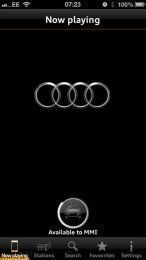Connect is an option that can be added to the Tech Pack, so if no Tech Pack then deffo no Connect.
In the arm rest will be the AMI connector (standard on all models) you will only get the USB power outlet if you opted for the "Phone Box"
Hope this helps
USB socket does come with connect as well, which was a nice surprise!