Neil_S
Registered User
Just did this job today and found some better ways to do it, over what I've read on some Audi sites so thought I'd publish my own guide.
The G62 temperature sensor is a fairly common component to go on the Audi A4, typically this can be diagnosed via vag-com codes such as 17664.
Tools required
Socket set
Small flat headed screwdriver
Pliers
Parts needed
Some G12 coolant - You can get this from eurocarparts or GSF car parts, 1 1/2 litre for about 5 quid
Some distilled water - You can get this most places, even supermarkets sell it now
Audi parts
A check of the sensor before ordering the parts (a torch is handy) revealed the sensor casing was black (this has been superseeded by a green sensor for which the part number is listed below). On some VAG cars, a blue temperature sensor is installed and this has a separate part number 078 919 501B).
1 x 059 919 501 A - Dual temperature sender
2 x 032 121 142 - Retaining Spring
1 x 903 168 02 N - Round seal
I got these parts from Vagparts for about £20 delivered. I would suggest you order 2 retaining springs. They are plastic clips and you can easily drop them, best to have one extra on hand just in case.
Before you start, make sure the engine is cool. Do not do this on a warm car. It is best if you leave the car overnight to fully cool down first.
(Optional) You may want to remove the plastic engine shield so that any coolant lost during this process falls onto the ground (or suitably positioned tray). I decided instead to leave the engine shield in place and flush the leaked coolant with a watering can. I managed to capture most of the lost coolant for safe disposal. Animals are attracted to the coolant due to it's sweet smell, so it is best to ensure your driveway is flushed of any leaked coolant when finishing this job.
Start by removing the engine cover. Pop off the three caps with a small screwdriver and unscrew the bolts. Lift off the oil dipstick and remove the engine cover, replace dipstick.
In order to make sure all pressure is relieved in the coolant system, remove the cap from the coolant reservoir.

The G62 sensor is positioned at the back left hand side of the engine, as shown with the red arrow in the picture above.

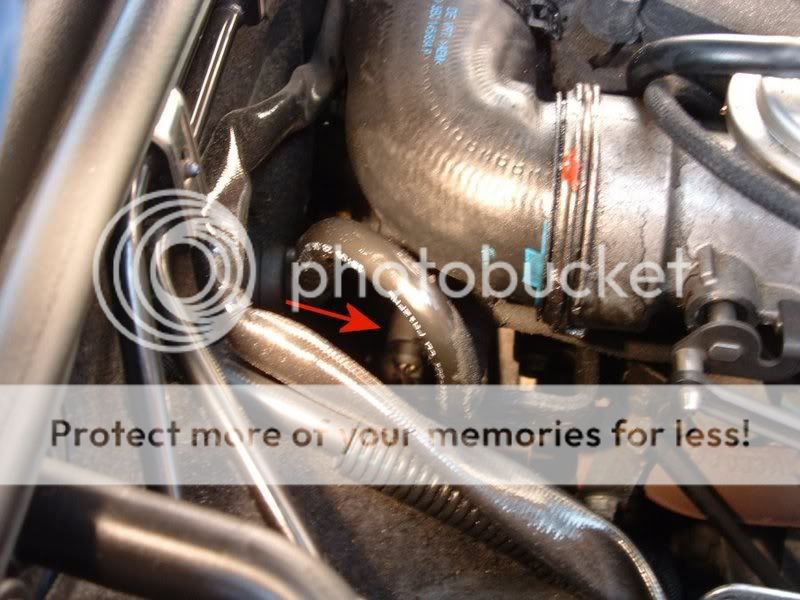
You can see the wiring harness going into the temperature sender in the two pictures above.

It is best to remove the main air hose to get better access to the sensor.
In the picture above I removed a small bolt holding the air hose in place (the location of this bolt is numbered 4), I then disconnected the sensor from the air hose (numbered 3). I then proceeded to remove the small section of air hose to get better access to the sensor (clips arrowed 1 and 2 above).

A close up of the air hose section we want to remove is shown above. I removed clip numbered 1 above followed by clip numbered 2 above and removed that small section of hose.
Alot of Audi forums on the Internet recommended removing the wire harness from the sensor first, but I found this impossible and after 30 minutes of swearing, I decided to remove the entire sensor with the wiring harness attached.
To do this you should first have your new sensor to hand, you should mount the rubber seal on the metal part of the sensor ready for a quick swap over. You should also have your retaining clip to hand.
I found it best to have a very small screwdriver on hand, to pull the retaining clip off. The clip is positioned underneath the sensor and is removed by pulling straight down on the clip.
At this point I removed the sensor and I started losing coolant. A quick feel in the exposed hole for the old rubber seal and I was ready to push the new sensor in. I found at this point that the new sensor held in the hole without the retaining spring, so I went ahead and removed the wire harness from the old sensor and attached it to the new sensor.
Now you have the fun of trying to push the new retaining clip in to hold the sensor in place.
The clip is pushed in from the bottom, underneath the sensor, a few moments feeling around and I got it in place in about 5 minutes, the first few attempts were a bit of a pain, but I quickly got it in.
Now you need to put your air hose back together. This was a bit tricky, but I found it best to attach clip numbered 1 followed by 2 in the picture below. I then reattached the sensor unclipped from the air hose and bolted the air hose back down that was previously removed.

Now your new sensor is in place and you need to top up the coolant reservoir. If you have been quick you shouldn't have lost too much coolant.
I lost about a litre and topped the coolant reservoir up with 50/50 coolant/distilled water. When I topped up I turned the car on and put the heating on High and opened all the vents. I then found the coolant needed topping up again. Ensure the cap is placed back on the coolant reservoir before the test drive!
After a test drive I checked the coolant again and topped up a tiny bit and then put the engine cover back on the car.
I then plugged my vag-com cable in and cleared the fault code related to the coolant temperature sender. I will check the car again in a week for error codes to ensure the error has not reoccured.
The G62 temperature sensor is a fairly common component to go on the Audi A4, typically this can be diagnosed via vag-com codes such as 17664.
Tools required
Socket set
Small flat headed screwdriver
Pliers
Parts needed
Some G12 coolant - You can get this from eurocarparts or GSF car parts, 1 1/2 litre for about 5 quid
Some distilled water - You can get this most places, even supermarkets sell it now
Audi parts
A check of the sensor before ordering the parts (a torch is handy) revealed the sensor casing was black (this has been superseeded by a green sensor for which the part number is listed below). On some VAG cars, a blue temperature sensor is installed and this has a separate part number 078 919 501B).
1 x 059 919 501 A - Dual temperature sender
2 x 032 121 142 - Retaining Spring
1 x 903 168 02 N - Round seal
I got these parts from Vagparts for about £20 delivered. I would suggest you order 2 retaining springs. They are plastic clips and you can easily drop them, best to have one extra on hand just in case.
Before you start, make sure the engine is cool. Do not do this on a warm car. It is best if you leave the car overnight to fully cool down first.
(Optional) You may want to remove the plastic engine shield so that any coolant lost during this process falls onto the ground (or suitably positioned tray). I decided instead to leave the engine shield in place and flush the leaked coolant with a watering can. I managed to capture most of the lost coolant for safe disposal. Animals are attracted to the coolant due to it's sweet smell, so it is best to ensure your driveway is flushed of any leaked coolant when finishing this job.
Start by removing the engine cover. Pop off the three caps with a small screwdriver and unscrew the bolts. Lift off the oil dipstick and remove the engine cover, replace dipstick.
In order to make sure all pressure is relieved in the coolant system, remove the cap from the coolant reservoir.

The G62 sensor is positioned at the back left hand side of the engine, as shown with the red arrow in the picture above.

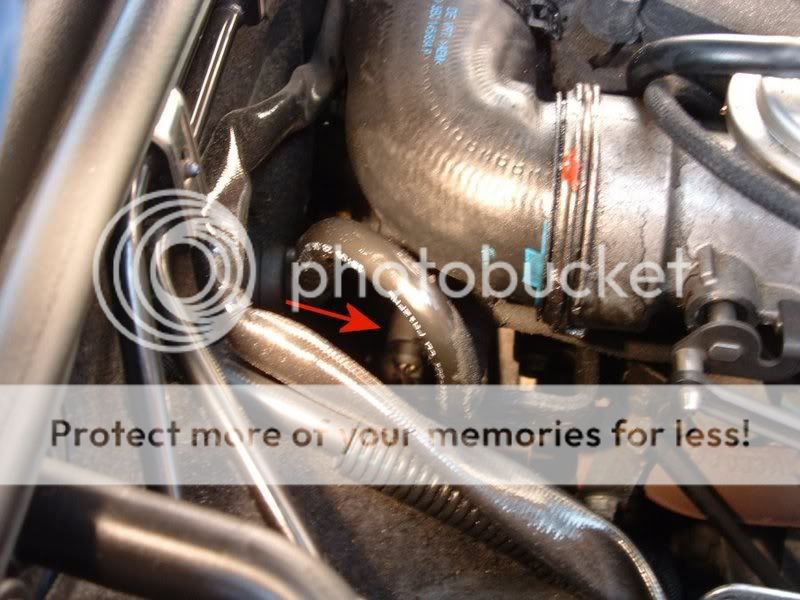
You can see the wiring harness going into the temperature sender in the two pictures above.

It is best to remove the main air hose to get better access to the sensor.
In the picture above I removed a small bolt holding the air hose in place (the location of this bolt is numbered 4), I then disconnected the sensor from the air hose (numbered 3). I then proceeded to remove the small section of air hose to get better access to the sensor (clips arrowed 1 and 2 above).

A close up of the air hose section we want to remove is shown above. I removed clip numbered 1 above followed by clip numbered 2 above and removed that small section of hose.
Alot of Audi forums on the Internet recommended removing the wire harness from the sensor first, but I found this impossible and after 30 minutes of swearing, I decided to remove the entire sensor with the wiring harness attached.
To do this you should first have your new sensor to hand, you should mount the rubber seal on the metal part of the sensor ready for a quick swap over. You should also have your retaining clip to hand.
I found it best to have a very small screwdriver on hand, to pull the retaining clip off. The clip is positioned underneath the sensor and is removed by pulling straight down on the clip.
At this point I removed the sensor and I started losing coolant. A quick feel in the exposed hole for the old rubber seal and I was ready to push the new sensor in. I found at this point that the new sensor held in the hole without the retaining spring, so I went ahead and removed the wire harness from the old sensor and attached it to the new sensor.
Now you have the fun of trying to push the new retaining clip in to hold the sensor in place.
The clip is pushed in from the bottom, underneath the sensor, a few moments feeling around and I got it in place in about 5 minutes, the first few attempts were a bit of a pain, but I quickly got it in.
Now you need to put your air hose back together. This was a bit tricky, but I found it best to attach clip numbered 1 followed by 2 in the picture below. I then reattached the sensor unclipped from the air hose and bolted the air hose back down that was previously removed.

Now your new sensor is in place and you need to top up the coolant reservoir. If you have been quick you shouldn't have lost too much coolant.
I lost about a litre and topped the coolant reservoir up with 50/50 coolant/distilled water. When I topped up I turned the car on and put the heating on High and opened all the vents. I then found the coolant needed topping up again. Ensure the cap is placed back on the coolant reservoir before the test drive!
After a test drive I checked the coolant again and topped up a tiny bit and then put the engine cover back on the car.
I then plugged my vag-com cable in and cleared the fault code related to the coolant temperature sender. I will check the car again in a week for error codes to ensure the error has not reoccured.


