DONE ! Retrofit Seat Exeo LED RNS E Media System into A4 B7
- Thread starter doug.p
- Start date
You are using an out of date browser. It may not display this or other websites correctly.
You should upgrade or use an alternative browser.
You should upgrade or use an alternative browser.
I've seen the "speed camera alerts" software: it's an overlay map that just puts the cameras as additional POI's that you can see on the map - unless it's been changed in the last 12 months, you have to look at the main map.
For camera's, get a Snooper S4 or even better, a Snooper Lynx (constant GPRS data updates of mobile camera's road works, etc) - costs about £6pcm for the SIM rental though
FYI - early A4 B6's weren't designed to take the RNS-E (only RNS-D), so the DIS needs to be on (i.e. the ignition has to be on) when the satnav is switched on to get the DIS to be pick it up (so you have to switch satnav off and back on to get it onto the DIS)... later model DIS's should be fine.
For camera's, get a Snooper S4 or even better, a Snooper Lynx (constant GPRS data updates of mobile camera's road works, etc) - costs about £6pcm for the SIM rental though
FYI - early A4 B6's weren't designed to take the RNS-E (only RNS-D), so the DIS needs to be on (i.e. the ignition has to be on) when the satnav is switched on to get the DIS to be pick it up (so you have to switch satnav off and back on to get it onto the DIS)... later model DIS's should be fine.
later model DIS's should be fine.
Colour DIS on B6's are fine though
Great post!
Any idea if that Exeo RNS-E will be a straightforward replace for the Mk1 RNS-E in my 2009 A4 Cab (Bose / Bluetooth) without having to use VCDS?
I understand it has a better screen / SDHC compatability. I'm hoping it will also be faster in operation (faster CPU etc), and will also work natively with AMI if I fit that too (am I correct in thinking my v1 RNS-E unit doesn't support AMI?). Does it have any other benefits you could mention?
Also, is it possible to change the startup screen so it doesn't say SEAT in my Audi
Cheers! Z
Any idea if that Exeo RNS-E will be a straightforward replace for the Mk1 RNS-E in my 2009 A4 Cab (Bose / Bluetooth) without having to use VCDS?
I understand it has a better screen / SDHC compatability. I'm hoping it will also be faster in operation (faster CPU etc), and will also work natively with AMI if I fit that too (am I correct in thinking my v1 RNS-E unit doesn't support AMI?). Does it have any other benefits you could mention?
Also, is it possible to change the startup screen so it doesn't say SEAT in my Audi
Cheers! Z
AMI wont work as the B7 doesnt have a canbus gateway thus cant be coded to the car & thus wont show up on the rns-e, you'd have to create a seperate bus gateway link for the ami, rns etc from 8P, TT or R8.
....Also, is it possible to change the startup screen so it doesn't say SEAT in my Audi
Cheers! Z
Yes, go into NAVIGATION and then into ADAPTATION, go to channel 18 and change the value as follows;
0 = Standard
1 = S3
2 = S4
3 = RS4
4 = TT
5 = R8
So yours will be 0 unless you have something very fast
The codings are different, from memory there isn't an RS4 one on the Seat and 0 will probably be the Seat screen. Just try other numbers as I'm sure the Audi one is there.
Yep, definitely '0' value in adaptation channel 18. The thing is, when you code the RNSe in, you tell it its an A4 (in our cases anyway) by entering a 3 as the second digit in the coding, 03*****, so it knows it is in an Audi. When you change the adaptation ch 18 to 0, it defaults to the basic Audi start screen because of the coding. Thats my theory and I'm sticking to it 
as above
you cannot do anything without VCDS
ensure you tell the unit what car its in and what options you have fitted using vcds - this ensures you get the steering wheel working correctly if you have the controls and change the startup menu accordingly, as above i use 0 for defaullt as its the MMI one, there was also an option on mine for a Lambo
you cannot do anything without VCDS
ensure you tell the unit what car its in and what options you have fitted using vcds - this ensures you get the steering wheel working correctly if you have the controls and change the startup menu accordingly, as above i use 0 for defaullt as its the MMI one, there was also an option on mine for a Lambo
I bought a 56 plate A4 2.0 tdi 170 fitted with the Audi sat nav unit ... It has two sd card slots, I've put a 20gb sdhc card in there loaded with music in both mp3 and iTunes format but it won't read either ... Any ideas?? It'd be nice to get the proper iPhone parts to work through it, any idea where I can get them from and at what cost?? Regards Graham
It wont support sdhc cards mate, has to be normal SD cards 2GB sensibly.
Can upgrade the unit to a mk2 unit which would support sdhc along with higher res creen, faster nav if interested, pm me if of use.
Can upgrade the unit to a mk2 unit which would support sdhc along with higher res creen, faster nav if interested, pm me if of use.
NHN ... I've tried to PM you but it wont go ... Must be cos i'm a noob :-( ... How much for the part exchange ?? Do you have the stuff to make the iPhone play music and make/receive calls?? It'd be nice to get it all working ... Regards Graham
I'm hoping somebody can help me with this question as I didn't think it relevant to start a new thread just to ask.
I'm considering buying an Exeo LED RNS-E but I don't have a BOSE system, just the standard Audi Concert system Doug had above minus the CD changer. Would it be a straight swap and coding? I really don't know much about this kind of thing when it comes to cars.
I'm considering buying an Exeo LED RNS-E but I don't have a BOSE system, just the standard Audi Concert system Doug had above minus the CD changer. Would it be a straight swap and coding? I really don't know much about this kind of thing when it comes to cars.
I'm hoping somebody can help me with this question as I didn't think it relevant to start a new thread just to ask.
I'm considering buying an Exeo LED RNS-E but I don't have a BOSE system, just the standard Audi Concert system Doug had above minus the CD changer. Would it be a straight swap and coding? I really don't know much about this kind of thing when it comes to cars.
Yes. You don't say what year your car is, but if its (i think) 2006 onwards it will plug straight in as your car will have quad lock connectors, then it will need coding in. Pre 2006 it will have ISO connectors so you will need an adaptor lead. You don't have to have BOSE to fit one of these, BOSE is just a bonus. Theres squillions of guys on here that can do it for you for coinage

Sorry, it's a 2007 model. If it's a simple straight swap and code I should hopefully be ok with it (will need to find a local coder in Birmingham, is all). There's always my old man to help, he's good at any sort of technical aspect when it comes to carsYes. You don't say what year your car is, but if its (i think) 2006 onwards it will plug straight in as your car will have quad lock connectors, then it will need coding in. Pre 2006 it will have ISO connectors so you will need an adaptor lead. You don't have to have BOSE to fit one of these, BOSE is just a bonus. Theres squillions of guys on here that can do it for you for coinage
2007 will be quadlock connectors therefore will plug straight in. Then as you say, just the coding to sort out.
Also you will probably have degraded radio reception as antenna system will be different, although it plugs in.
Morning drives to work are usually radio time even if it is only 10 minutes. Is there a way around this or will I just have to live with it?Also you will probably have degraded radio reception as antenna system will be different, although it plugs in.
Yes, we could chnage your antenna system to suit the rns-e system, isnt a cheap option, the A3 modification is £300 as has the same issue 07 onwards with rns fitments.
haha let's hope that bonus is massive! Otherwise I'm gonna have to live with itYes, we could chnage your antenna system to suit the rns-e system, isnt a cheap option, the A3 modification is £300 as has the same issue 07 onwards with rns fitments.
auroan
Registered User
- Joined
- Jan 28, 2004
- Messages
- 1,671
- Reaction score
- 5
- Points
- 38
- Location
- Bradford
- Website
- www.dkwracing.uk
I just went the whole hog and bought a SEAT Exeo Sport Tech...... Loving the motor, it has everything and I don't need to retrofit a thing.
PetrolDave
Registered User
Physically it will plug straight in, but the Bose and K-line are on different pins on the RNS-E and the II+ radios (the one that have Quadlocks) - and the antenna diversity system is different.2007 will be quadlock connectors therefore will plug straight in. Then as you say, just the coding to sort out.
So on a B7 you have to move the K-line (so that VAG-COM can talk to the RNS-E to be able to recode it), and if you have Bose you have to move the Bose line too.
And you'll still be left with an antenna error and degraded antenna performance - as NHN has already mentioned.
Move the K-line? Is it bad this is just jargon to me :SPhysically it will plug straight in, but the Bose and K-line are on different pins on the RNS-E and the II+ radios (the one that have Quadlocks) - and the antenna diversity system is different.
So on a B7 you have to move the K-line (so that VAG-COM can talk to the RNS-E to be able to recode it), and if you have Bose you have to move the Bose line too.
And you'll still be left with an antenna error and degraded antenna performance - as NHN has already mentioned.
HI, as per my write Up
if you look at my concert wiring diagram on the B section you can see the bose is 2nd in from the bottom left, make sure you get this right ! pin no 1 is bottom right put this to pin B7 which you can see if you refer to the seat unit is the pin that bose goes to.
the next and even more vital pin is the K-Line, this is used for diagnostics and coding and stronger reception for FM radio stations so you MUST get this right or you will not be able to code this to your car !
the K line is locate don block c ( black ) so do the same as per removal of above and move;
PIN C7 to PIN B5 - this is the old pin that Bose went in so is easy to remember !
K-line is identified as K-LTG on audi units
its not the end of the world and you wont blow anything up, you will just be left with a half functioning unit, so try to get it right
Look at my diagrams as it shows you what is what, it's just a case of pulling 1 pin from 1 and putting it into another
if you look at my concert wiring diagram on the B section you can see the bose is 2nd in from the bottom left, make sure you get this right ! pin no 1 is bottom right put this to pin B7 which you can see if you refer to the seat unit is the pin that bose goes to.
the next and even more vital pin is the K-Line, this is used for diagnostics and coding and stronger reception for FM radio stations so you MUST get this right or you will not be able to code this to your car !
the K line is locate don block c ( black ) so do the same as per removal of above and move;
PIN C7 to PIN B5 - this is the old pin that Bose went in so is easy to remember !
K-line is identified as K-LTG on audi units
its not the end of the world and you wont blow anything up, you will just be left with a half functioning unit, so try to get it right
Look at my diagrams as it shows you what is what, it's just a case of pulling 1 pin from 1 and putting it into another
Hello,
I have the same unit in my Exeo, but how did you manage to get the SDS ?
Also i have a MFSW and Vag-com.
Other remarks
There should be a possibility to fit a RVC, I coded it to Lambo but when i put in in reverse the screen doenst change. maybe i need a R8 control module.
There are guys in Germany that have enabled the Optical parking assistent on this 192 version, that looks very cool!
I have the same unit in my Exeo, but how did you manage to get the SDS ?
Also i have a MFSW and Vag-com.
Other remarks
There should be a possibility to fit a RVC, I coded it to Lambo but when i put in in reverse the screen doenst change. maybe i need a R8 control module.
There are guys in Germany that have enabled the Optical parking assistent on this 192 version, that looks very cool!
Hi

so i plug it all in and it all fires up, now time to code it using VCDS
first tell the car it now has navigation;
i have ross tech so used their guide here;
Audi Radio/Navigation System (RNS-E) - Ross-Tech Wiki
i also activated the instrument cluster guidance and coded the steering wheel
i have full SDS also now which is handy !
audi fanatic
Registered User
Audi A4 B7 with a double din concert stereo
Hi,
Its interesting what you have posted here excellent job the only thing i need to know is that do i need an extra wire harness for the rnse because i have just bought one of these from a guy who took it of a Seat 2011. or do i just need the GPS.
Regards
Audi fanatic

this is the concert ii double din unit
this was a blessing as i did not have to buy any additonal harness or wires ( will go into this a bit later )
i wanted RNS -E but the later spec LED screen version, so after much research i purchased a 2010 Seat Exeo Media unit ( this is exactly the same as the audi unit ) but has the much sought after LED screen.
i got mine for £500 on ebay from a chap in Poland who does vag sat navs - i will pass on his user id if you pm me, many would be worried about buying from there, but it was sent UPS tracked and well wrapped.
the seat unit;
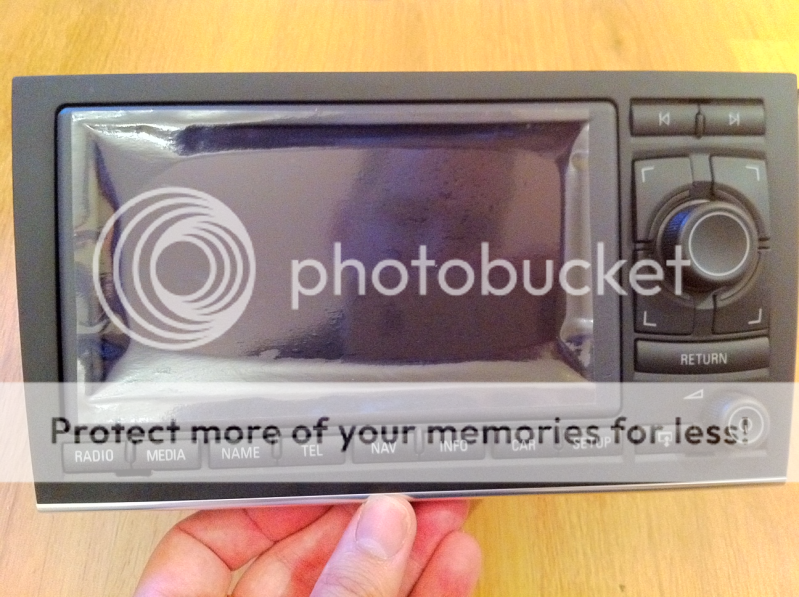
also i found the well laid out codes on top of the seat unit very usefull;

so as a rough guide here goes;
remove your unit using European stereo removal keys - push them in the slots and to the left ( left holes ) and right ( right holes )
i had 2 keys so did one at a time.
out pops the unit, now make note of the wiring diagram on the top of your unit - mine looked like this:
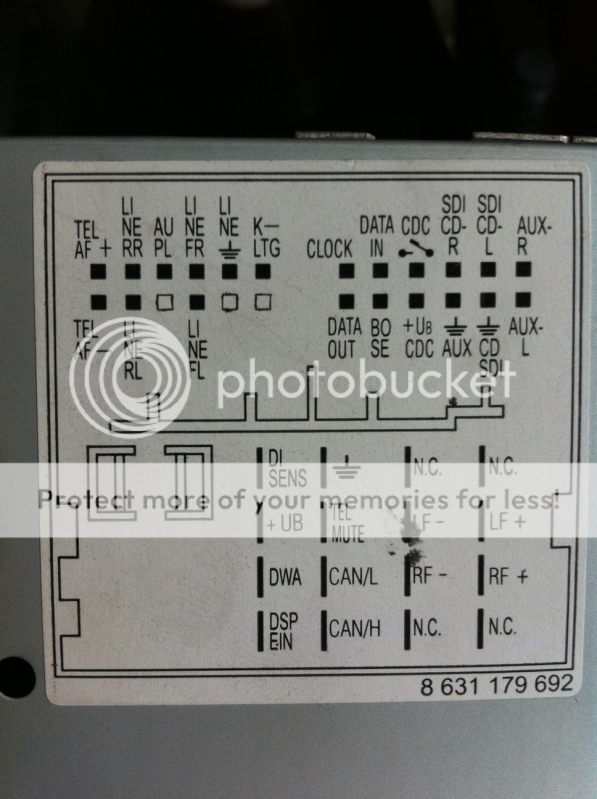
i disconnected all the wires, the main one was the square block, this is done by squeezing the two tabs at the bottom together and lifting the arm on the back up and it come free as a whole.
you are left with a square main block with 2 sub blocks - 1 black, 1 white
now this goes just for my unit so others may differ
i have Bose in my car so i needed to move pin B5 to pin B7
push the tab on the block to take it out the block at the rear and you have it free of the main harness, then flick up the tab on the white block and you can access the pins NOTE THE PINS ARE NUMBERED IN EACH CORNER FOR REFERENCE
I CANNOT STREES ENOUGH HOW VITAL IT IS TO MOVE THE RIGHT PIN - i didnt, i did it upside down at first and wondered why nothing was working lol
anyway go by the numbers on the blocks and find pin B5 and put to pin B7, just push down on the pin and pull and i will come out
if you look at my concert wiring diagram on the B section you can see the bose is 2nd in from the bottom left, make sure you get this right ! pin no 1 is bottom right put this to pin B7 which you can see if you refer to the seat unit is the pin that bose goes to.
the next and even more vital pin is the K-Line, this is used for diagnostics and coding and stronger reception for FM radio stations so you MUST get this right or you will not be able to code this to your car !
the K line is locate don block c ( black ) so do the same as per removal of above and move;
PIN C7 to PIN B5 - this is the old pin that Bose went in so is easy to remember !
K-line is identified as K-LTG on audi units
its not the end of the world and you wont blow anything up, you will just be left with a half functioning unit, so try to get it right
thats it, put the cases back on the blocks (black and white ) they ony go on their respective block so you cant go wrong and slot into the back of the large connector ready for putting into the back of the RNSE
next up is to put your new sat nav ariel in place, this is easy !
plug it into the blue port on the back of the unit and thread it behind the glove box, mine was magnetic and very strong so sits ok, i took my ipod glove box unit out to aid install - easy !
now we are ready to plug in again !
1 thing to note, i have an external phone system in my car so i had to wire that into the 32 pin av connector on the rear of the unit, this follows the same principle as above using;
so i plug it all in and it all fires up, now time to code it using VCDS
first tell the car it now has navigation;
i have ross tech so used their guide here;
Audi Radio/Navigation System (RNS-E) - Ross-Tech Wiki
i also activated the instrument cluster guidance and coded the steering wheel
i have full SDS also now which is handy !
here is the unit finished installed and yes the time is correct on the screen

i get 7 satellites on reception, i have also changed a few other things, most notable the welcome screen from Seat to Audi using VCDS so it all matches
i am happ to help with my experiences where i can but and not an expert
so if i can do it, then so can you[/QUOTE]
Hi,
Its interesting what you have posted here excellent job the only thing i need to know is that do i need an extra wire harness for the rnse because i have just bought one of these from a guy who took it of a Seat 2011. or do i just need the GPS.
Regards
Audi fanatic

this is the concert ii double din unit
this was a blessing as i did not have to buy any additonal harness or wires ( will go into this a bit later )
i wanted RNS -E but the later spec LED screen version, so after much research i purchased a 2010 Seat Exeo Media unit ( this is exactly the same as the audi unit ) but has the much sought after LED screen.
i got mine for £500 on ebay from a chap in Poland who does vag sat navs - i will pass on his user id if you pm me, many would be worried about buying from there, but it was sent UPS tracked and well wrapped.
the seat unit;
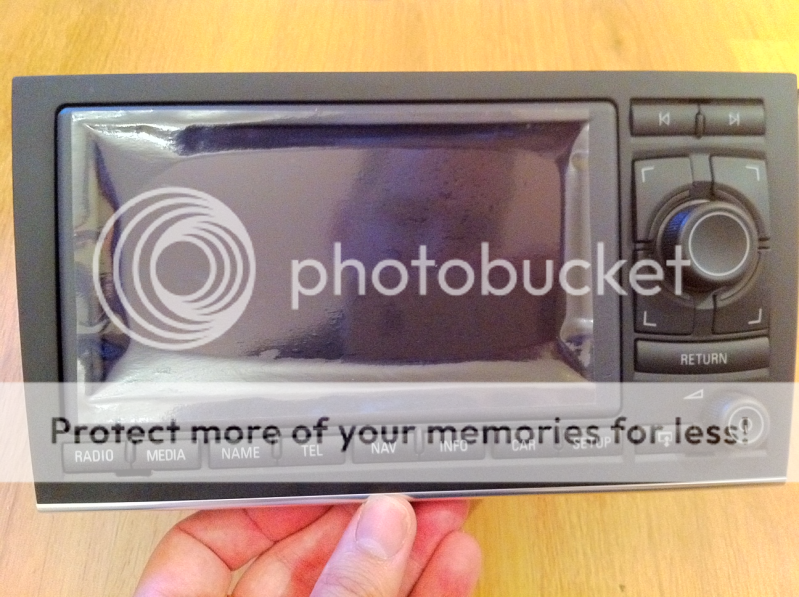
also i found the well laid out codes on top of the seat unit very usefull;

so as a rough guide here goes;
remove your unit using European stereo removal keys - push them in the slots and to the left ( left holes ) and right ( right holes )
i had 2 keys so did one at a time.
out pops the unit, now make note of the wiring diagram on the top of your unit - mine looked like this:
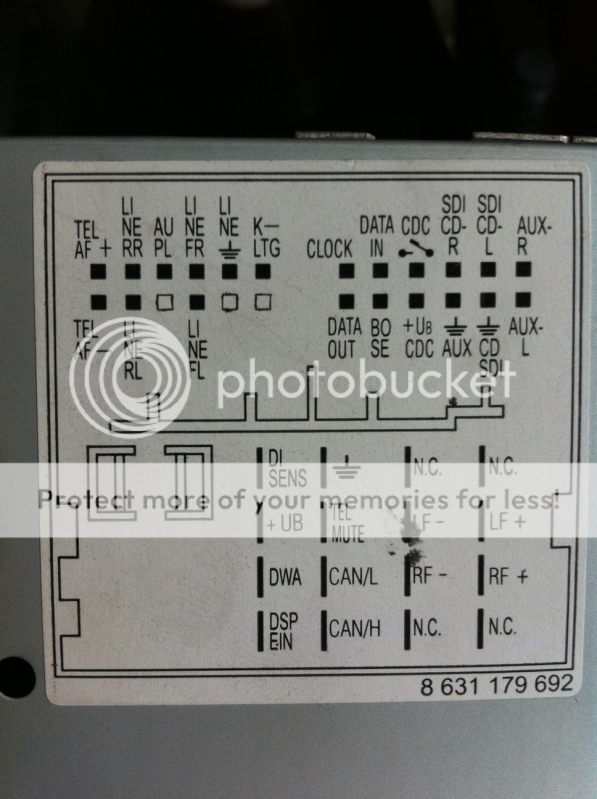
i disconnected all the wires, the main one was the square block, this is done by squeezing the two tabs at the bottom together and lifting the arm on the back up and it come free as a whole.
you are left with a square main block with 2 sub blocks - 1 black, 1 white
now this goes just for my unit so others may differ
i have Bose in my car so i needed to move pin B5 to pin B7
push the tab on the block to take it out the block at the rear and you have it free of the main harness, then flick up the tab on the white block and you can access the pins NOTE THE PINS ARE NUMBERED IN EACH CORNER FOR REFERENCE
I CANNOT STREES ENOUGH HOW VITAL IT IS TO MOVE THE RIGHT PIN - i didnt, i did it upside down at first and wondered why nothing was working lol
anyway go by the numbers on the blocks and find pin B5 and put to pin B7, just push down on the pin and pull and i will come out
if you look at my concert wiring diagram on the B section you can see the bose is 2nd in from the bottom left, make sure you get this right ! pin no 1 is bottom right put this to pin B7 which you can see if you refer to the seat unit is the pin that bose goes to.
the next and even more vital pin is the K-Line, this is used for diagnostics and coding and stronger reception for FM radio stations so you MUST get this right or you will not be able to code this to your car !
the K line is locate don block c ( black ) so do the same as per removal of above and move;
PIN C7 to PIN B5 - this is the old pin that Bose went in so is easy to remember !
K-line is identified as K-LTG on audi units
its not the end of the world and you wont blow anything up, you will just be left with a half functioning unit, so try to get it right
thats it, put the cases back on the blocks (black and white ) they ony go on their respective block so you cant go wrong and slot into the back of the large connector ready for putting into the back of the RNSE
next up is to put your new sat nav ariel in place, this is easy !
plug it into the blue port on the back of the unit and thread it behind the glove box, mine was magnetic and very strong so sits ok, i took my ipod glove box unit out to aid install - easy !
now we are ready to plug in again !
1 thing to note, i have an external phone system in my car so i had to wire that into the 32 pin av connector on the rear of the unit, this follows the same principle as above using;
- Aux In (Left) - B1 to AV 22
- Aux In (Right) - B7 to AV 6
- Aux In (Ground) - B3 to AV 21
so i plug it all in and it all fires up, now time to code it using VCDS
first tell the car it now has navigation;
i have ross tech so used their guide here;
Audi Radio/Navigation System (RNS-E) - Ross-Tech Wiki
i also activated the instrument cluster guidance and coded the steering wheel
i have full SDS also now which is handy !
here is the unit finished installed and yes the time is correct on the screen

i get 7 satellites on reception, i have also changed a few other things, most notable the welcome screen from Seat to Audi using VCDS so it all matches
i am happ to help with my experiences where i can but and not an expert
so if i can do it, then so can you[/QUOTE]
PetrolDave
Registered User
1 thing to note, i have an external phone system in my car so i had to wire that into the 32 pin av connector on the rear of the unit, this follows the same principle as above using;
this gets the phone working.
- Aux In (Left) - B1 to AV 22
- Aux In (Right) - B7 to AV 6
- Aux In (Ground) - B3 to AV 21
Is this a hands-free? The RNS-E has a dedicated input (including a mute connection) for a hands-free system, which will automatically mute it and switch to the phone audio.
Chris79
On my 3rd A4! RS4 next???
Guys, Is there definitive antenna information?
I have a 2006 (May) B7 A4 Avant with a Symphony 2 (6 cd + cassette player!) and terrible reception!
I stuck an old concert single din in the dash to test assuming to diagnose antenna amp or wiring but the signal was outstanding.
Question is, if I want an RNS-e do I need a particular version to avoid signal issues?
Many thanks
Chris
I have a 2006 (May) B7 A4 Avant with a Symphony 2 (6 cd + cassette player!) and terrible reception!
I stuck an old concert single din in the dash to test assuming to diagnose antenna amp or wiring but the signal was outstanding.
Question is, if I want an RNS-e do I need a particular version to avoid signal issues?
Many thanks
Chris
PetrolDave
Registered User
The old single DIN Concert doesn't use the diversity antenna, so it sounds like the amplifier (in the rear of the car) that generates the diversity signal is faulty.I have a 2006 (May) B7 A4 Avant with a Symphony 2 (6 cd + cassette player!) and terrible reception!
I stuck an old concert single din in the dash to test assuming to diagnose antenna amp or wiring but the signal was outstanding.
ALL versions of the RNS-E use the same diversity system as the Symphony II (but not the II+), so you need to sort out your antenna problems first.Question is, if I want an RNS-e do I need a particular version to avoid signal issues?
Chris79
On my 3rd A4! RS4 next???
The old single DIN Concert doesn't use the diversity antenna, so it sounds like the amplifier (in the rear of the car) that generates the diversity signal is faulty.
You sure Dave as I've converted a few now with single din & they all as per the symphony had the same biege coloured diversity connection there or did I miss a trick, same as my old unit aswell.
I know some earlier units like say Chorus upto mid 04 only had single connector.
What Concert type did you use to test Chris, did it have the 2 antenna connectors on rear or just 1?






