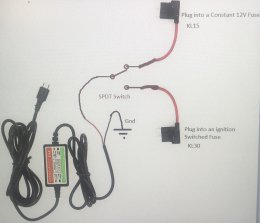Hi there,
I was wondering if someone might be able to help. I inadvertently left my dashcam plugged in whilst I was on holiday and I have since returned to find the battery on my A3 is totally dead. I've ordered a replacement and this evening I was looking to remove the old battery and place it on charge just to see if it might take a bit, but as soon as I disconnected any terminal, within seconds the car would start to beep for around 30 seconds, then stop and then repeat beeping (but no lights flashing).
I'm assuming that it's related to the alarm in some way that has it's own battery backup (alarm was active when I left the car last week) but I just can't fathom out how to stop it beeping, so any advice would be welcome. Also once the new battery arrives would I be OK to just swap them over (putting up with the beeping whilst doing so) and then trying to start it up or is it not as straightforward as that?
Thanks in advance for any advice!
Cheers,
Dave
I was wondering if someone might be able to help. I inadvertently left my dashcam plugged in whilst I was on holiday and I have since returned to find the battery on my A3 is totally dead. I've ordered a replacement and this evening I was looking to remove the old battery and place it on charge just to see if it might take a bit, but as soon as I disconnected any terminal, within seconds the car would start to beep for around 30 seconds, then stop and then repeat beeping (but no lights flashing).
I'm assuming that it's related to the alarm in some way that has it's own battery backup (alarm was active when I left the car last week) but I just can't fathom out how to stop it beeping, so any advice would be welcome. Also once the new battery arrives would I be OK to just swap them over (putting up with the beeping whilst doing so) and then trying to start it up or is it not as straightforward as that?
Thanks in advance for any advice!
Cheers,
Dave