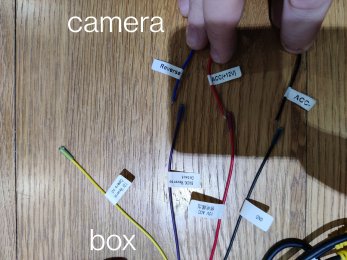Ok so further to my post above and after reading the whole tread . I have 2 issues, both mentioned before but I can't see a resolution so I am hoping someone can help with please:
1: As above, the original mic will not be picked up by Android Auto so I can't control the unit via voice. The original mic works fine for phone calls though AA if dialed from the AA interface but I suspect this is because the phone routes the call to the car bluetooth). If I plug the supplied mic in then GA works but the phone quality is poor. I have tried Switch 8 up and down.
2: The unit does not detect when the car is put in reverse so the rear camera screen does not show and 12v is not output on the yellow wire to turn the camera on. If I use “reverse line detect” and put +12v into the unit via the purple wire, the unit switches to camera view however this means that I will have to try and use the reverse light bulb feed to trigger the unit and turn the camera on but then I have the whole “canbus won't work with engine running” issue so not really an option either.
Does anyone have any suggestions on either of these please?
Many thanks Pete
1: As above, the original mic will not be picked up by Android Auto so I can't control the unit via voice. The original mic works fine for phone calls though AA if dialed from the AA interface but I suspect this is because the phone routes the call to the car bluetooth). If I plug the supplied mic in then GA works but the phone quality is poor. I have tried Switch 8 up and down.
2: The unit does not detect when the car is put in reverse so the rear camera screen does not show and 12v is not output on the yellow wire to turn the camera on. If I use “reverse line detect” and put +12v into the unit via the purple wire, the unit switches to camera view however this means that I will have to try and use the reverse light bulb feed to trigger the unit and turn the camera on but then I have the whole “canbus won't work with engine running” issue so not really an option either.
Does anyone have any suggestions on either of these please?
Many thanks Pete