I wanted to share some audio settings for the B&O system that I believe provide a massive improvement in sound quality. They are intended to minimise DSP processing, giving the clearest and most balanced response with much improved stereo imaging. My aim was to achieve sound similar to a traditional, 2 speaker audiophile setup. If you don't want to read all the background, just scroll to the bottom and try out the settings. Sound quality is hugely subjective, so let me know what you think!
To my huge surprise, I recently discovered that setting the DSP 'surround level' to minimum removes all stereo separation (but not reverb effects). If (like me) you jumped straight to that setting (assuming it would reduce the DSP processing effects) then you will also have been experiencing music that sounds like mono audio being played back inside a large cave. To hear what i'm talking about, try setting your surround level to minimum and and then listening to any track that you know normally has decent stereo separation. Contrastingly, when I use the system at default I feel it creates a very heavily processed sound (with poor balance), which I don't like.
Once I realised what was going on, I decided to get hold of some stereo imaging test tracks and use them to tune the B&O settings. If you have a B8 A4 or S4 you can probably just copy my settings at the bottom. However if you have a different model year or just want to follow my process, go and download the free stereo separation test tracks available here: http://www.audiocheck.net/audiotests_stereo.php (right click on the play button to save each file as an mp3. Copy all three tracks to a folder so that you can play them in the car on auto-repeat. Before you start remember to reset all the sound system settings to default (all items at mid level). Also remember that each sound source has its own treble/bass/surround settings!
To start with, play these tracks with default (mid) balance, fader, and surround level settings. For fun, then try turning the surround level down to minimum - If you are like me, you'll be surprised by how much the surround processor is working at all levels, especially 'minimum'. To actually minimise DSP processing I carry out the following process (found by trial and error) whilst listening to the test tracks playing on repeat at high volume:
- set the balance fully to the left side of the car
- set the fader to minimum (full front)
- set the DSP focus to 'driver'
- adjust (reduce) the surround level until you minimise the amount of right channel leakage through the left channel.
Note that the DSP system can never be switched off, so you will always hear some right channel leakage through the left channel. Don't be put off by setting the fader to full front - this doesn't actually suppress the rear speakers completely, and it is required to minimise channel leakage. If you don't believe me try increasing the fader back to default. What you will hear is the right channel track coming through the left rear speakers.
At the end of this process I achieved the settings shown below. In my opinion the difference in sound quality is huge, and I'm now really happy with the B&O system! You should find better stereo imaging, sound clarity, and frequency response. With DSP focus set to 'driver' the response is still a bit heavy in the mid bass region, but this is worth the improvement in stereo separation and provides the best overall balance. As a compromise you can also try 'front' focus, but imaging suffers. Finally, there is a good chance Audi have upgraded or tweaked the B&O system for the facelift MY, so if anyone finds different settings needed for their B8.5 please share.
Optimum B&O settings for my B8 S4:
Balance: Mid
Fader: Minimum
Treble: (as you prefer, i use -1)
Bass (as you prefer, i use -1)
Surround focus: driver
Surround level: -4
GALA: inactive!!!
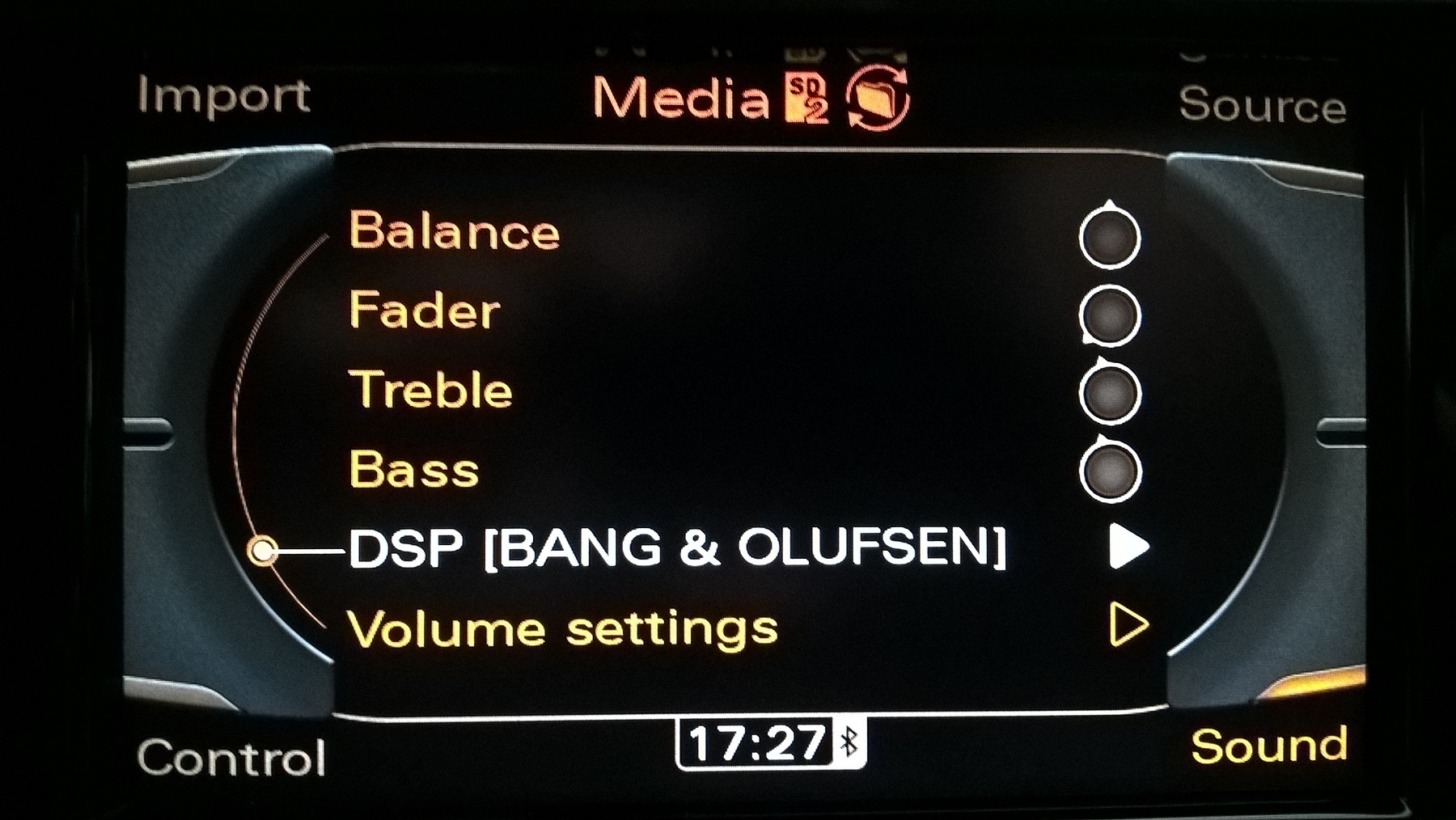


To my huge surprise, I recently discovered that setting the DSP 'surround level' to minimum removes all stereo separation (but not reverb effects). If (like me) you jumped straight to that setting (assuming it would reduce the DSP processing effects) then you will also have been experiencing music that sounds like mono audio being played back inside a large cave. To hear what i'm talking about, try setting your surround level to minimum and and then listening to any track that you know normally has decent stereo separation. Contrastingly, when I use the system at default I feel it creates a very heavily processed sound (with poor balance), which I don't like.
Once I realised what was going on, I decided to get hold of some stereo imaging test tracks and use them to tune the B&O settings. If you have a B8 A4 or S4 you can probably just copy my settings at the bottom. However if you have a different model year or just want to follow my process, go and download the free stereo separation test tracks available here: http://www.audiocheck.net/audiotests_stereo.php (right click on the play button to save each file as an mp3. Copy all three tracks to a folder so that you can play them in the car on auto-repeat. Before you start remember to reset all the sound system settings to default (all items at mid level). Also remember that each sound source has its own treble/bass/surround settings!
To start with, play these tracks with default (mid) balance, fader, and surround level settings. For fun, then try turning the surround level down to minimum - If you are like me, you'll be surprised by how much the surround processor is working at all levels, especially 'minimum'. To actually minimise DSP processing I carry out the following process (found by trial and error) whilst listening to the test tracks playing on repeat at high volume:
- set the balance fully to the left side of the car
- set the fader to minimum (full front)
- set the DSP focus to 'driver'
- adjust (reduce) the surround level until you minimise the amount of right channel leakage through the left channel.
Note that the DSP system can never be switched off, so you will always hear some right channel leakage through the left channel. Don't be put off by setting the fader to full front - this doesn't actually suppress the rear speakers completely, and it is required to minimise channel leakage. If you don't believe me try increasing the fader back to default. What you will hear is the right channel track coming through the left rear speakers.
At the end of this process I achieved the settings shown below. In my opinion the difference in sound quality is huge, and I'm now really happy with the B&O system! You should find better stereo imaging, sound clarity, and frequency response. With DSP focus set to 'driver' the response is still a bit heavy in the mid bass region, but this is worth the improvement in stereo separation and provides the best overall balance. As a compromise you can also try 'front' focus, but imaging suffers. Finally, there is a good chance Audi have upgraded or tweaked the B&O system for the facelift MY, so if anyone finds different settings needed for their B8.5 please share.
Optimum B&O settings for my B8 S4:
Balance: Mid
Fader: Minimum
Treble: (as you prefer, i use -1)
Bass (as you prefer, i use -1)
Surround focus: driver
Surround level: -4
GALA: inactive!!!



