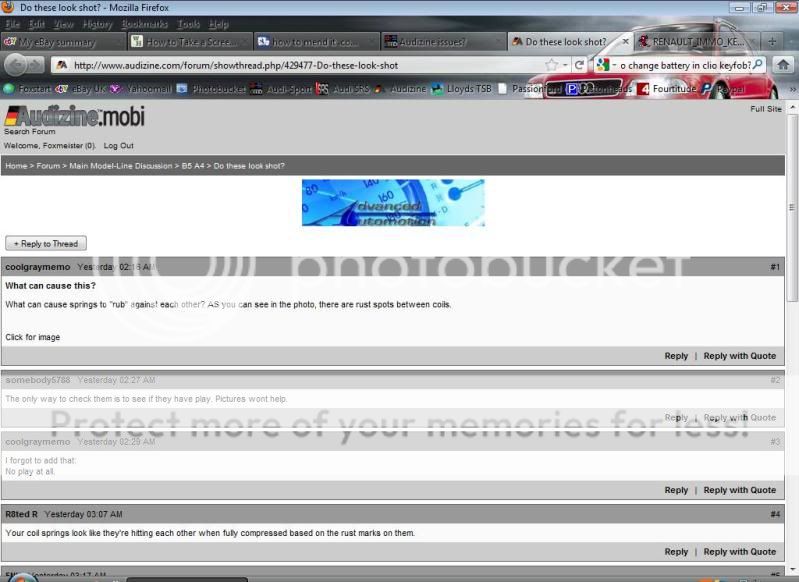Foxmeister
Fired Up!
Is anybody else having issues with Audizine???
Is loading up as Audizine.mobi from my desktop, and images etc arent showing, is it the site or my pc?
Do these look shot?
Is loading up as Audizine.mobi from my desktop, and images etc arent showing, is it the site or my pc?
Do these look shot?