Hi everyone
I hope someone can shed some light on this most frustrating of issue...I do aplologise for the long-winded explanation below
I have read through various threads and still cannot solve my problem, so let me try and explain.
I have a 2002 S3 8L which had concert II radio system in it. I had always wanted to get hold of a RNSD nav unit, and when the opportunity arose, I did so. and managed to get the rare A3/S3 unit. here is the thread of fitting - http://www.audi-sport.net/xf/thread...stalled-in-a-2002-audi-s3.181258/#post1797199
NOW MY ISSUE
Ever since the installation I lost all radio signal...and to me, this was very important.
The leads on the back of my Concert II system:
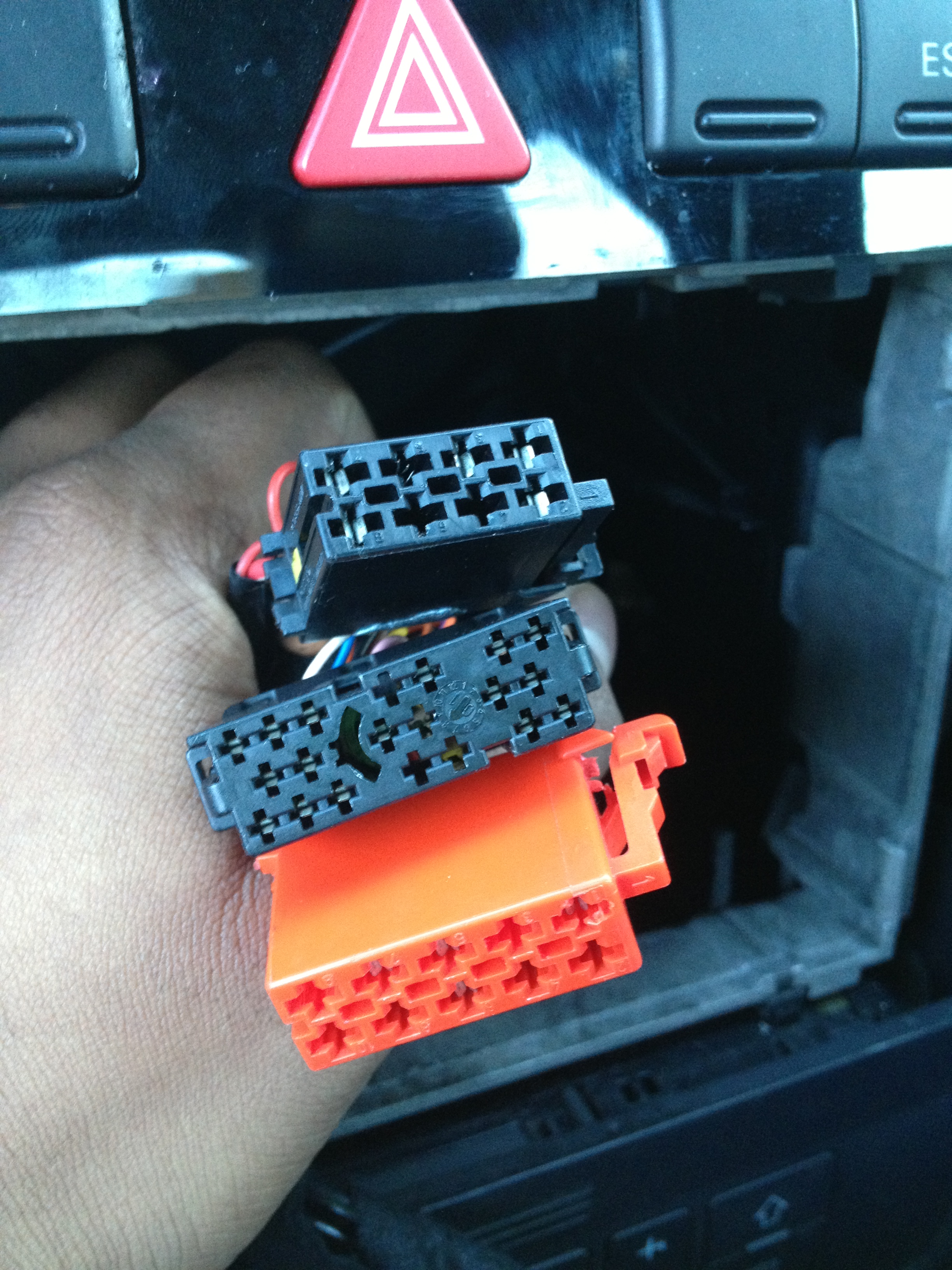
Now only two out of the three leads that were in the concert II system fit into the RNSD unit, (the two black ones) and the first issue was: it has not button lights, as the power feed for this was from the third red plug (apparently), and unfortunately this plug does not fit in. I took a power feed off something else and managed to insert into correct plug, and lights are now on....BUT STILL NO RADIO (obviously I am plugging the two aerial leads in as well)
This is the back of my RNSD Unit:

I have spoken to many different people, some saying the unit itself is broken, others saying it could even be the rear heater elements on the rear windscreen being broken. So I checked those and no cracks or splits....and I have the FM booster attached to the windscreen which is normal for the audi A3 range.
Trying to eliminate different things, I made a make shift aerial and tried it, and got a few radio stations, but nothing solid and lost it again when the car started to move.
Jumping forward to yesterday, I had a couple of friends who are electrically minded, come over and see if they could shed some light on whats going on. immediately it was clear that I did not have the normal wiring loom plugs that would make this unit work properly, and that a the top plug on the unit is the one that should be empty, NOT the middle one. This was backed up by the fact that he came in a 2001 MK4 Golf, and we decided to try the unit in his car (this would allow me to see if the unit itself was working), and onced fired up, it worked perfectly on all radio stations tried.
Now the difference with his car was that he did not have the larger black plug, he just had one red and two of the smaller black plugs. So the bottom and the middle sockets on the unit were filled, leaving the top empty, and this is what worked. on mine is was different, the middle was empty, and the top and bottom are filled.....
So now my question: Does anyone know of a wiring harness/loom/ ISO connector that would reduce the larger of my black plugs into the same size as the middle female socket on my rnsd unit?
Or if im barking up the wrong tree there, does anyone know of the correct ISO to use, so that I can have the radio working....as I believe that because the plug leaves the middle socket out...this is why it does not work...could be to do with the aerial needing a power feed as well, and this would all come from having it in the middle plug, not top and bottom
being a novice in this area, just typing things into Google, it I have stumbled across a few things:
PC9-410 - http://www.halfords.com/sat-nav-aud...pc9-404-pc9-410-audi-iso-lead-harness-adaptor
SOT-1002
pc9 406
cx-311 - http://www.navlinkz.de/en/Interface...udi/CAN-bus/Loom-for-CX-311-BP-Audi-oxid.html
Have also tried this: http://88.150.164.31/browseManufacturer.aspx
Here are some pictures of the back of the concert II system and then the concert on top of the RNSD so you can compare sockets:


Again apologies about writing an essay but im I wasn't really to sure on how to get my problem across
Many thanks in advance
Anton
I hope someone can shed some light on this most frustrating of issue...I do aplologise for the long-winded explanation below
I have read through various threads and still cannot solve my problem, so let me try and explain.
I have a 2002 S3 8L which had concert II radio system in it. I had always wanted to get hold of a RNSD nav unit, and when the opportunity arose, I did so. and managed to get the rare A3/S3 unit. here is the thread of fitting - http://www.audi-sport.net/xf/thread...stalled-in-a-2002-audi-s3.181258/#post1797199
NOW MY ISSUE
Ever since the installation I lost all radio signal...and to me, this was very important.
The leads on the back of my Concert II system:
Now only two out of the three leads that were in the concert II system fit into the RNSD unit, (the two black ones) and the first issue was: it has not button lights, as the power feed for this was from the third red plug (apparently), and unfortunately this plug does not fit in. I took a power feed off something else and managed to insert into correct plug, and lights are now on....BUT STILL NO RADIO (obviously I am plugging the two aerial leads in as well)
This is the back of my RNSD Unit:
I have spoken to many different people, some saying the unit itself is broken, others saying it could even be the rear heater elements on the rear windscreen being broken. So I checked those and no cracks or splits....and I have the FM booster attached to the windscreen which is normal for the audi A3 range.
Trying to eliminate different things, I made a make shift aerial and tried it, and got a few radio stations, but nothing solid and lost it again when the car started to move.
Jumping forward to yesterday, I had a couple of friends who are electrically minded, come over and see if they could shed some light on whats going on. immediately it was clear that I did not have the normal wiring loom plugs that would make this unit work properly, and that a the top plug on the unit is the one that should be empty, NOT the middle one. This was backed up by the fact that he came in a 2001 MK4 Golf, and we decided to try the unit in his car (this would allow me to see if the unit itself was working), and onced fired up, it worked perfectly on all radio stations tried.
Now the difference with his car was that he did not have the larger black plug, he just had one red and two of the smaller black plugs. So the bottom and the middle sockets on the unit were filled, leaving the top empty, and this is what worked. on mine is was different, the middle was empty, and the top and bottom are filled.....
So now my question: Does anyone know of a wiring harness/loom/ ISO connector that would reduce the larger of my black plugs into the same size as the middle female socket on my rnsd unit?
Or if im barking up the wrong tree there, does anyone know of the correct ISO to use, so that I can have the radio working....as I believe that because the plug leaves the middle socket out...this is why it does not work...could be to do with the aerial needing a power feed as well, and this would all come from having it in the middle plug, not top and bottom
being a novice in this area, just typing things into Google, it I have stumbled across a few things:
PC9-410 - http://www.halfords.com/sat-nav-aud...pc9-404-pc9-410-audi-iso-lead-harness-adaptor
SOT-1002
pc9 406
cx-311 - http://www.navlinkz.de/en/Interface...udi/CAN-bus/Loom-for-CX-311-BP-Audi-oxid.html
Have also tried this: http://88.150.164.31/browseManufacturer.aspx
Here are some pictures of the back of the concert II system and then the concert on top of the RNSD so you can compare sockets:
Again apologies about writing an essay but im I wasn't really to sure on how to get my problem across
Many thanks in advance
Anton





 as its only one terminal, is it positive or negative? I was a little confused as to how the amp gets power as there is only one blue wire, not a red and a black...
as its only one terminal, is it positive or negative? I was a little confused as to how the amp gets power as there is only one blue wire, not a red and a black...
